A few minutes ago I posted about a failed installation but for some reason entering the result of a command between did compact the text to make it easier to read. Where did I go wrong, please?
If you want to mark something as code your tags need to be in separate lines before and after, what you want to mark as code.
Looking at your post the end tag [/code] is not in a separate line. Just edit your post and move the end tag to a seperate line.
Hi!
Welcome to the forum ![]()
No worries with the formatting. I have edited your post to shift [/code] in a new line. The post now looks ok ![]()
you can also use `
to enclose the pasted content in code formatting.

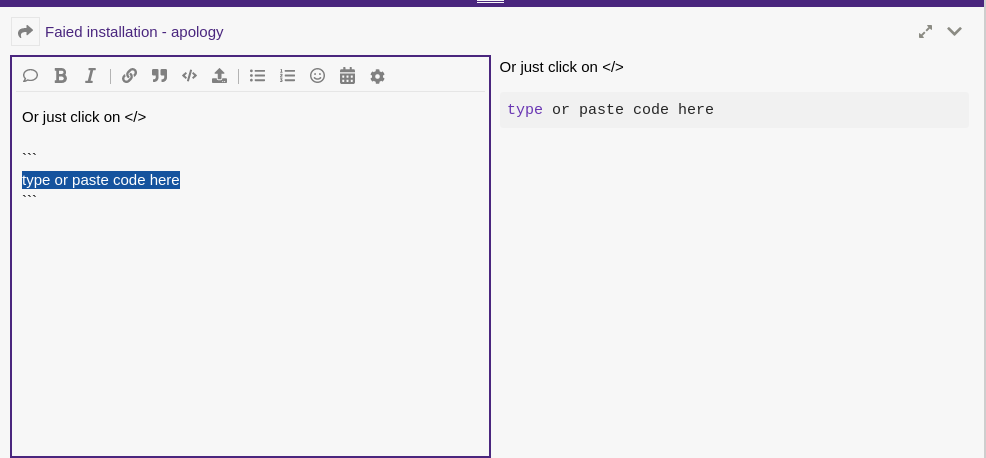
If you need further information regarding formatting you can read this discourse blog entry:
I know it is a bit old, but it basically still applies.
As an alternative, if you prefer an interactive learning method, you can also do the system tutorials. Just reply to the notification " Thanks for spending time with us" you should have received from the system at your first login with
@discobot start tutorial for a basic tutorial or @discobot start advanced tutorial for an advanced one.