Hi,
I’m new here!
I’m wondering if is there any application that I can easily disable/enable my webcamera and microphone? If not, how could I do that with Bash?
Thank you!
Hi,
I’m new here!
I’m wondering if is there any application that I can easily disable/enable my webcamera and microphone? If not, how could I do that with Bash?
Thank you!
The first thing I came across was this.
https://wiki.archlinux.org/title/Webcam_setup#Disable_internal_laptop_webcam
I saw that too, but no easy way to enable and disable it.

![]() Really, that’s the only way you can be sure.
Really, that’s the only way you can be sure.
Many new laptops come with physical covers for cameras simply because the trust between the manufacturer and the user has been violated so many times.
A really secure way to prevent unauthorised use of your camera.
In the early days, this patch idea was “sold” to me by Mikko Hyppönen.
Thanks!
Hum…maybe If I write a Bash script to unload the kernel module and create .desktop file to execute the action, that could work, right? But them, I need to create another .desktop to enable it. Any thoughts?
Are you asking for possible approaches, or looking for a copy-paste solution?
You don’t necessarily need to create a .desktop file to execute the action. Straightforward way would be blacklisting webcam by adding to /etc/modprobe.d/blacklist.conf this: blacklist uvcvideo
After reboot webcam is disabled. To enable webcam again you then need to just add your .bashrc an alias which you could call something like this: alias camon='sudo modprobe uvcvideo'
Now you only need to type “camon” in terminal if you want webcam work again. Disabling webcam again an alias could be something like this: alias camout='sudo modprobe -r uvcvideo'
Nice!
Is it possible to do the same thing with my laptop microphone?
Probably it’s easier to disable microphone in pulseaudio settings.
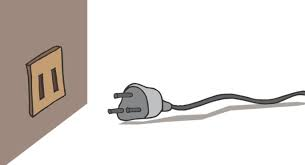
One possibility to be sure…
Welcome to the forum!
This topic was automatically closed 2 days after the last reply. New replies are no longer allowed.