So I booted into text mode (on purpose) then I proceed to start my MC server. Lets say there is a sentence that says “foobar”. In gnome-terminal using the Linux Console color scheme its red (like its supposed to be) but in TTY its blue! How can I fix this so I can restore my TTY colors to their former glory?
Not sure how your colours are set - but AFAIK there are only 8 colours (+ bright versions) available in a TTY. Perhaps a value remap in Gnome terminal, and ‘standard’ in TTY?
Without being at your machine, that’s all I can offer atm.
IK there are only 8 colors + bright versions. Same with gnome-terminal. I want the colors to be like the ones in the “Linux Console” scheme in Gnome Terminal.
I sure don’t know of any easy methods - but a look at
might be what you want - if you want to put in the effort!
Good luck
Might be in the AUR too - he's an Archer
aur/setcolors-git 62.4e1686f-1 (+25 0.01)
Allows you to set the linux VT101 default color palette
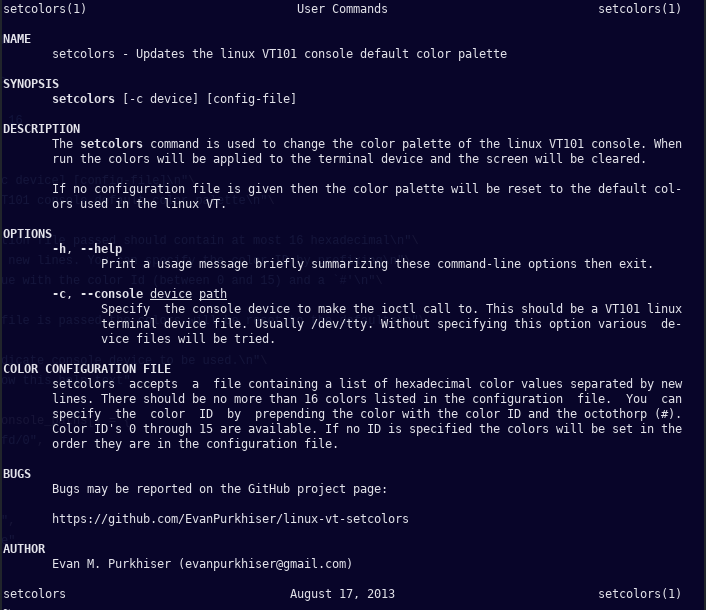
example-colors files:
Check your color palette in gnome-terminal
Then create a script file with a corresponding color palette.
#!/bin/sh
[ "${TERM:-none}" = "linux" ] && \
printf '%b' '\e]P00c080a
\e]P1403C43
\e]P25C5259
\e]P36F6A77
\e]P490704B
\e]P57A7584
\e]P6847C89
\e]P7c4bfc5
\e]P8898589
\e]P9403C43
\e]PA5C5259
\e]PB6F6A77
\e]PC90704B
\e]PD7A7584
\e]PE847C89
\e]PFc4bfc5
\ec'
where
\e]P is an escape sequence indicating color change.
Next 0-F indicates number in the color palette 0-15.
And after that there is a 6 characters code (hex RGB) for the color.
Another example. - click here
if [ "$TERM" = "linux" ]; then
echo -en "\e]P0000000" #black
echo -en "\e]P8666666" #darkgrey
echo -en "\e]P19e1828" #darkred
echo -en "\e]P9cf6171" #red
echo -en "\e]P2aece92" #darkgreen
echo -en "\e]PAc5f779" #green
echo -en "\e]P3968a38" #brown
echo -en "\e]PBfff796" #yellow
echo -en "\e]P46699ff" #darkblue
echo -en "\e]PC4186be" #blue
echo -en "\e]P5963c59" #darkmagenta
echo -en "\e]PDcf9ebe" #magenta
echo -en "\e]P6418179" #darkcyan
echo -en "\e]PE71bebe" #cyan
echo -en "\e]P7bebebe" #lightgrey
echo -en "\e]PFffffff" #white
clear #for background artifacting
fi
Then source this script in your .bashrc
[[ -f "somepath/colors-tty.sh" ]] && source "somepath/colors-tty.sh"
And relog to your tty.