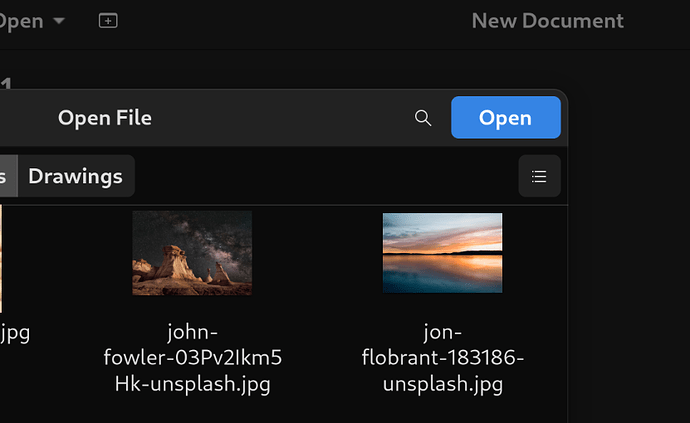Gnome 44’s release highlight includes image preview within file picker. But last time I checked it about a week ago, I already had that feature, and my Gnome version 43.4. How so?
I mean, if I open Gnome Text Editor, and change the file filter from “Text files” to “All files”, I can see thumbnails for images, music files, etc.
Icon View in File Picker
![]()
Icon view – at last!
It’s taken the best part of decade (and incalculable complaints since) but GNOME 44 finally makes it possible to access thumbnail view in the GTK file picker window.
When the file picker is launched you click on the toggle at the top-right of the browser to switch from list view to icon view. Then you can browse files visually, with images, videos, and music files showing rich previews where supported.
Better late than never!