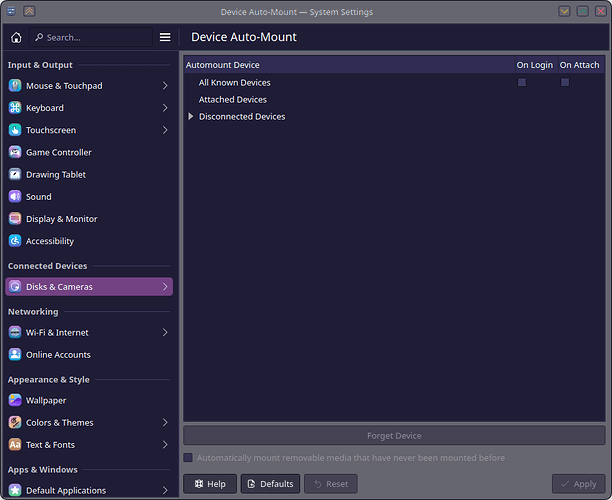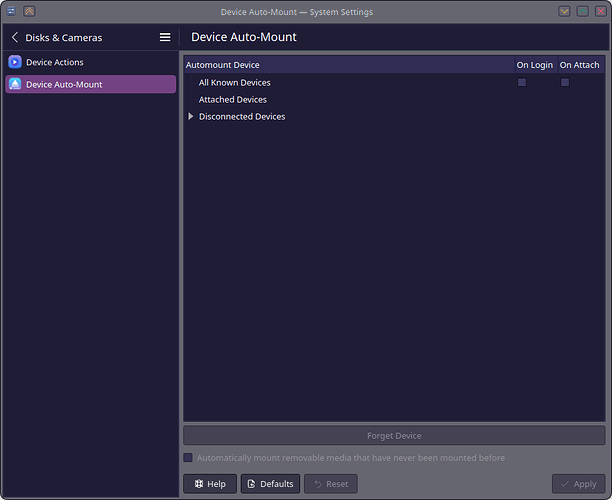I have a dedicated external hard drive for backups and I have Borg & Timeshift set to automatically make backups throughout the week. I have to restart my computer a lot since I have Windows installed on another disk that I use for Adobe Suite stuff. I’m using a mini PC with only 2 SATA slots so I can’t add another internal disk dedicated for backups.
Since I have to restart a lot and log back into my EndeavourOS KDE Plasma install, I often forget to mount the external hard drive and then I have to make manual ones. How can I automate it?