Hello everyone.
I have a question, has any of you launched the HotCorners applet in Budgie? I tried yay -S gnome-shell-extension-custom-hot-corners
Unfortunately, it doesn’t work for me (I don’t have an applet to choose from in the bottom panel settings).
Does it work for any of you?
Welcome to EndeavourOS!
Budgie is NOT GNOME. Gnome extensions will not work on it.
Never fear! There is an issue open about it. https://github.com/solus-project/budgie-desktop/issues/1003. Perhaps in Budgie 11 
@troe43 Welcome
try " sudo pacman -S budgie-extras in terminal " or in pamac 

reboot then check budgie desktop settings  ( right click on desktop )
( right click on desktop )
add applet ! it be there
Woopsie! Sorry! I didn’t know there was a option for it! I just thought he was installing a GNOME extension and that wouldn’t work…sorry 
by default no + you right @OdiousImp he/she try install gnome extension by “Yay” . like you say it no work …
Thank you.
Welcome to the forum. I hope you enjoy your time here.
Have you tried AppMenu that’s included in budgie-extras? Install AppMenu and remove Budgie Menu. You will end up with a App Menu as such.
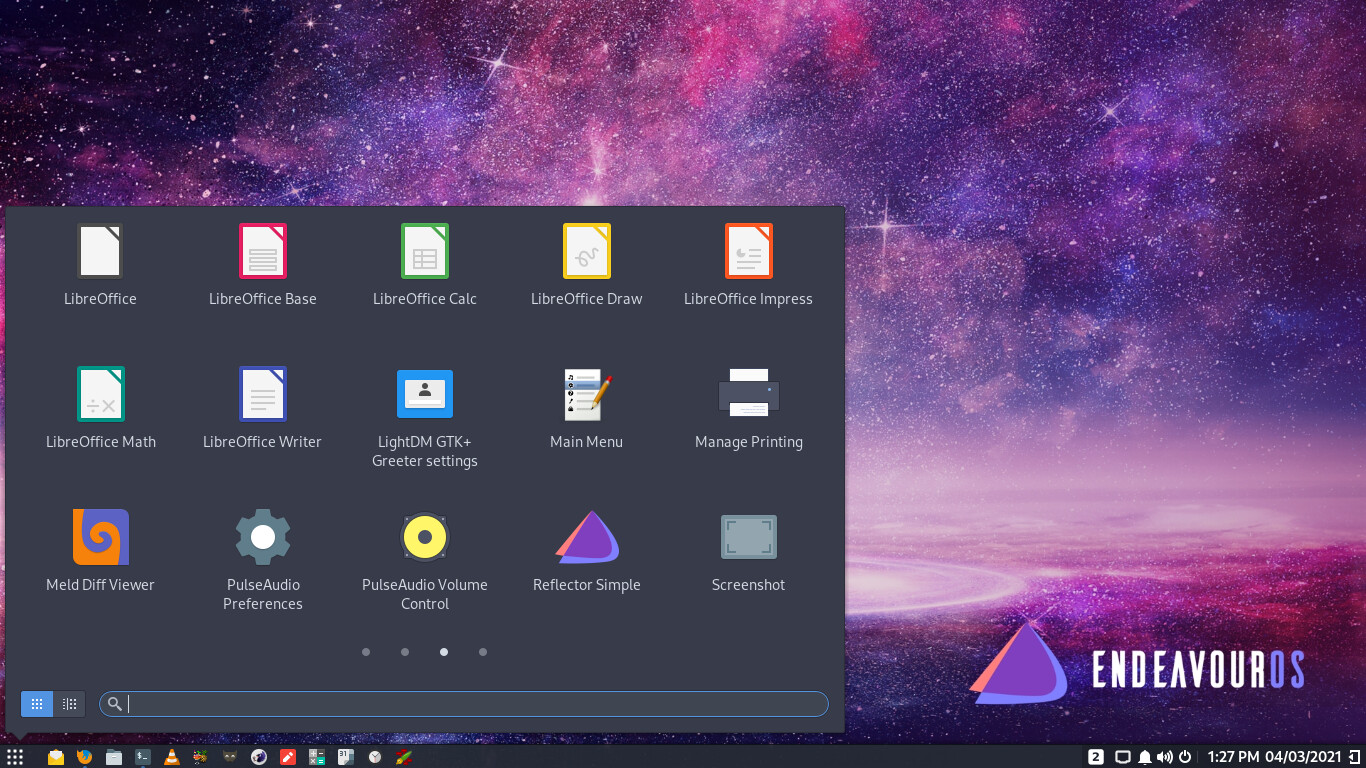
With AppMenu you have two choices that are selected by the two icons in lower left of the AppMenu itself. The mode as above or a more traditional Menu tree.
Pudge