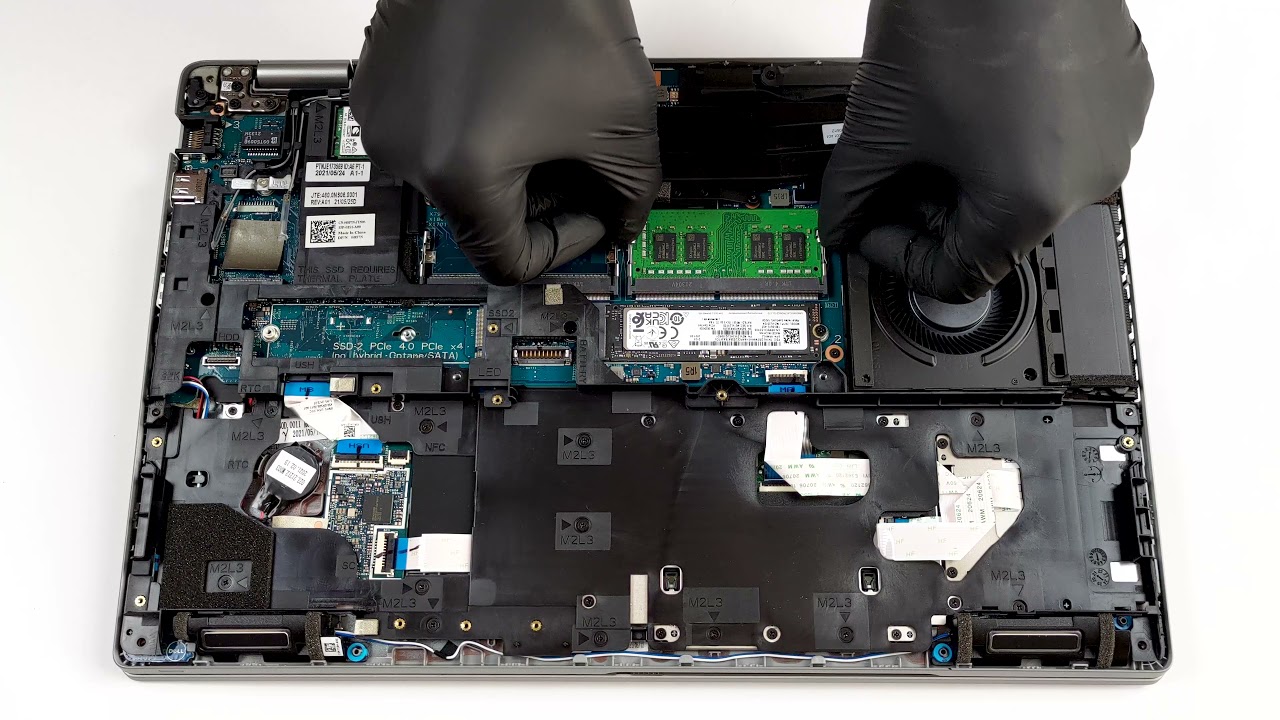Hi,
TL;DR: Newbie trying to solve high temperature CPU
I try to solve high temperature of the CPU (see sensors results)
coretemp-isa-0000
Adapter: ISA adapter
Package id 0: +59.0°C (high = +100.0°C, crit = +100.0°C)
Core 0: +55.0°C (high = +100.0°C, crit = +100.0°C)
Core 1: +55.0°C (high = +100.0°C, crit = +100.0°C)
Core 2: +52.0°C (high = +100.0°C, crit = +100.0°C)
Core 3: +55.0°C (high = +100.0°C, crit = +100.0°C)
Core 4: +51.0°C (high = +100.0°C, crit = +100.0°C)
Core 5: +55.0°C (high = +100.0°C, crit = +100.0°C)
dell_smm-virtual-0
Adapter: Virtual device
fan1: 1395 RPM (min = 0 RPM, max = 5300 RPM)
temp1: +71.0°C
temp2: +46.0°C
temp3: +35.0°C
temp4: +42.0°C
temp5: +53.0°C
temp6: +55.0°C
temp7: +29.0°C
nvme-pci-7300
Adapter: PCI adapter
Composite: +33.9°C (low = -0.1°C, high = +82.8°C)
(crit = +84.8°C)
Sensor 1: +33.9°C (low = -273.1°C, high = +65261.8°C)
Sensor 2: +39.9°C (low = -273.1°C, high = +65261.8°C)
iwlwifi_1-virtual-0
Adapter: Virtual device
temp1: +53.0°C
ucsi_source_psy_USBC000:002-isa-0000
Adapter: ISA adapter
in0: 5.00 V (min = +5.00 V, max = +5.00 V)
curr1: 0.00 A (max = +0.00 A)
ucsi_source_psy_USBC000:001-isa-0000
Adapter: ISA adapter
in0: 20.00 V (min = +5.00 V, max = +20.00 V)
curr1: 4.50 A (max = +4.50 A)
BAT0-acpi-0
Adapter: ACPI interface
in0: 17.23 V
curr1: 213.00 mA
I do not play video games with my DELL laptop, just doing web and text. And my CPU is always between 50 and 90°C. I’m afraid of damaging my computer.
The fan is regularly activated and the CPU usage is always under 10%.
I do not understand why these high temperatures. My previous laptop did not act like that with archlinux distros.
I’d love to hear your ideas on this problem.
My configuration :
System:
Kernel: 6.8.2-arch2-1 arch: x86_64 bits: 64
Desktop: i3 v: 4.23 Distro: EndeavourOS
Machine:
Type: Laptop System: Dell product: Precision 3561 v: N/A
serial: <superuser required>
Mobo: Dell model: 03CRCP v: A00 serial: <superuser required> UEFI: Dell
v: 1.8.0 date: 12/10/2021
Battery:
ID-1: BAT0 charge: 48.6 Wh (100.0%) condition: 48.6/64.0 Wh (76.0%)
CPU:
Info: 6-core model: 11th Gen Intel Core i5-11500H bits: 64 type: MT MCP
cache: L2: 7.5 MiB
Speed (MHz): avg: 818 min/max: 800/4600 cores: 1: 800 2: 800 3: 800 4: 800
5: 800 6: 800 7: 800 8: 800 9: 800 10: 1017 11: 800 12: 800
Graphics:
Device-1: Intel TigerLake-H GT1 [UHD Graphics] driver: i915 v: kernel
Device-2: NVIDIA TU117GLM [T600 Mobile] driver: N/A
Device-3: Microdia Integrated_Webcam_HD driver: uvcvideo type: USB
Display: x11 server: X.Org v: 21.1.11 driver: X: loaded: modesetting
dri: iris gpu: i915 resolution: 1: 1920x1080~60Hz 2: 1920x1080~60Hz
API: EGL v: 1.5 drivers: iris,swrast platforms: x11,surfaceless,device
API: OpenGL v: 4.6 compat-v: 4.5 vendor: intel mesa v: 24.0.4-arch1.2
renderer: Mesa Intel UHD Graphics (TGL GT1)
Audio:
Device-1: Intel Tiger Lake-H HD Audio driver: snd_hda_intel
API: ALSA v: k6.8.2-arch2-1 status: kernel-api
Server-1: PipeWire v: 1.0.4 status: active
Network:
Device-1: Intel Tiger Lake PCH CNVi WiFi driver: iwlwifi
IF: wlan0 state: up mac: 88:d8:2e:2b:26:bd
Device-2: Intel Ethernet I219-LM driver: e1000e
IF: enp0s31f6 state: down mac: 00:be:43:44:be:6a
Device-3: Realtek RTL8153 Gigabit Ethernet Adapter driver: r8152 type: USB
IF: enp0s13f0u2u1 state: down mac: 00:be:43:44:be:6b
Bluetooth:
Device-1: Intel AX201 Bluetooth driver: btusb type: USB
Report: btmgmt ID: hci0 rfk-id: 2 state: down bt-service: disabled
rfk-block: hardware: no software: no address: N/A
Drives:
Local Storage: total: 476.94 GiB used: 209.43 GiB (43.9%)
ID-1: /dev/nvme0n1 vendor: SK Hynix model: BC711 NVMe 512GB
size: 476.94 GiB
Partition:
ID-1: / size: 450.79 GiB used: 209.35 GiB (46.4%) fs: ext4
dev: /dev/nvme0n1p2
Swap:
ID-1: swap-1 type: partition size: 16.89 GiB used: 0 KiB (0.0%)
dev: /dev/nvme0n1p3
Sensors:
System Temperatures: cpu: 60.0 C mobo: 46.0 C
Fan Speeds (rpm): cpu: 1549
Info:
Memory: total: 16 GiB note: est. available: 15.36 GiB used: 2.66 GiB (17.3%)
Processes: 270 Uptime: 23m Shell: Bash inxi: 3.3.33