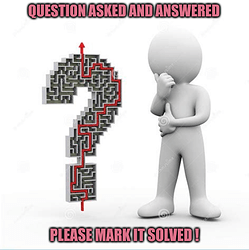I created a ext4 partition yesterday. I have entered the important stuff in /etc/fstab file and the partition is also visible in dolphin but it’s not there when i check with inxi -P:
Partition:
ID-1: / size: 245.61 GiB used: 92.14 GiB (37.5%) fs: ext4
dev: /dev/nvme0n1p2
ID-2: /boot/efi size: 299.4 MiB used: 288 KiB (0.1%) fs: vfat
dev: /dev/nvme0n1p1
More details
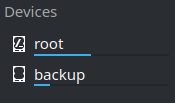
# /etc/fstab: static file system information.
#
# Use 'blkid' to print the universally unique identifier for a device; this may
# be used with UUID= as a more robust way to name devices that works even if
# disks are added and removed. See fstab(5).
#
# <file system> <mount point> <type> <options> <dump> <pass>
UUID=3C92-37FE /boot/efi vfat umask=0077 0 2
UUID=edf1fd96-32cf-4167-b3ec-fc5c0406d7fa / ext4 defaults,noatime 0 1
UUID=9ae7ba27-305c-42b6-b4c8-26ceaf8f6929 /backup ext4 defaults 0 0
/swapfile none swap defaults 0 0