Most of them in gnome-terminal actually look good, but most aren’t actually changing. Funny thing is, text looks better in gnome-terminal than the default xfce terminal.
The ones all the way at the bottom of the list are just blocks though, which are the xos4 fonts. Also, gnome-terminal is missing a lot of the fonts installed in the system.
So if it looks good then maybe try uninstalling the Xfce4 terminal and reinstalling it.
Ok. xfce terminal is uninstalled, and for the most part it’s just the fonts at the bottom that are messed up.
I know your locale says it’s en us. But maybe just run the command to generate and save the locale just to be sure. It won’t hurt because i know it causes problems with terminals if it’s not correct.
locale-gen
It has xfce4 installed and xfce4-goodies so i’m not sure if the terminal name is xfce4 something. You can re-install it again after.
Let me try doing a reinstall of xfce4 and xfce4-goodies right quick
It didn’t fix it, but it gave me a TON more fonts, some that work well and some that seem to stretch my screen in weird ways.
@jay Not sure what is going on there but hope it’s better? You should be able to look at the system fonts somewhere in system? Right click on desktop settings maybe? Is this hooked directly to a tv? The resolution just seems small.
yeah it’s hooked up to a 32 inch widescreen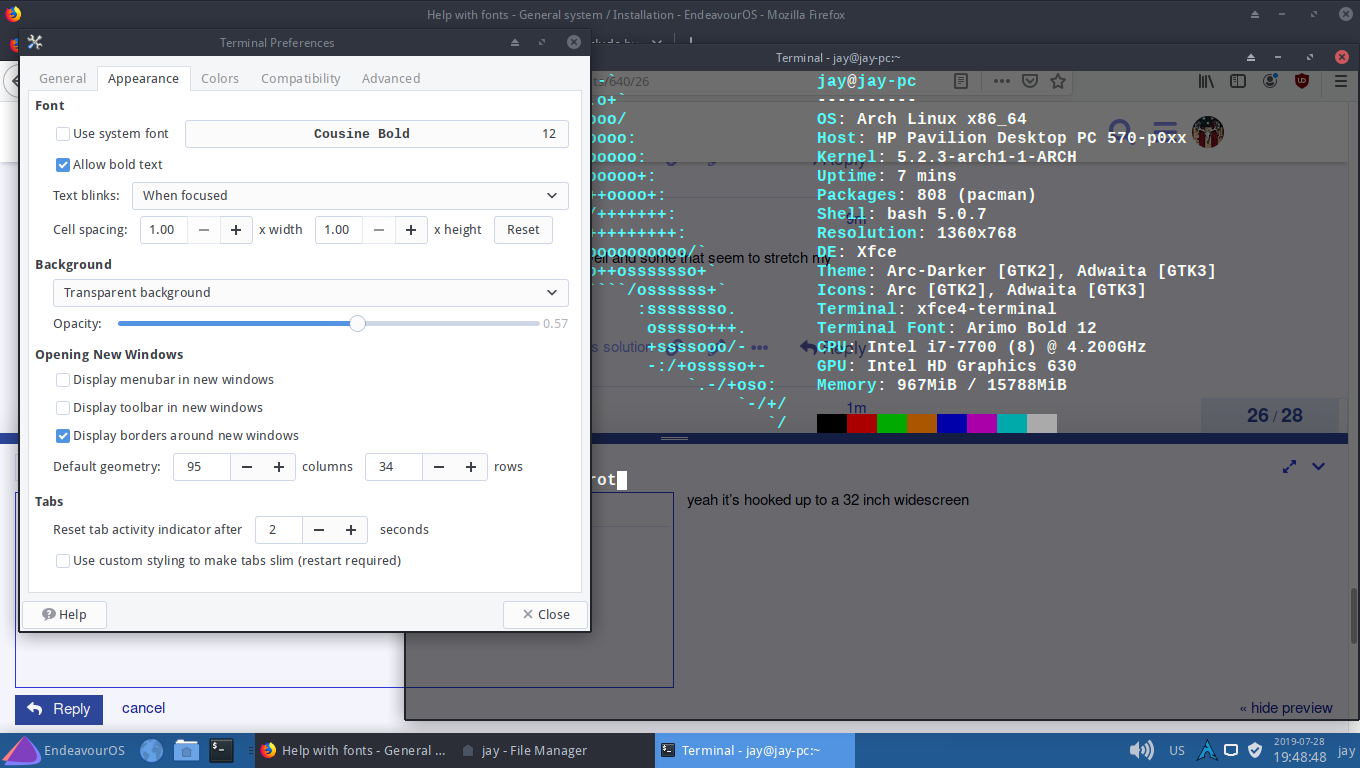
This font, cousin, seems to be working fine. I may just stick with this foont for now then. On a side note, this font set was not originally in the xfce4 terminal until after I reinstalled it from pacman.
You have an HD graphics chip so is the tv HD? I would look at the display settings on computer. That font looks okay! The check box doesn’t say use system fonts?
Yes, that one looks good. But, deja vu, which has usually been my goto set, looks like this:
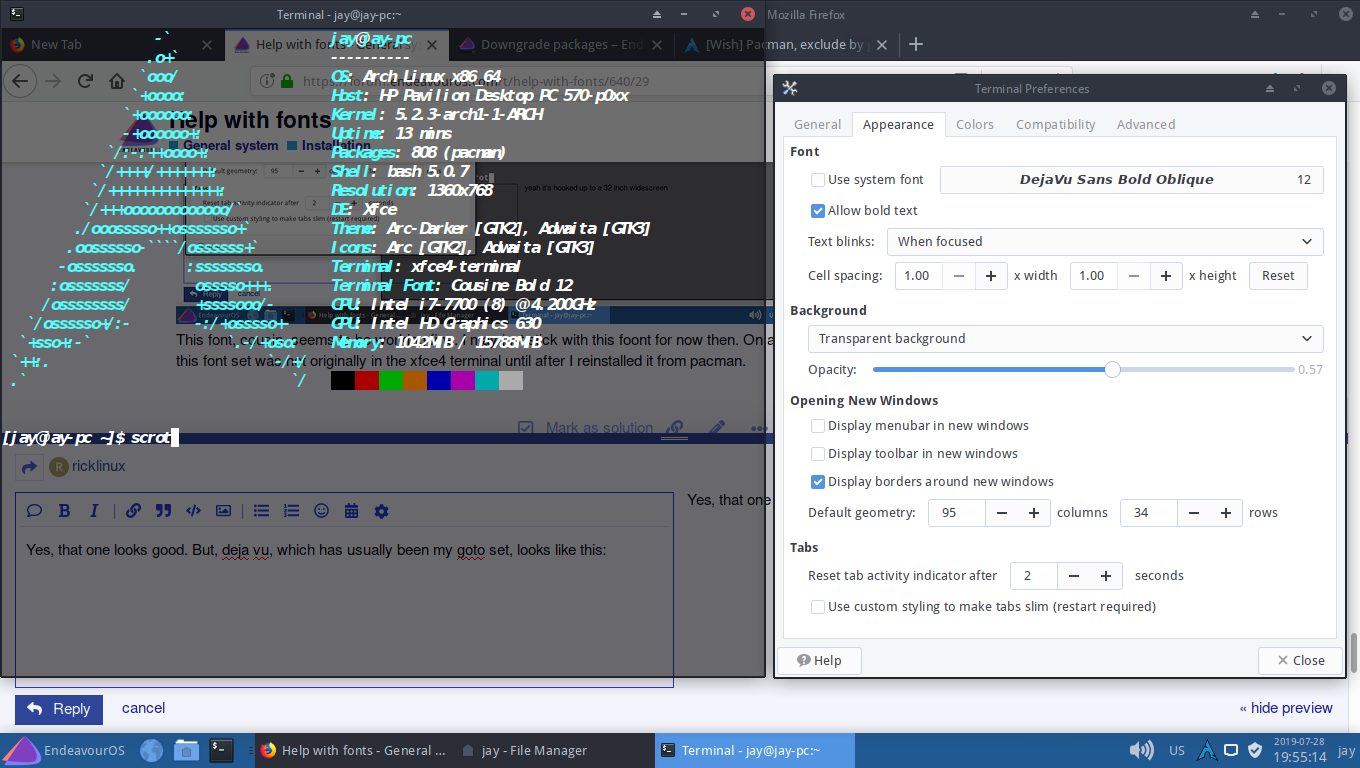
And all of the noto sans fonts squish the terminal
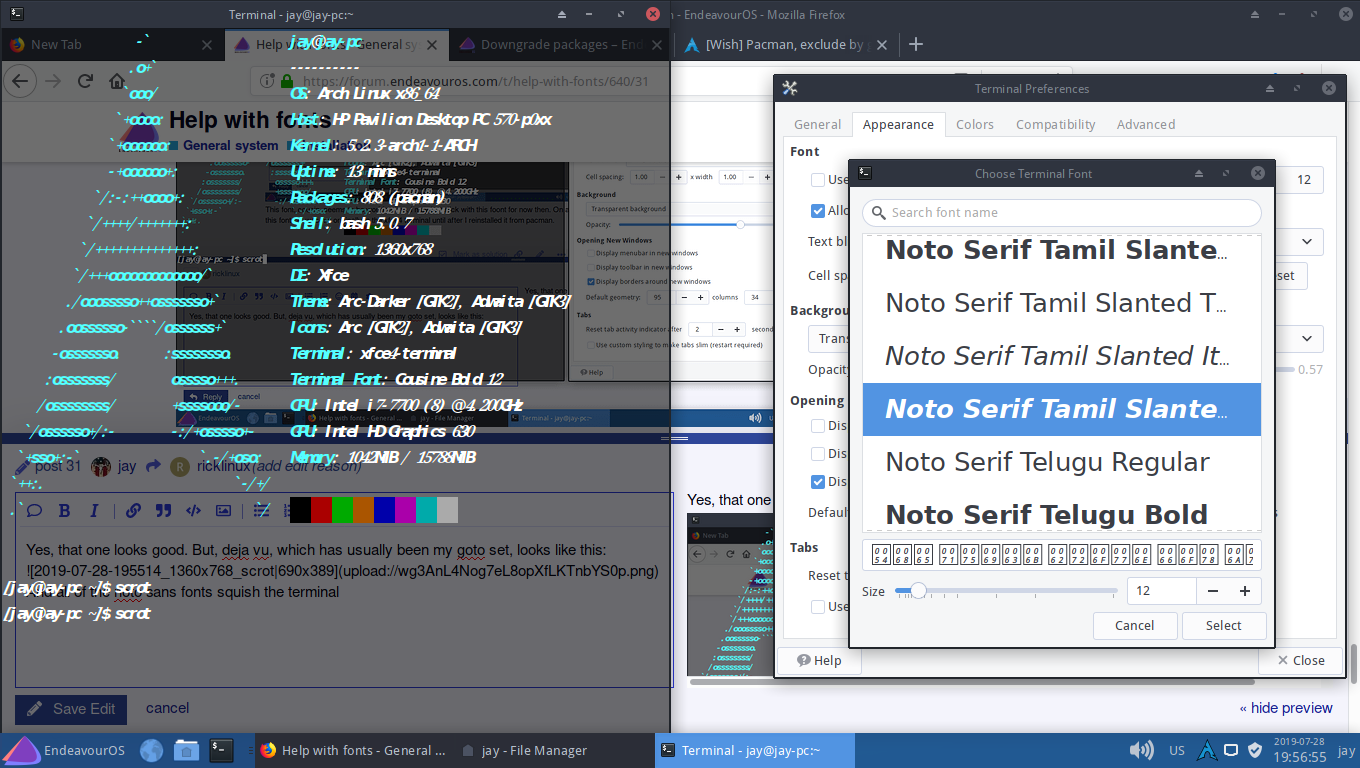
You changed it but it still says terminal font Cousin Bold 12 Also 1360x728 is 720p
You mean deja vu and noto sans^^
No look on the left…
Oooh, I see what you mean now. Thats weird…
My bad, it says that because I kept changing the font in preferences and scrot
I guess we should have really taken this off the thread here and gone to messages. I have to keep in mind this is not a chat application. Good luck & sorry i can’t help much. Must be some installation issue maybe. I don’t know for sure but it’s not the norm as i have had Xfce installed numerous times no issue.
@ricklinux you got me in messages?
Yes i have…Off to work for the day. Check back later.
Unless someone blocks you, everyone has everyone in messages. As an example, person A mentions in a post they got a new video card and was having trouble getting the drivers installed. Person B thinks to themselves maybe person A will sell me his old video card. Being a clearing house for used computer components is not what the EndeavourOS forum is about. It would be inappropriate to discuss the details in the open forum in a thread. So, person B could message person A and discuss this in private messages. As far as I know, none of details in a private message can be seen by anyone else except people who are linked to the message. I believe you can link more than two people in a message. Private messages can be a really good tool as long as it isn’t abused, such as privately bullying another member. I have seen this on other forums. So I am sure the Admins (and possibly the moderators) have the authority to read private messages in the case that a member reports misuse, but I’m rather sure no random reading of private messages occur.
To use messages, click on your icon on the top right, then click on the blue envelope. This will take you to the messages section.
It was not meant for this to sound like a lecture, simply explaining a feature of the forums.
@Bryanpwo if I misspoke on how messages work, or on the forum’s policy on messages perhaps you could elaborate.
Pudge