Yes, it seems to be enabled.
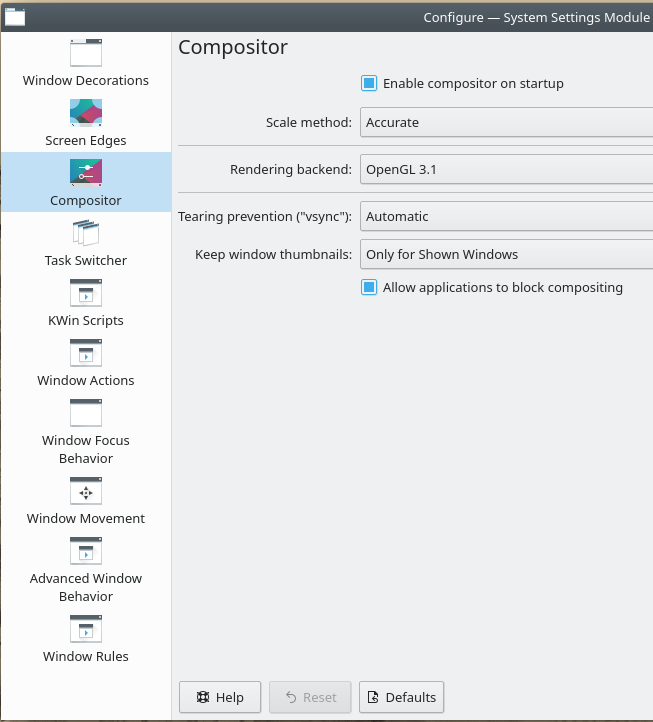
Yes, it seems to be enabled.
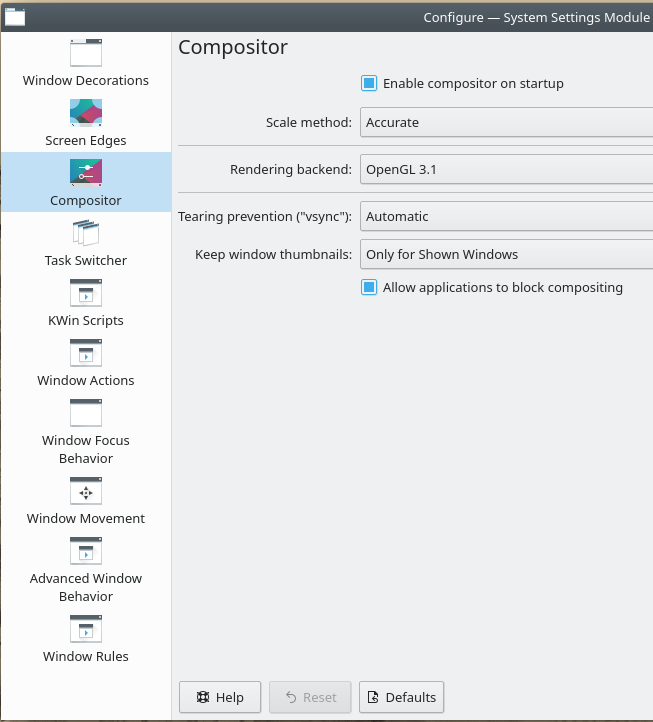
Will you please help me install future blue Conky? I followed the directions exactly, but I get nothing but error messages. lua and I do not get along. I know nothing about Lua. I’m begging you to help me. I have been at this for 63 days. I’m exhausted.
Greetings!! Where did you get it from? Are you trying to manually install or one of the automatic installers?
Hello sir. I am installing it from the dloaded I got from https://www.gnome-look.org/p/1115388/
All I get are errors. I tried in Arch, Manjaro, endeavor, Mint and some other distros. Same story. This Conky is my white whale. I’m on mint now again. But the OS shouldn’t matter as the directory structure is the same. Please send me step by step instructions that work. The wet end who wrote the last instructions was a wanker of the lowest order. Thank you so much!!!
Wow… now I remember that one…It’s from about 11 years ago. I’ll look at it & see if I can get it to work with the current Conky…Last time it was updated was in 2016.
Do you really need Exaile? There is a Python script that is problematic & I would bet the source of your problems. Could you start the Conky in the terminal & post the errors?
Be careful - if you don’t send him “step by step instructions that work” he’ll be saying this about you, like he says about the last person who tried to help him:
Welcome distro hopper and mint user. We’re not actually a step by step instruction place usually, we’re here to help you along in your learning process of Arch based and Endeavour OS. You may consider looking for help from mint and conky specifically if you require a complete walk thru on how to do something.
It’s not too say you won’t get help, you likely will, just realize you’re pretty far outside our normal help parameters and you will likely need to help yourself along as well. Step by step is exceedingly rare here.
Well…The problem with that Conky is that it needs to be totally rebuilt…relies on Lua 5.1 or older & the old version of Conky. If he wants me to spend several hours correcting & updating it…Well, I’ll think about it. I’m very sure it worked back in the day, but the last timestamp on most of the files is from Wed 13 Oct 2010 06∶13∶50 PM PDT…So, a bit of work looks like it’s needed. I might re-issue it as one of mine if I decide to take it on.
OK–One simple answer–looks like with at least Arch-based systems–you need to install conky-lua-nv instead of just conky to get cairo to work with Lua…I’m guessing that other distros have a similar problem.
I’ll take a look - but the first step is to install a version of conky with a chance! My recommendation would be to get conky-cairo from the AUR (yay conky-cairo) because it also includes a conky script conversion utility, should that be needed. Off to take a look at the script now…
OK–I’ve converted all the scripts & can confirm that it works with conky-lua-nv. Took a bit of clean-up.
Nice going. Most of it looked OK - but the python wasn’t in my wheelhouse! (I go ‘C’ if I can’t bash or lua it!).
So, I didn’t do the python script (learned it many years ago…a bit rusty). The original scripts must have been for a 1024x768 screen–looked microscopic on my screen, so I enlarged everything to double the size and did a bunch of other mods to make it work on my system (3440x1440)…looks OK.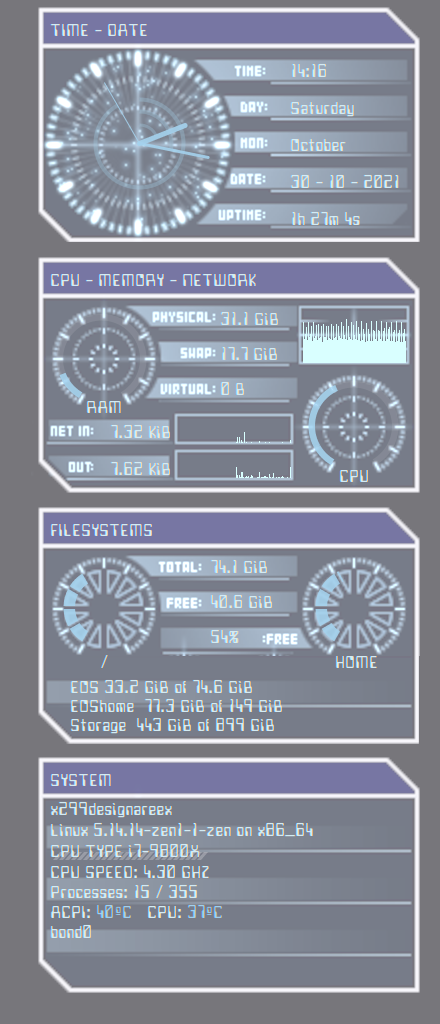
I know what you mean. I have a different music player anyway (Audacious) so I didn’t bother either! Looks a bit lost on 3840x2160 though for sure!
So, do you have a 38"? My 34" Gigabyte had the original size all the way up in the right corner…What I posted was the upscale–it at least was 1080 tall… 
I’m beyond impressed we’re some how going to revive a decade old conky just because we can.

Throwdown a gauntlet & I’m game… Really, it took me a few hours to convert & tweak it to run…is it my taste--------no, but I learned a couple of things along the way (and that’s what it’s all about anyway).
More to my taste: 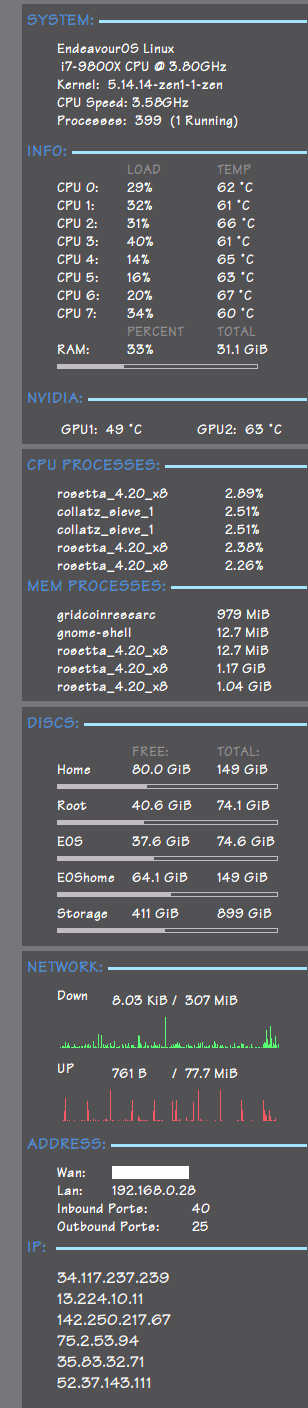 And This is my favorite:
And This is my favorite: 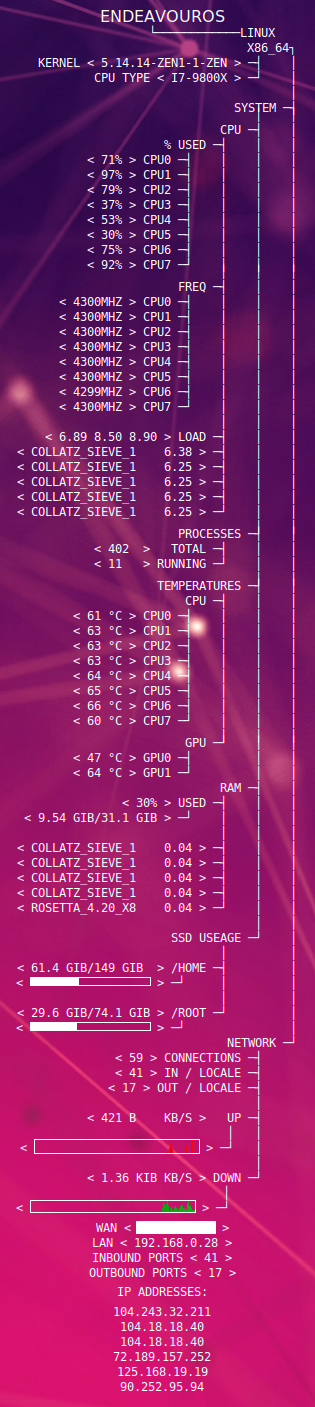
Real pain in the **s to edit, but I got it as abandonware about 8 years ago & it was too cool to be left to die…
I haven’t put that much into it yet - but the srgb error has me puzzled! I’ll look again a bit later (it’s close, I think)
Yes–I’ve got it to work & I’m seeing the same error…not causing any problems…I’ll look into it today.