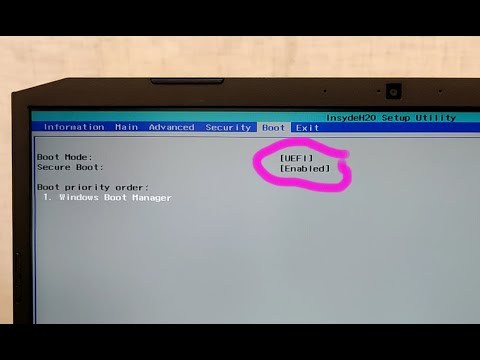Hi everyone,
I’m running into a serious issue with my Acer SFG14-73-59JD laptop and could really use some help. After installing EndeavourOS with KDE Plasma, I noticed I couldn’t access the BIOS or firmware interface. Initially, I thought I could ignore this problem, but today when I booted up my laptop, I discovered that my original system has disappeared (possibly due to a failed update).
Now I’m left with only the “Reboot into firmware interface” option, but when I select it, the system gets stuck at the Acer logo screen. I can’t proceed any further from there.
I’ve tried searching for solutions but haven’t been able to find anything that works. I would greatly appreciate any help or suggestions you could offer.
Thank you in advance for your time and assistance!
For @CyanWhale42:
In the video are shown two keys you need to press to enter bios or start the boot menu
Start your laptop and press F2 repeatedly to enter the bios.
To enter the boot menu start your laptop and press F12 repeatedly to open the boot menu. In your boot menu you find all former installations, e.g. Windows. You should be able to select the entry and start Windows.
If you want to have windows included in your Linux boot menu of grub or systemd-boot, you have to change the related config-files.
For grub it would be /etc/default/grub. Open the file as root and change the option GRUB_DISABLE_OS_PROBER= to false. Maybe you have to remove the #-sign to use the option. After saving the file you have to run sudo grub-mkconfig -o /boot/grub/grub.cfg.
At the next reboot your grub-menu should have an extra entry for windows.
Unfortunately I am not running an systemd-boot so I can not help you with this.