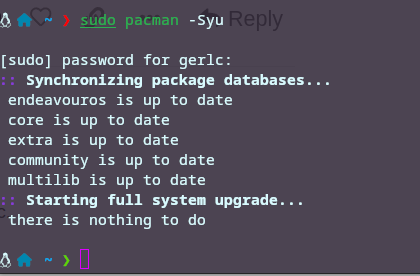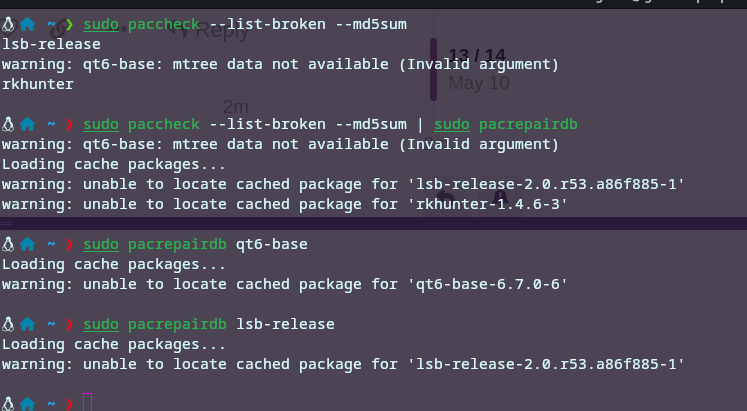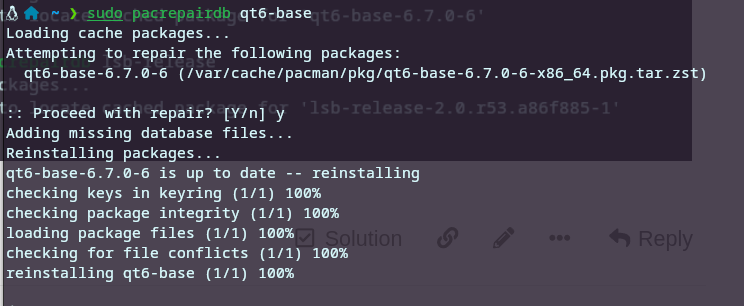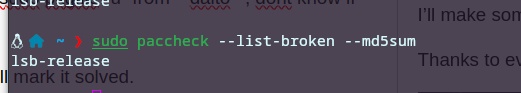Hello, recently my laptop crashed when I was updating, and forced to restart.
Now everytime I use pacman or yay to update something I get the following:
ldconfig: File /usr/lib/libQt6Widgets.so is empty, not checked.
ldconfig: File /usr/lib/libQt6EglFSDeviceIntegration.so.6 is empty, not checked.
ldconfig: File /usr/lib/libQt6XcbQpa.so.6.7.0 is empty, not checked.
ldconfig: File /usr/lib/libQt6EglFsKmsGbmSupport.so.6 is empty, not checked.
ldconfig: File /usr/lib/libQt6Network.so.6.7.0 is empty, not checked.
ldconfig: File /usr/lib/libQt6Widgets.so.6 is empty, not checked.
ldconfig: File /usr/lib/libQt6Xml.so.6.7.0 is empty, not checked.
ldconfig: File /usr/lib/libQt6DBus.so is empty, not checked.
ldconfig: File /usr/lib/libQt6OpenGL.so.6.7.0 is empty, not checked.
ldconfig: File /usr/lib/libQt6Test.so.6 is empty, not checked.
ldconfig: File /usr/lib/libQt6EglFSDeviceIntegration.so.6.7.0 is empty, not checked.
ldconfig: File /usr/lib/libQt6DBus.so.6.7.0 is empty, not checked.
ldconfig: File /usr/lib/libQt6EglFsKmsSupport.so is empty, not checked.
ldconfig: File /usr/lib/libQt6Concurrent.so.6 is empty, not checked.
ldconfig: File /usr/lib/libQt6Xml.so.6 is empty, not checked.
ldconfig: File /usr/lib/libQt6PrintSupport.so is empty, not checked.
ldconfig: File /usr/lib/libQt6Concurrent.so is empty, not checked.
ldconfig: File /usr/lib/libQt6Xml.so is empty, not checked.
ldconfig: File /usr/lib/libQt6EglFsKmsGbmSupport.so.6.7.0 is empty, not checked.
ldconfig: File /usr/lib/libQt6Sql.so.6.7.0 is empty, not checked.
ldconfig: File /usr/lib/libQt6Core.so.6.7.0 is empty, not checked.
ldconfig: File /usr/lib/libQt6Gui.so.6 is empty, not checked.
ldconfig: File /usr/lib/libQt6EglFsKmsSupport.so.6 is empty, not checked.
ldconfig: File /usr/lib/libQt6EglFSDeviceIntegration.so is empty, not checked.
ldconfig: File /usr/lib/libQt6Network.so is empty, not checked.
ldconfig: File /usr/lib/libQt6PrintSupport.so.6.7.0 is empty, not checked.
ldconfig: File /usr/lib/libQt6EglFsKmsSupport.so.6.7.0 is empty, not checked.
ldconfig: File /usr/lib/libQt6Core.so.6 is empty, not checked.
ldconfig: File /usr/lib/libQt6PrintSupport.so.6 is empty, not checked.
ldconfig: File /usr/lib/libQt6OpenGLWidgets.so.6.7.0 is empty, not checked.
ldconfig: File /usr/lib/libQt6OpenGLWidgets.so.6 is empty, not checked.
ldconfig: File /usr/lib/libQt6Test.so is empty, not checked.
ldconfig: File /usr/lib/libQt6Test.so.6.7.0 is empty, not checked.
ldconfig: File /usr/lib/libQt6XcbQpa.so.6 is empty, not checked.
ldconfig: File /usr/lib/libQt6Widgets.so.6.7.0 is empty, not checked.
ldconfig: File /usr/lib/libQt6Core.so is empty, not checked.
ldconfig: File /usr/lib/libQt6DBus.so.6 is empty, not checked.
ldconfig: File /usr/lib/libQt6Network.so.6 is empty, not checked.
ldconfig: File /usr/lib/libQt6OpenGL.so is empty, not checked.
ldconfig: File /usr/lib/libQt6Gui.so.6.7.0 is empty, not checked.
ldconfig: File /usr/lib/libQt6Sql.so.6 is empty, not checked.
ldconfig: File /usr/lib/libQt6Concurrent.so.6.7.0 is empty, not checked.
ldconfig: File /usr/lib/libQt6OpenGL.so.6 is empty, not checked.
ldconfig: File /usr/lib/libQt6EglFsKmsGbmSupport.so is empty, not checked.
ldconfig: File /usr/lib/libQt6Sql.so is empty, not checked.
ldconfig: File /usr/lib/libQt6OpenGLWidgets.so is empty, not checked.
ldconfig: File /usr/lib/libQt6Gui.so is empty, not checked.
ldconfig: File /usr/lib/libQt6XcbQpa.so is empty, not checked.
:: Running post-transaction hooks...
(1/2) Arming ConditionNeedsUpdate...
(2/2) Checking which packages need to be rebuilt