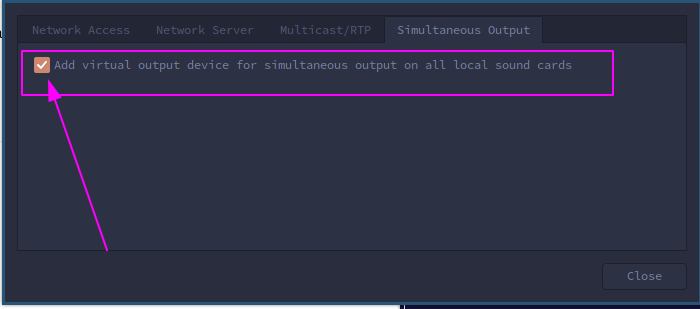If I open sound settings in the toolbar or open Pulse, the headphones show connected when plugged in and not connected when not plugged in. In either case, sound goes to the laptop speakers. I am on Cinnamon with all updates current. Below is my inxi -Fxxxz --no-host. Jack works fine in Windows, and has worked with no issues in other distros. I know it isn’t purely an EOS/Cinnamon issue since my headphone jack works as expected on a nearly identically setup computer just with different hardware. Any help would be greatly appreciated.
System:
Kernel: 5.10.7-arch1-1 x86_64 bits: 64 compiler: gcc v: 10.2.0
Desktop: Cinnamon 4.8.5 tk: GTK 3.24.24 dm: LightDM 1.30.0
Distro: EndeavourOS
Machine:
Type: Laptop System: Alienware product: Alienware 17 R3 v: 1.8.0
serial: <filter> Chassis: type: 10 serial: <filter>
Mobo: Alienware model: 02VCTC v: A00 serial: <filter> UEFI: Alienware
v: 1.8.0 date: 05/30/2019
Battery:
ID-1: BAT1 charge: 86.2 Wh condition: 86.2/96.5 Wh (89%) volts: 16.5/14.4
model: COMPAL PABAS0241231 type: Li-ion serial: <filter> status: Full
Device-1: hidpp_battery_0 model: Logitech M510 serial: <filter>
charge: 55% (should be ignored) rechargeable: yes status: Discharging
CPU:
Info: Quad Core model: Intel Core i7-6700HQ bits: 64 type: MT MCP
arch: Skylake-S rev: 3 L2 cache: 6 MiB
flags: avx avx2 lm nx pae sse sse2 sse3 sse4_1 sse4_2 ssse3 vmx
bogomips: 41621
Speed: 2800 MHz min/max: 800/3500 MHz Core speeds (MHz): 1: 2800 2: 2800
3: 2800 4: 2799 5: 2802 6: 2801 7: 2800 8: 2801
Graphics:
Device-1: Intel HD Graphics 530 vendor: Dell driver: i915 v: kernel
bus ID: 00:02.0 chip ID: 8086:191b
Device-2: NVIDIA GM206 [GeForce GTX 960] vendor: Dell driver: nvidia
v: 460.32.03 bus ID: 02:00.0 chip ID: 10de:1401
Device-3: Sunplus Innovation Integrated_Webcam_HD type: USB
driver: uvcvideo bus ID: 1-7:8 chip ID: 1bcf:2b8c
Display: x11 server: X.Org 1.20.10 driver: intel,nvidia
unloaded: fbdev,modesetting,vesa alternate: nouveau,nv resolution:
1: 1920x1080 2: 1920x1080~60Hz 3: 1920x1080~60Hz 4: 1920x1080~60Hz
s-dpi: 96
OpenGL: renderer: Mesa Intel HD Graphics 530 (SKL GT2) v: 4.6 Mesa 20.3.3
direct render: Yes
Audio:
Device-1: Intel 100 Series/C230 Series Family HD Audio vendor: Dell
driver: snd_hda_intel v: kernel bus ID: 00:1f.3 chip ID: 8086:a170
Device-2: NVIDIA GM206 High Definition Audio vendor: Dell
driver: snd_hda_intel v: kernel bus ID: 02:00.1 chip ID: 10de:0fba
Device-3: Apple USB-C to 3.5mm Headphone Jack Adapter type: USB
driver: hid-generic,snd-usb-audio,usbhid bus ID: 3-1:2 chip ID: 05ac:110a
serial: <filter>
Sound Server: ALSA v: k5.10.7-arch1-1
Network:
Device-1: Qualcomm Atheros Killer E2400 Gigabit Ethernet driver: alx
v: kernel port: d000 bus ID: 3c:00.0 chip ID: 1969:e0a1
IF: enp60s0 state: up speed: 1000 Mbps duplex: full mac: <filter>
Device-2: Intel Wireless 8260 driver: iwlwifi v: kernel port: d000
bus ID: 3d:00.0 chip ID: 8086:24f3
IF: wlan0 state: up mac: <filter>
Drives:
Local Storage: total: 1.14 TiB used: 292.78 GiB (25.0%)
ID-1: /dev/nvme0n1 vendor: Samsung model: PM951 NVMe 256GB
size: 238.47 GiB speed: 31.6 Gb/s lanes: 4 serial: <filter> rev: BXV77D0Q
temp: 25.9 C
ID-2: /dev/sda vendor: HGST (Hitachi) model: HTS721010A9E630
size: 931.51 GiB speed: 6.0 Gb/s serial: <filter> rev: A3P0
Partition:
ID-1: / size: 55 GiB used: 19.26 GiB (35.0%) fs: btrfs dev: /dev/nvme0n1p5
ID-2: /boot/efi size: 96 MiB used: 34.1 MiB (35.5%) fs: vfat
dev: /dev/nvme0n1p2
ID-3: /home size: 610 GiB used: 273.48 GiB (44.8%) fs: btrfs
dev: /dev/sda4
Swap:
Alert: No Swap data was found.
Sensors:
System Temperatures: cpu: 55.0 C mobo: N/A
Fan Speeds (RPM): N/A
Info:
Processes: 281 Uptime: 11m wakeups: 3 Memory: 31.22 GiB
used: 2.18 GiB (7.0%) Init: systemd v: 247 Compilers: gcc: 10.2.0
clang: 11.0.1 Packages: 1348 pacman: 1345 snap: 3 Shell: Bash v: 5.1.4
running in: gnome-terminal inxi: 3.2.01
Moderation Edit Fixed output formatting.