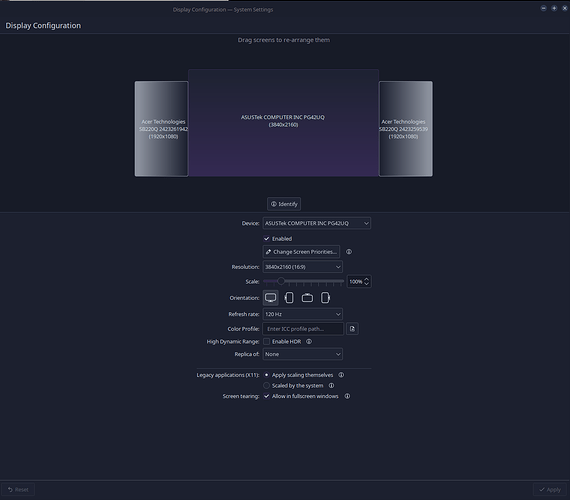Hi all, been using KDE Plasma 6 on Wayland. I have a system with an Nvidia GPU. Previously, I had issues even logging into the system with a higher-than-60Hz refresh rate, seen here:
A fix was found - if not permanent, at least a solid temporary one:
Everything’s been working fine since…unless I enable HDR.
At first, I didn’t realize there was even a problem - I enabled HDR, tried to watch some HDR content, then had to depart the house. I had left my system on. On returning, I came back to my two non-HDR side monitors lit, but no response from mouse/keyboard, and my main (HDR) monitor not lighting up - it remained dark.
I used the “REISUB” method and rebooted, thankfully that worked. On reboot, it showed the login screen - on login…black screen, just like before.
Everything had been working fine for weeks until I enabled HDR. I did some digging, and found this:
I was able to log in to an X11 session, and followed the instructions in that thread to edit $HOME/.config/kwinoutputconfig.json and disable HDR for my display. I saw in that thread that the OP found the settings wouldn’t stick after a reboot.
So, I tried a log out and log in (to a Wayland session) - no dice, got the black screen.
I rebooted, got back in X11, and used the solution in the thread - edit the file, then make it immutable, then reboot.
It worked! I then disabled the immutability of that file, enabled HDR, and then disabled it. Then I rebooted.
All good now. So why the thread? Because the problem isn’t solved of course - can’t use HDR on KDE Plasma 6 Wayland, at least with an Nvidia GPU.
Does anyone know of a permanent fix to make this work? Or will the “explicit sync” update in the future possibly fix all this?