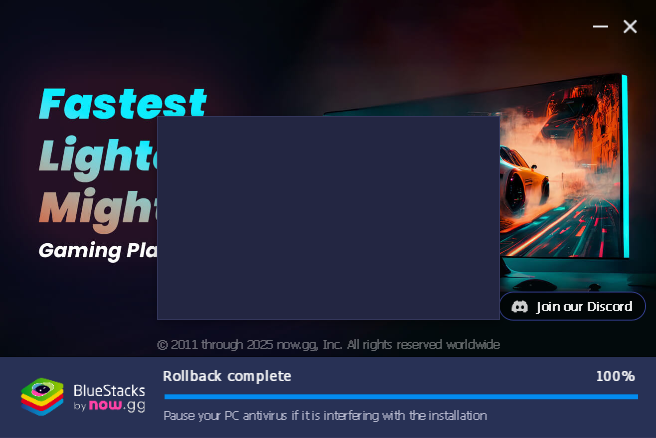I want to run (ARM) Android apps on my PC. My intuition is that, for minimum hassle and maximum compatibility, the best way to do this is with a virtual machine (yes, I’m also trying Waydroid; that’s another topic). Development of Android-x86 seems to have stopped more than 2 years ago, but some forks are ongoing, namely “Bliss OS” and “Prime OS”. I’ve tried both of these, in numerous ways, and I just can’t get them to actually boot. Whether it’s standard installation, a .vdi file, or even a “live environment” from a .iso file, it gets as far as actually booting the OS and then gets stuck or reboots.
Has anyone got this working? I have a Windows 10 virtual machine working without issue, but I know that sometimes these systems are very sensitive to specific hardware incompatibilities. I have a Ryzen 7000 CPU; I searched and didn’t find anyone complaining about problems with this particular combination of CPU and VM.
If this doesn’t work, then you can try Android Studio. It can make a complete virtual phone, capable of running most Android apps.
1 Like
Yeah, that’ll be the next step if I give up on Waydroid.
I gave up on Waydroid too. I don’t count myself as a hardcore anti-google person but jeez: the way they’ve got Android locked down so nothing gets in or out without going through “google play services” is incredible.
At this point I think it would actually be less inconvenient to just find an unwanted Android device and use that.
Yeah, I didn’t have any luck with waydroid, either. Unfortunately, the best Android app host I’ve used is Bluestacks, but that only runs on bare-metal Windows.
isnt VirtualBox capable of running a VM in a VM? So maybe Bluestacks can run in VB-VM through wine and can hypervise itself with the help of VB?
I’d like to be able to run this on my laptop. I found the performance of Android Studio’s VMs to be unacceptable on my laptop. Wouldn’t running Bluestacks in a Windows VM be worse than that?
some minutes ago i tested the “nestet virtualization” with Vbox and an Endeavoros-Vbox-VM. Its not funny  But you need a hypervisor for the App-Player.
But you need a hypervisor for the App-Player.
So i have a new idea:
Take the program “Installshield” and record the installation of the bluestacks App-Player while you install it on windows. Installshield can make a new installationfile in msi-format. It put all Reg-entrys and all folders and all files what it had recorded throughout the installation in this msi-file. So no check by the bluestacks installer. Its just plain copy all the things into the right places including regestry entrys. To then run this msi-install in wine you need the msiexec.exe what you can find on a windows-computer. Just type
wine msiexec /i "path to the bluestack.msi what you have build with installshield"
While you install it on windows, there must be Vbox installed on the computer and Hyper-V deactivated. You have to choose “Vbox” when asked from the installation program. On your linux there have to be Vbox installed also.
Me think it is worth a try.
Edit:
There are also free msi packager out there. No need to use InstallShield.
I’m grateful for the effort you’ve put into this, but you’ve sortof gone beyond my level here.
I don’t suppose it might be possible to just… install Bluestacks on a Wine/Proton prefix? Like, straight-up run the installer .exe? Maybe I’ll give that a shot…
– nope! The installer gets this far:
Unfortunately I can’t even read the error box that popped up.
yes, the check of the install-tool with then rollback is the problem. That is why i came up with recording the installation on a win-pc, make an msi-file and then exec this msi-file in wine what then copy all at the right places including reg and so no rollback. And after that one can trace the error if there are some and tune it.
I’ll try again soon, but it’s been a few months since I tried. . . I was successful on gnome-boxes.