So, you are now able to log in?
only after i removed optimus again, otherwise the results are the same as before
Are you willing to try something completely different than the Optimus?
i have no problem trying other things, i wasnt aware there is another way, i just wanted to get hardware acceleration working.
if you have any other method that could work im all ears.
This is what I use to manage my nVidia card and the Intel GPU. I had problems getting Optimus Manager working on my laptop.
It is not for everyone. You can’t switch between the cards without rebooting your system.
why i reall appreciate your efforts here but thats an awful lot and high level looking for something i thought to be less…say problematic to get working.
while i do not consider myself y layman/woman by any means that looks like a little above my paygrade.
also, should i have mentioned i dont use a laptop? your guide seems to be laptop oriented.
Yes, you should have mentioned that at the start of the thread. Troubleshooting laptops is a little different than troubleshooting a desktop. I thought you were running a laptop because you were showing 2 separate GPU’s. This is what Optimus is. It allows you to switch between the Intel GPU when you need battery life and the nVidia GPU when you need the graphics horsepower.
Also, take a look in your bios, and see if there is a setting for the “default” GPU that is used. Many desktop motherboards have a setting that makes the motherboard look for your GPU card first before it uses the GPU built into the Intel chip. Sometimes, the motherboard will not initialize the GPU card properly when it sees an Intel CPU that has GPU built into it.
Finally, can you post the results of inxi -Fxxxz? This will give us the complete system specifications. This will allow people to help you better.
sorry i havent mentioned i didnt use a laptop, will do so in the future
i looked through the bios for the nvidia settings a short while ago and i havent noticed such a setting as i did so
System:
Kernel: 5.9.14-arch1-1 x86_64 bits: 64 compiler: gcc v: 10.2.0
Desktop: Cinnamon 4.8.4 tk: GTK 3.24.24 dm: LightDM 1.30.0
Distro: EndeavourOS
Machine:
Type: Desktop System: LENOVO product: 90HU002QGE v: ideacentre 510-15ICB
serial: <filter> Chassis: type: 3 serial: <filter>
Mobo: LENOVO model: 36EB v: SDK0J40700 WIN 3258014029993 serial: <filter>
UEFI: LENOVO v: O3QKT16A date: 11/06/2018
Battery:
Device-1: sony_controller_battery_08:b7:4f:a1:63:25 model: N/A serial: N/A
charge: N/A status: Full
CPU:
Info: 6-Core model: Intel Core i5-8400 bits: 64 type: MCP arch: Kaby Lake
note: check rev: A L2 cache: 9 MiB
flags: avx avx2 lm nx pae sse sse2 sse3 sse4_1 sse4_2 ssse3 vmx
bogomips: 33613
Speed: 800 MHz min/max: 800/4000 MHz Core speeds (MHz): 1: 800 2: 800
3: 800 4: 800 5: 800 6: 800
Graphics:
Device-1: Intel UHD Graphics 630 vendor: Lenovo driver: i915 v: kernel
bus ID: 00:02.0 chip ID: 8086:3e92
Device-2: NVIDIA GP107 [GeForce GTX 1050 Ti] vendor: Micro-Star MSI
driver: nvidia v: 455.45.01 bus ID: 01:00.0 chip ID: 10de:1c82
Display: x11 server: X.org 1.20.10 driver: nvidia
note: n/a (using device driver) FAILED: nvidia
resolution: <missing: xdpyinfo>
OpenGL: renderer: llvmpipe (LLVM 11.0.0 256 bits) v: 4.5 Mesa 20.3.1
compat-v: 3.1 direct render: Yes
Audio:
Device-1: Intel Cannon Lake PCH cAVS vendor: Lenovo driver: snd_hda_intel
v: kernel bus ID: 00:1f.3 chip ID: 8086:a348
Device-2: NVIDIA GP107GL High Definition Audio vendor: Micro-Star MSI
driver: snd_hda_intel v: kernel bus ID: 01:00.1 chip ID: 10de:0fb9
Sound Server: ALSA v: k5.9.14-arch1-1
Network:
Device-1: Intel Ethernet I219-V vendor: Lenovo driver: e1000e v: kernel
port: efa0 bus ID: 00:1f.6 chip ID: 8086:15bc
IF: eno1 state: down mac: <filter>
Device-2: Intel Dual Band Wireless-AC 3165 Plus Bluetooth driver: iwlwifi
v: kernel port: 3000 bus ID: 02:00.0 chip ID: 8086:3166
IF: wlan0 state: up mac: <filter>
IF-ID-1: wwp0s20f0u1i2 state: unknown mac: <filter>
RAID:
Hardware-1: Intel SATA Controller [RAID mode] driver: ahci v: 3.0
port: 4060 bus ID: 00:17.0 chip ID: 8086.2822 rev: 10
Drives:
Local Storage: total: 1.95 TiB used: 865.18 GiB (43.3%)
ID-1: /dev/sda vendor: SanDisk model: SD9SB8W128G1001 size: 119.24 GiB
speed: 6.0 Gb/s serial: <filter> rev: 4001
ID-2: /dev/sdb vendor: SanDisk model: SDSSDH3 1T00 size: 931.51 GiB
speed: 6.0 Gb/s serial: <filter> rev: 00RL
ID-3: /dev/sdc type: USB vendor: SanDisk model: Extreme Portable SSD
size: 931.51 GiB serial: <filter> rev: 1012
ID-4: /dev/sde type: USB model: USB DISK 3.0 size: 14.84 GiB
serial: <filter> rev: PMAP
Partition:
ID-1: / size: 116.58 GiB used: 18.83 GiB (16.1%) fs: ext4 dev: /dev/sda2
ID-2: /boot/efi size: 299.4 MiB used: 280 KiB (0.1%) fs: vfat
dev: /dev/sda1
Swap:
Alert: No Swap data was found.
Sensors:
System Temperatures: cpu: 27.8 C mobo: N/A gpu: nvidia temp: 36 C
Fan Speeds (RPM): N/A gpu: nvidia fan: 29%
Info:
Processes: 321 Uptime: 30m wakeups: 1 Memory: 23.36 GiB
used: 7.48 GiB (32.0%) Init: systemd v: 247 Compilers: gcc: 10.2.0
Packages: pacman: 981 Shell: Bash v: 5.1.4 running in: gnome-terminal
inxi: 3.2.00
Here is a link to the user manual for your system:
On pages 15 and 16, it talks about the video options we have been asking you to check.
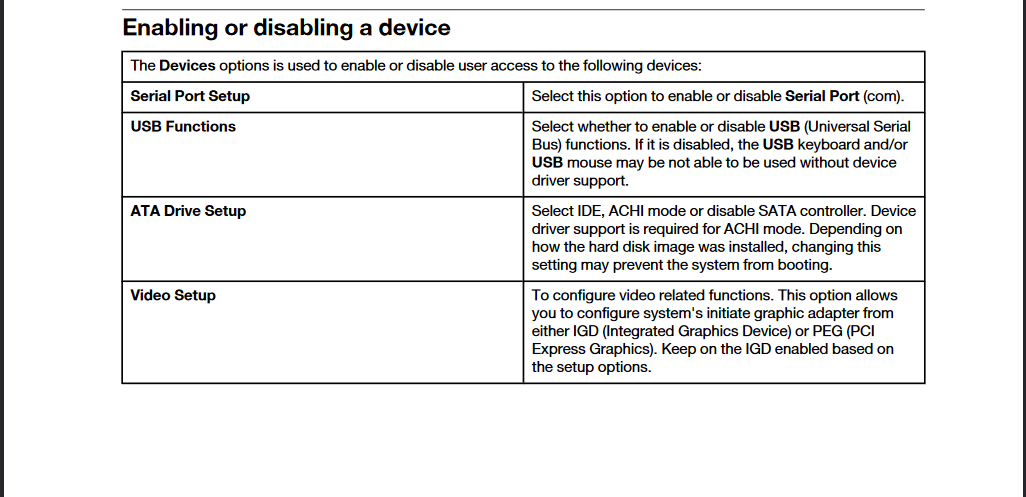
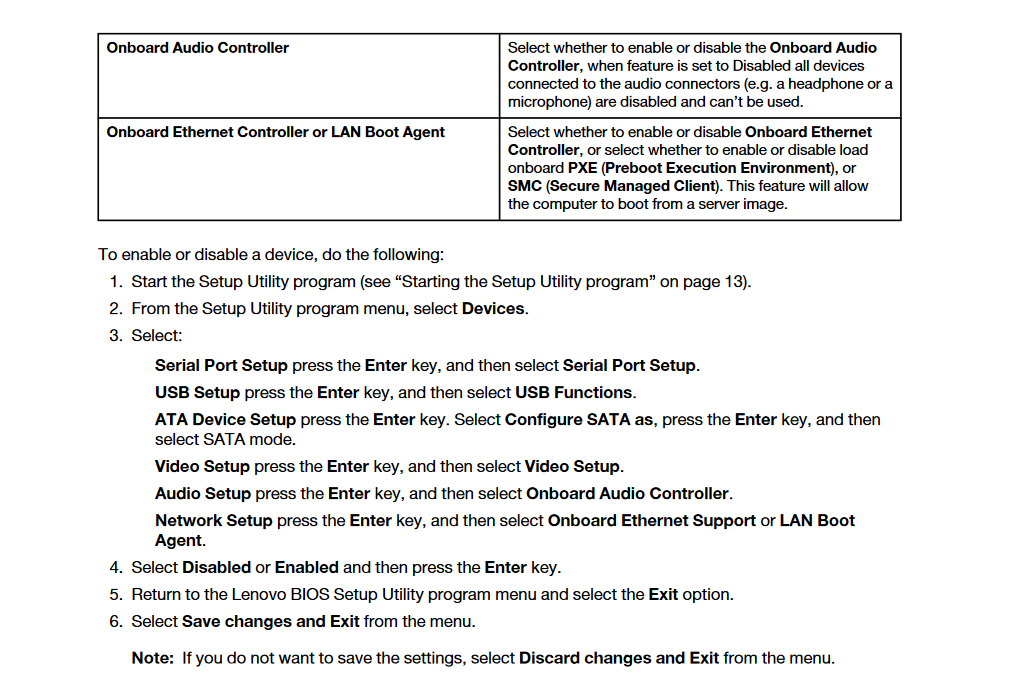
Take a look at the “video setup” section of your bios and see what it is set to.
Thanks to the guys who jumped in trying to solve the problem.
That explains the weird stuff that is going on. When I read Intel AND nvidia I automatically assume, maybe like most other people do, the hardware is a hybrid laptop. Maybe I should have asked ealier. It didn’t come to my mind the assumption could be wrong.
The easiest thing is to deactivate one GPU or choose the preferred one (according to the options) in Bios/Uefi and then use the appropriate driver for the used GPU. If you decide to use nvidia, just install the driver the normal way. No optimus stuff needed.
i do nto have any video settings in my bios
im sorry but im a little lost here, i am using the normal nvidia drivers and i get the notif for the hardware acceleration (that i did not have before when i installed the drivers without the inhouse method)
what im asking here is what would i do at this point to activate it when the rest is not needed?
![]() yea true… optimus is only for dualgpu hybrid notebooks
yea true… optimus is only for dualgpu hybrid notebooks ![]()
Like @linesma has said. This is a dual gpu desktop. Integrated intel and nvidia. If the intel gpu is not disabled in bios it should be. Although it usually does so automatically unless overridden.
first take a look what is installed then uninstall unneeded packages:
pacman -Qs nvidia
pacman -Qs intel
If system try to us eintel integrated GPU we need to force it to enable nvidia GPU and driver:
our nvidia-installer can also reset nvidia drivers to the open-source nouveau, waht will uninstall everything bumblebee and propritary driver related, after this you can do a clean reinstall of the nvidia driver before set up to force loading it:
sudo nvidia-installer -n
sudo nvidia-installer
Do you have Do you have xf86-video-intel installed?
since im using nvidia and i cant change things in the bios it should be disabled but frankly i dont know what this would mean
what are unnneded packages? im a total novice in that regard
it is installed
p.s. its getting a little crowded in here
yes currently nvidia is a big thingy as it is screwed to setup easy…
this ones not needed for Desktop use and driver for the GPU you do not want to be used (integrated intel GPU) xf86-video-intel this one must be uninstalled!
sudo pacman -R xf86-video-intel ← uninstall intel gpu driver
pacman -Qs nvidia ← will show installed nvidia packages.
i will just jump by and throw my 2 cents in here ![]() .
.
Besides all the talk about dual gpu and all those methods for switching between them (like optimus-manager), you are talking about hardware acceleration here, right? Maybe just have a look at this one here in the arch wiki: https://wiki.archlinux.org/index.php/Hardware_video_acceleration
Or have you configured that already? Maybe there is just a problem with that. No need to switch between the graphic cards in the first place…(!?)
local/bumblebee 3.2.1-21
NVIDIA Optimus support for Linux through VirtualGL
local/egl-wayland 1.1.6-1
EGLStream-based Wayland external platform
local/lib32-libvdpau 1.4-1
Nvidia VDPAU library
local/lib32-nvidia-utils 455.45.01-1
NVIDIA drivers utilities (32-bit)
local/libvdpau 1.4-1
Nvidia VDPAU library
local/libxnvctrl 455.45.01-1
NVIDIA NV-CONTROL X extension
local/nvidia-dkms 455.45.01-1
NVIDIA drivers - module sources
local/nvidia-installer-db 2.4.11-1
Database for the script to setup nvidia drivers in EndeavourOS
local/nvidia-installer-dkms 3.3.8-2
Script to setup nvidia drivers (dkms version) in EndeavourOS
local/nvidia-settings 455.45.01-1
Tool for configuring the NVIDIA graphics driver
local/nvidia-utils 455.45.01-1
NVIDIA drivers utilities
local/opencl-nvidia 455.45.01-1
OpenCL implemention for NVIDIA
thank you but the arch wiki is like, wwaayyy over my head to the point i often cant understand what they mean
but cinnamon say there is no hardware acceleration at all in use and it falls back to sofware rendering… + nvidia driver fails to load completely…
note: n/a (using device driver) FAILED: nvidia