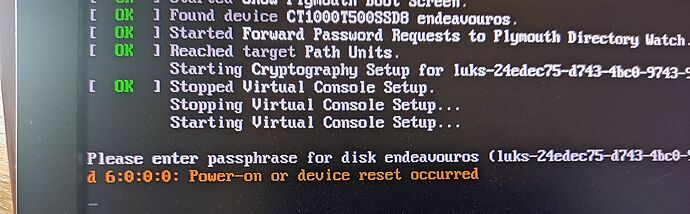Hello there! I hope it’s okay to post guide made by newbie for newbies ![]()
But here it is!
Small guide how to setup plymouth in EOS.
I’m nvidia user and don’t know how do it using amd gpu ![]()
First of all small plan:
- Download plymouth
- Change configs for dracut*
- Enable splash in boot options
- Customize plymouth
- Rebuild initramfs using dracut*
Downloading plymouth
First of all: download.
- Open terminal and run
yay plymouth
- Select package:
if you’re using KDE plasma you can installplymouth-kcm(You will be able to change plymouth settings using GUI)
else installplymouth
Change configs for dracut*
A small clarification: plymouth will work without it, but will appear too late in boot process
- Open terminal and create a new config file for dracut
sudo nano /etc/dracut.conf.d/nvidiaload.conf
- Paste inside file:
force_drivers+=" nvidia nvidia_modeset nvidia_uvm nvidia_drm "
Enabling splash in boot options
To see plymouth we need add quiet splash to kernel parameters
System-md:
- Open terminal and go to kernel parameters
Be carefull! Don’t delete or change something!
sudo nano /etc/kernel/cmdline
- Add
quiet splashafterrw
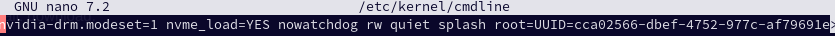
Nice job we almost done!
Customization!
Plymouth allows you choose and create own themes for boot animations. But in guide I will use theme from AUR.
Non-KDE:
- I hope you don’t close terminal? So we will install our theme! Run:
yay endeavouros
Our theme will be near the end
![]()
Install it and then
- Change plymouth config
sudo nano /etc/plymouth/plymouthd.conf
- Insert in config
[Daemon]
Theme=endeavouros
(to list all installed themes: plymouth-set-default-theme -l)
For KDE users:
- Go to the system settings and you will found new menu (if you installed
plymouth-kcm)
(Furthermore you can stop following this guide. It settings is pretty easy and has user-friendly GUI)
Rebuild initramfs*
In this guide I will use dracut, because I’m familiar with it
- Open terminal and run
dracut rebuild
- Reboot
Nice! I hope my guide helps and you actually see boot animation! I decided to make this guide, because I don’t found one in forum (I probably bad searcher) and make it more clear. I will be glad to receive corrections and advice. Have a nice day ![]()