How to fix?
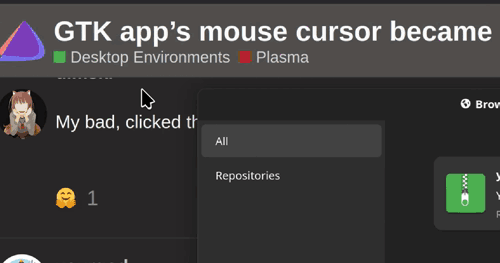
How to fix?
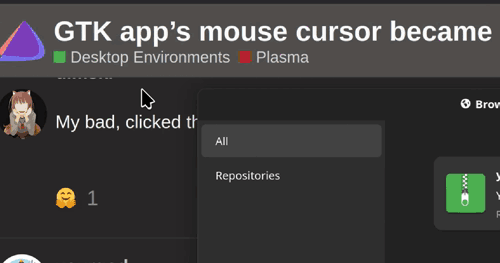
Not much info to go on with the information, or lack thereof, that you provided. What DE? Is it just one app? is it all the time?
More info would be necessary for anyone to attempt to assist you.
Well, the DE is obviously Plasma. It seems to happen with all GTK 4 (maybe including GTK3, too, but I’m not sure which GTK apps are GTK3) apps, like Pamac, Gnome Feeds, Gnome Calculator, etc.
I̶’m̶ n̶o̶t̶ s̶u̶r̶e̶ w̶h̶y̶ t̶h̶a̶t̶ w̶o̶u̶l̶d̶ b̶e̶ ̶o̶b̶v̶i̶o̶u̶s̶̶ f̶r̶o̶m̶ y̶o̶u̶ f̶i̶r̶s̶t̶ p̶o̶s̶t̶, b̶u̶t̶ o̶k̶. I’m not sure how much I can help, because I use KDE or made-for-KDE apps as much as possible. I know I don’t have any Gnome apps like Gnome Feeds, Gnome Calculator and such on my KDE install. I’m sure someone who does will chime in, though.
EDIT: Sorry about that, @yourgod. Not sure what I was thinking about the DE. Long day at work, I suppose. Apologies.

![]()
I used to have similar issue. Are you on X11? If yes then you can try this.
Wayland doesn’t have this issue as far as I can remember.
You could perhaps reply to OP (instead of to me) for them to get notified ![]()
My bad, clicked the wrong reply button LOL
No, I have been using Wayland. I did not have this issue until yesterday.
One thing that may be relevant is that in ~/.config/environment.d/config.conf, I had set this
XCURSOR_SIZE=48
because some apps like MPV ignored the mouse cursor size settling in the DE’s system settings (both Gnome and Plasma, I think. I switched from Gnome to Plasma). But this was set years ago, and this problem started to happen only yesterday.
What happen if you change it to 24? Or delete the config file
That thing needs a system reboot to apply and I wanted to avoid rebooting, but oh well, I will edit and reboot.
Removing it did not fix the problem. The cursor still gets big.
This fixes the issue of giant cursors on KDE Wayland, when using a cursor theme where the cursor image size isn't equal to the nominal size (e.g. Breeze...
I use Bibata instead of the Breeze cursor, and that one is fine. Maybe use a third party cursor until the fix is in.
Looooooong day at work. No clue what I was thinking! ![]()
![]()
Edited the post in question. Sorry, all!
I just noticed that if i move the mouse very fast back and forth across the screen it becomes very big.It does not stay that way if I stop moving it .Maybe it is something in settings so I can find the cursor as i am getting old but I had never noticed it before.
I had the same thing on Gnome. I’ll see if the phenomena repeats itself today.
Yeah, that is different. That is an accessibility feature that you can disable in settings. What OP has reported is a bug.