Hello, I just attempted my first Endeavour OS installation today and everything went well except for Grub. The error was warning your core.img is unusually large. It won’t fit in the embedding area. I had gotten this on manjaro too and had to chroot. From there I just ran grub-install and it worked. No errors. Why can I install grub with grub-install but not from calamares?
Just out of curiosity, won’t your system support UEFI mode?
It’s a older computer so unfortunately no 
I know. I love EFI too…
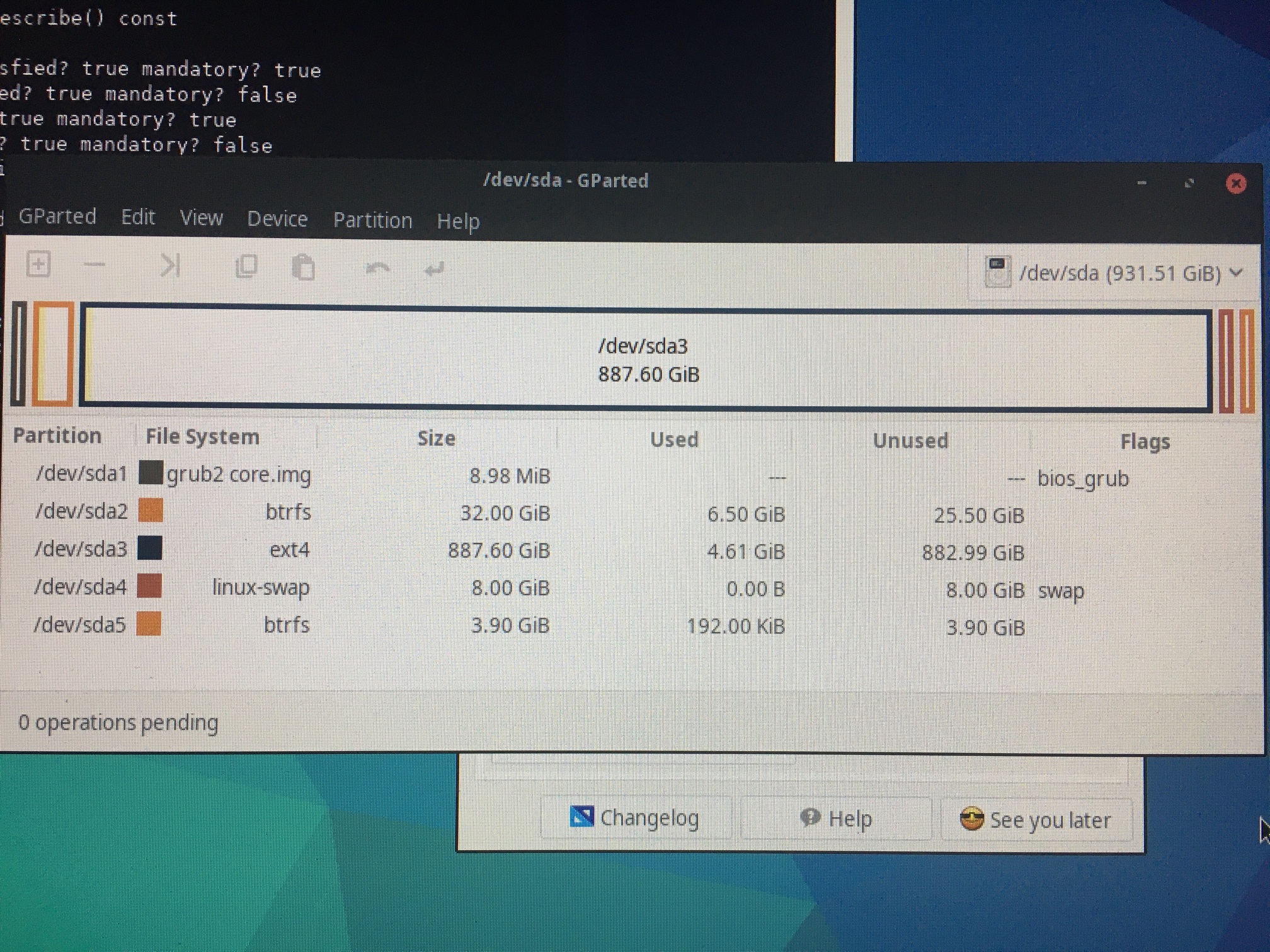
sda1 -Grub 8MB
sda2 -Root
sda3 -Home
sda4 -Swap
sda5 -Recovery
In general the core.img is very small but additional modules may need to be added which increase the size of the image when software RAID, LVM etc. is in use.
Calamares probably follows the standard guideline of creating a 8MB partition to hold the core.img; which in your case is over-proportionally large and therefore doesn’t fit. Probably related to your specific (exotic?) hardware. You’ll most certainly get this error with every distribution using calamares. This could be a upstream bug but I couldn’t find any open calamares issues regarding this kind of error.
I assume that a manual chroot grub-install leaves out some modules that get included when called by calamares.
Your partition scheme points to you choosing the “Manual partitioning” option in calamares. Next install just make /dev/sda1 a few MB larger and you probably won’t have to go the chroot route. ![]()
I’m voting for this option.
This seems to be related:
The first post is form 2012 and the last from 2020 !!!
![]()
A really persistant grub2 bug then.
I won’t be much help in solving this mystery then, I’m afraid ![]()
Yes, astonishing!
I think your suggestion to make the bios_grub partition somewhat bigger could be the best shot at it.
I think I’m going to just go the chroot option for now and move on to better things.
Hello UEFI!!
You can use BIOS GPT.
Create a 32M unformatted partition and flag it as bios-boot - install the bootloader to this unformatted partition.
This is what calamares offer you to do lately, say you can use gpt also on Bios systems and say you have to create a 8MB partition for bios-boot, in this case 8MB are to small… so yea 32Mb sounds ledit ![]()