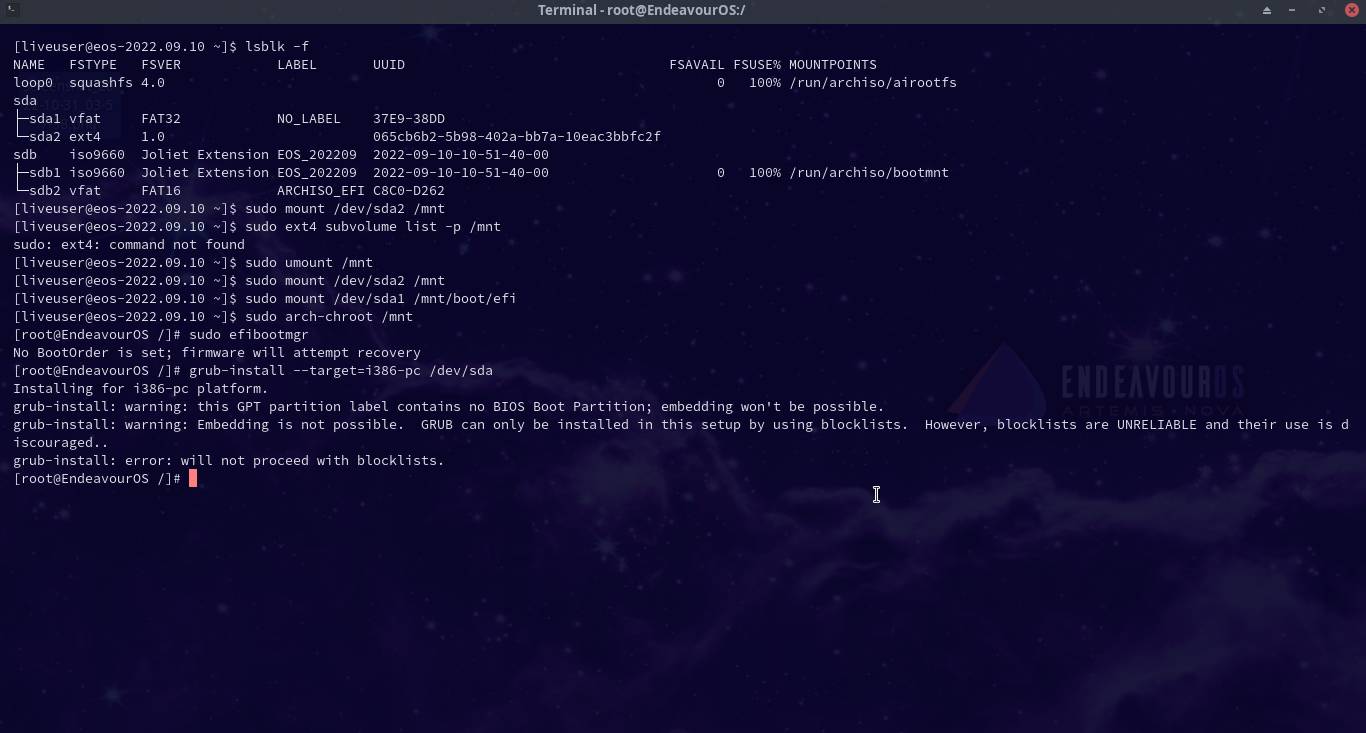sirmud
October 31, 2022, 1:28pm
1
My grub is not booting. I was able to chroot but the commands that follow don’t seem to work. I followed these tutorials.https://discovery.endeavouros.com/system-rescue/arch-chroot-for-efi-uefi-systems/2021/03/
and then I did this one and got stuck:https://discovery.endeavouros.com/system-rescue/repair-a-non-booting-grub/2021/03/
I attached a picture. madad madad.
pebcak
October 31, 2022, 1:37pm
2
Your grub-install command is not correct.
You have correctly mounted the relevant partitions and successfully chrooted into your installed system:
grub-install
or the more elaborate one:
grub-install --target=x86_64-efi --efi-directory=/boot/efi --bootloader-id=enos-grub
Then regenerate grub.cfg:
grub-mkconfig -o /boot/grub/grub.cfg
Lastly, type exit to quit chroot and reboot.
Hopefully this will fix the Grub issue for you.
1 Like
sirmud
October 31, 2022, 2:04pm
3
GOD BLESS YOU
1 Like
pebcak
October 31, 2022, 2:10pm
4
Glad you got it sorted out!
And also, welcome to the community @sirmud
PS. please consider checking the solution box under the post pointing out the solution for the forum software to regard the topic as solved and for other users with similar issue to find the solution more easily.
1 Like
Pudge
October 31, 2022, 4:58pm
5
Welcome to the EndeavourOS forum. I hope you enjoy your time here.
Pudge
1 Like
system
November 2, 2022, 4:59pm
6
This topic was automatically closed 2 days after the last reply. New replies are no longer allowed.