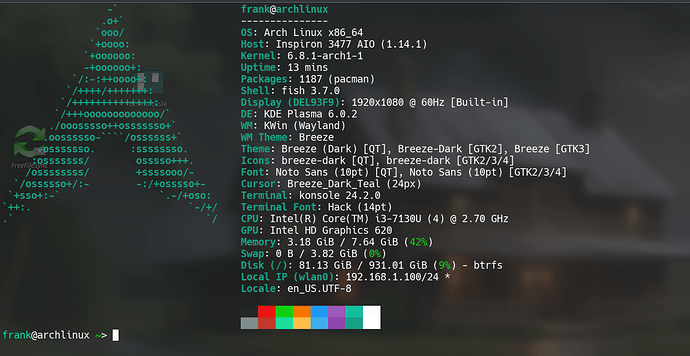OK, I say, it really does sound like fwupd’s screw up that I ran into. Exactly the same behaviour, but if there weren’t updates then it definitely shouldn’t have been.
Sorry, can’t be any more help, haven’t had issues myself on the newly installed system nor any of my other running systems, but like many others here, I don’t use btrfs.
I’ve been using grub and btrfs for 4 years without issue. I can just reinstall faster than i can blink. lol
Oh, for me I don’t avoid BTRFS because of it’s youth or anything. I simply don’t use it because for my hardware (single drive laptops) and use case (I only care about dot files which I already have backed up to my NAS, so snapshots become an irritant that they take up room that I don’t want taken up for a purpose that has no purpose) it simply isn’t a good choice for.
I like btrfs but it’s not going to help me when this happens.
![]()
True.
I was partly joking about btrfs and suspicion due to its age. I have no need of its features and see no point in learning its ins and outs. Too much more in life to concentrate upon.
@tlmiller76
I believe you are probably right about fwupd because that is the only thing that could have caused this. There was no issue with the updates. So i’ll just reinstall and never use fwupd again! ![]()
Thanks. Well see how long this takes me.
@ricklinux
think title mislead… Maybe " Grub destroyed by latest updates on MY system " ![]()
i only have 2 system left on x86 both up to date + with grub
both run Smooooooth ![]()
still in testing indeed… we do not need another Grrrub apocalypse
If it updates you will got the warning inside your terminal to run update grub.cfg and may also grub install … depending on how you setup grub and related things.
It appears to be a minor rebuild: upgpkg: 2:2.12-2: rebuild with reproducible pacman - hopefully no reason for concern.
Have you already reinstalled the whole system? Or are you troubleshooting?
I had to do a few things in between but now just reinstalled. All totally reinstalled and set up again. I do believe that it was fwupd that caused it. Thanks to @tlmiller76 mentioning it or i would have never even thought about it. Normally i don’t use this tool for updating UEFI firmware but i did try it yesterday. Ive updated firmware for years and never ever have had any issues. This is another reason why i won’t use fwupd unless i have no other choice. It totally destroyed grub. I could have tried to see if it could be salvaged but I have no problem nuking it. I don’t save stuff much so it’s not a concern. I just wasn’t expecting this so it caught me by surprise. I’ll marked this as solved by @tlmiller76 for pointing me in the right direction. Now i know!
Maybe wanna change the title to “Grub destroyed by fwupd”? Just for clarity and future users, I guess.
I just updated and it went just like any other update. grub with btrfs the only difference is this rig runs vanilla arch with mkinitcpio not dracut.
Edit: I didn’t mess around with fwupd firmware updater stuff prior to updating. Hmmm
Okay that makes sense. ![]()
The other thread. Not this one.
Would have been interesting to look into /boot, /boot/efi/EFI etc. plus the output o efibootmgr. Now it’s too late. It could have been fwupd but do we have conclusive evidence that it must have been so?
Ya I know. I was shocked when i ran the updates because i had done other updates previously and nothing like this happened but this time there was a kernel and other packages. What ever happened it didn’t give any warning. The updates installed and i booted to a single entry in grub for UEFI firmware.
Yup, I was able to recover mine when it did that by booting external media, chrooting in, doing efibootmgr to delete the efi-firmware boot option, and recreating the OS option. Then once I got into the OS again regenerated a proper grub list with grub-mkconfig.
But to be fair, that took as much time as a reinstall…
I must admit, this seems very bizarre and puzzling to me. A little too bad you’ve already reinstalled. I’ve been using fwupd for many, many years and primarily on grub based systems (although I now avoid grub when possible). Never once has fwupd ever caused issues and it’s only ever updated BIOS, the uefi database, or on rare occasion it’s updated firmware for an SSD. Granted, I’ve always updated the system, then updated with fwupd.
Did you check for updates with fwupdmgr first and then apply them? Or just straight to updating? Unfortunately, you can do it either way. What got updated on your system with fwupdmgr? Have you checked on the fwupd GitHub page to check for bugs or ask questions? The devs have always been quick to respond, at least in my experience.
The last thing I’d add is that I’ve gotten updates for motherboards where the manufacturer website hasn’t posted updates for years (I’m looking at you Dell and HP) but have gotten security fixes and vulnerability patches through fwupd. So, all that to say, don’t throw the baby out with the bath water.