Any way that I can fix this? I am on EndeavourOS KDE.
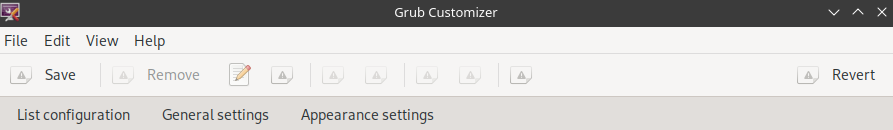
Yes don’t use grub customizer. ![]()
It’s always amazing that people have enough time to admire at their Grub menu while booting. Sorry, I will never understand ![]() .
.
For real. I have my time out at zero with hidden everything. I just want to computer to start immediate if possible.
I have it on 3 sec, but all in black, with white font, so standard.
Are you using a non-standard icon theme - meaning, one you downloaded to $HOME/.icons instead of installed via yay?
First off, thanks for giving me something I can work with. I was using something I guess can be considered non-standard. I was using the Papirus icon pack, but I installed it via the new icons thing under appearance in settings.
I did end up solving the issue.
Solution steps:
- Install Papirus via yay and not through the settings app.
yay -S papirus-icon-theme
-
Set the icon theme in settings to Papirus. (If you want to change the color of folders in KDE, be sure to check out their GitHub page)
-
It still won’t work until you install the gnome icon theme so install that via yay as well.
yay -S gnome-icon-theme
Everything should now work as expected
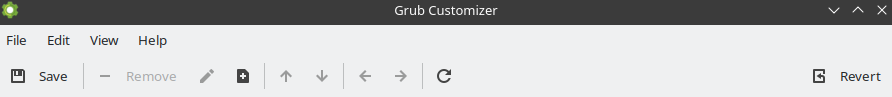
This topic was automatically closed 2 days after the last reply. New replies are no longer allowed.