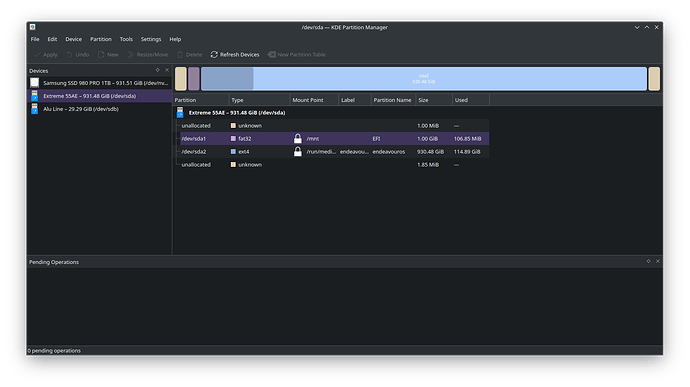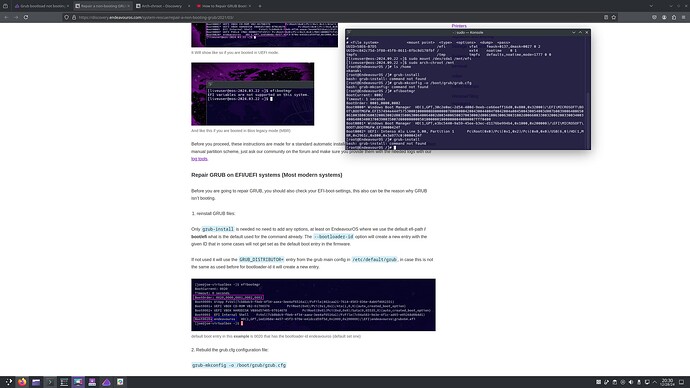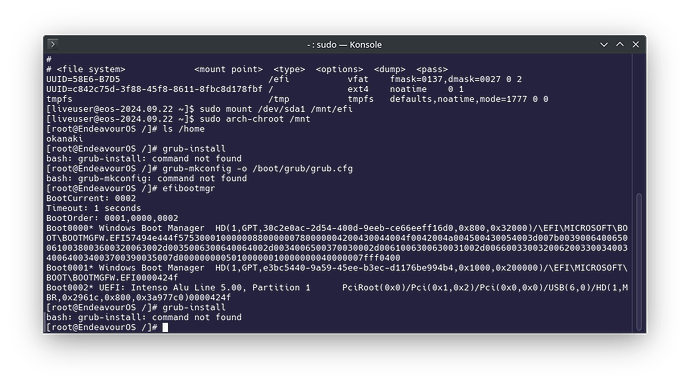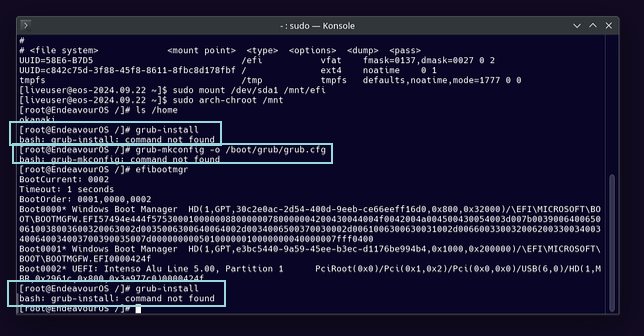i have installed Endeavouros into my external ssd drive until now i have no issues after 1 week later (today) i tried to boot into Endeavouros like pressing f11 to select the external sdd and when i press its booting into windows can someone help me to recover the OS back ? here is a picture i think all the files and os stays in the external ssd
You will have to boot on the live ISO and arch-chroot into the installed system. From there you can reinstall grub and run the update grub command but you likely need to first change the grub file to enable os-prober before running the update grub command. All of this information is in the wiki. How to arch-chroot.
https://discovery.endeavouros.com/system-rescue/arch-chroot/2022/12/
Then how to repair non booting grub but need to enable os-prober in the file first. At the bottom of this page.
https://discovery.endeavouros.com/system-rescue/repair-a-non-booting-grub/2021/03/
when i am trying to reinstall Grub its gives error also i noticed i think windows update also installed windows bootmanager in to external ssd ?
Are you sure you are using grub? When you installed did you select grub as the boot loader? Otherwise it is the default systemd-boot.
Edit: If it is systemd-boot then you’ll have to do it differently.
As of picture you use sd-boot
i am not sure when i installed back then endeavouros i made bootable usb stick and i installed in to my external ssd then when i boot my pc i press f11 to select external ssd when wanted to boot into endeavouros
I guess the OP needs to install bootctl again and reinstall kernels?
if i use timeshift to restore with live usb is it possible to restore my system ? is it also restore back the grub bootloader ?
Chroot and reinstall with bootctl install I think and reinstall the kernel
/mnt/efi would be the needed mountpoint for systemd-boot (bootloader and not grub (bootloader) grub would use /boot/efi
It looks like the OP was able to arch-chroot with the commands used so are you saying it is systemd-boot then? I just didn’t know what the proper procedure is to fix the bootloader on systemd-boot. Just sudo pacman -S bootctl and thesudo reinstall-kernels
Bootctl is a part of systemd lol
But if you lost the boot, you need reinstall de kernel from pacman.too
I know but as i said I’m not familiar with systemd-boot and how to repair it and does it automatically pick up windows? I’m a grub user and i have enough trouble understanding that. ![]()
I think once partitions are properly mounted, just ‘bootctl install’ will do. May have to efibootmgr to set your choice of boot though. This is assuming pure UEFI boot, no grub crossmixing.
bootctl install would reinitialize the bootloader files for systemd-boot… and with EndeavourOS and dracut: reinstall-kernels will rebuild kernel images and stuff…
and yea as of it does not have grub installed i think its systemd-boot:
Also as of the ESP is 1GB and /efi seems to exist…
https://discovery.endeavouros.com/installation/systemd-boot/2022/12/
what should i try now ? also thank you very much to everyone here trying to help me
doing the procedure for systemd-boot and see if it brings bootloader back working.
sudo mount /dev/sda2 /mnt
sudo mount /dev/sda1 /mnt/efi
sudo arch-chroot /mnt
bootctl install
reinstall-kernels
reboot to the live iso before that to make sure nothing is screwed mounted…
It is possible you lost bootpartition so you need to reinstall linux the kernel you use after make a new systemd-boot. Reinstall-kernels don’t help
Vmlinuz can be lost
mate thank you again this was worked i am so happy thank you very much