2:2.06.r322.gd9b4638c5-4
Brought back the colored (previous) grub menu
Do not know if it was necessary, but since these instructions were shown after update, I used them:
sudo grub-install…
sudo grub-mkconfig -o /boot/grub/grub.cfg
2:2.06.r322.gd9b4638c5-4
Brought back the colored (previous) grub menu
Do not know if it was necessary, but since these instructions were shown after update, I used them:
sudo grub-install…
sudo grub-mkconfig -o /boot/grub/grub.cfg
Hello community
I run today pacman syu and after can’t boot on system.
I checked this topic here: The latest grub package update needs some manual intervention and did instructions but at the stage where have to run grub-install says: /boot/efi doesn’t look like an EFI partition
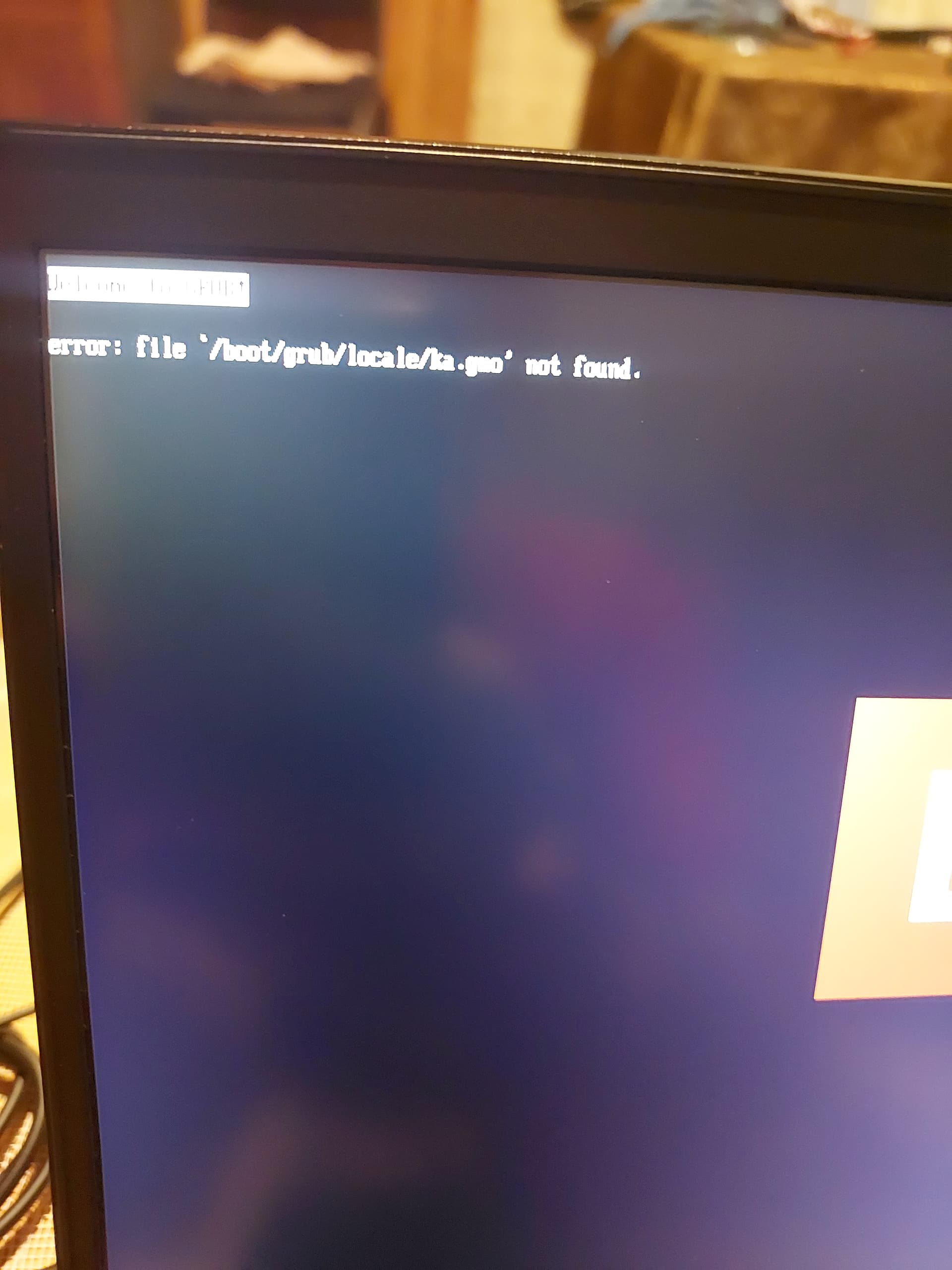
Is your system uefi?
[ -d /sys/firmware/efi ] && echo UEFI || echo BIOS
…will tell you either way.
User should know this. ![]()
I know some things. ![]()
Edit: But you are right. I don’t know a lot of things! ![]()
Maybe, but Dalto got this info out pretty quick. Gotta give credit there…
An OT reminder sometimes seems neccesary, again, and again…
So, who’s going to open up a new thread in PUB for such chit-chat about things that should or shouldn’t be, surrounding this grub-issue or related matters, since it seems to be always tempting to many (including myself), to engage in?
try
sudo LANG=C grub-mkconfig -o /boot/grub/grub.cfg
? idk ![]()
https://bugzilla.redhat.com/show_bug.cgi?id=817187#c42
way old… ![]()
All sorts of hiccups showing up from the change in Grub…
It would be a possible solution, but we have experienced such mistake/error during the Topic’s grub issue. The user has to verify that is booting the correct UEFI entry and not the old one (using the UEFI/BIOS quick boot menu, during boot).
ahh… ok ![]()
edit: now the bells rings ![]()
[ -d /sys/firmware/efi ] && echo UEFI || echo BIOS
UEFI
its uefi
but same error:
sudo grub-install
Installing for x86_64-efi platform.
grub-install: error: /boot/efi doesn't look like an EFI partition.
That seems to show mounting erros. I’m out of this issue, as I don’t have a single UEFI Linux system running myself (only Legacy Bios).
Someone will soon come to your rescue here, I’m confident.
Can you set the boot-order from your UEFI bios?
my laptop only supports UEFI. It lenovo thinkpad
So enter the UEFI-bios and change the boot-order of internal, or connected drives!
You were unable booting, so how did you get this running terminal?
How did you boot?
If you are logged in your normal system, share the output of these:
findmnt -se
findmnt -kt vfat,ext4,btrfs
lsblk -f
someone on tg had also sort issue, seems so his system is installed as legacy but that single partitions shows in fdisk -l as efi…
what tells fdisk -l and is legacy disabled ? (or csm)