I guess i can turn it off in the UEFI settings. ![]()
yes it can be disabled… but then it shows ugly text based info ![]()
Many thanks for the team for providing a quick and detailed solution for this issue. I followed the guide and my pc is now fixed!
Just a quick note for those like me that are running a dual-boot system: after running the commands from the guide, windows somehow became the primary system in my EFI partition and my pc would boot straight into windows. I had to manually go to my BIOS and change re-order stuff in the “UEFI Hard Disk Drive BBS Priorities” panel, setting endeavouros as the first option. After doing this, my pc would boot into grub, with endeavouros but without windows. Then, after booting, I ran sudo update-grub. After this both linux and windows are appearing in the grub screen and everything is working as expected.
Cheers.
I’ve seen a lot of posts praising endeavour for having the link & fixes front and centre unlike the Arch news section
Hello everyone,
like many I just updated my EndeavourOS install to find it broken by the new Grub issue. After following the instructions given by the dev team and chrooting into my install, I cannot reinstall grub. I keep getting the error
grub-install: error: /boot/efi doesn’t look like an EFI partition.
My problem is, as far as I understand, I have installed EnOS on an EFI partition. When I run efibootmgr this is my results :
BootCurrent: 0011
Timeout: 2 seconds
BootOrder: 0009,000A,000B,000C,000D,000F,0011
Boot0000* Windows Boot Manager HD(1,GPT,a267b4a7-4a5e-4167-ae34-7cb9c96b9ce9,0x800,0x32000)/File(\EFI\Microsoft\Boot\bootmgfw.efi)57494e444f5753000100000088000000780000004200430044004f0042004a004500430054003d007b00390064006500610038003600320063002d0035006300640064002d0034006500370030002d0061006300630031002d006600330032006200330034003400640034003700390035007d00000038000100000010000000040000007fff0400
Boot0001* endeavouros HD(5,GPT,14a9ef4b-9543-214f-9092-9f2808048c75,0xfe6c800,0xd2ff000)/File(\EFI\endeavouros\grubx64.efi)
Boot0009* Diskette Drive BBS(Floppy,Diskette Drive,0x0)0000424f
Boot000A* Internal HDD BBS(HD,Internal HDD,0x0)0000424f
Boot000B* USB Storage Device BBS(USB,SMI USB DISK 1100,0x0)0000424f
Boot000C* CD/DVD/CD-RW Drive BBS(CDROM,CD/DVD/CD-RW Drive,0x0)0000424f
Boot000D* Onboard NIC BBS(Network,IBA CL Slot 00FE v0110,0x0)0000424f
Boot000F* UEFI: LITEON CV3-8D256-11 SATA 256GB, Partition 1 HD(1,GPT,a267b4a7-4a5e-4167-ae34-7cb9c96b9ce9,0x800,0x32000)/File(EFI\Microsoft\Boot\bootmgfw.efi)0000424f
Boot0011* UEFI: SMI USB DISK 1100, Partition 1 PciRoot(0x0)/Pci(0x14,0x0)/USB(12,0)/HD(1,MBR,0xab3ab792,0x369fc0,0x33000)0000424f
When I run fdisk -l this is my results :
Disk /dev/sda: 238.47 GiB, 256060514304 bytes, 500118192 sectors
Disk model: LITEON CV3-8D256
Units: sectors of 1 * 512 = 512 bytes
Sector size (logical/physical): 512 bytes / 512 bytes
I/O size (minimum/optimal): 512 bytes / 512 bytes
Disklabel type: gpt
Disk identifier: E13F2BD3-9635-42CB-9BDA-A03FACB05C20Device Start End Sectors Size Type
/dev/sda1 2048 206847 204800 100M EFI System
/dev/sda2 206848 239615 32768 16M Microsoft reserved
/dev/sda3 239616 266782719 266543104 127.1G Microsoft basic data
/dev/sda4 496431104 500097023 3665920 1.7G Windows recovery environment
/dev/sda5 266782720 488028159 221245440 105.5G Linux filesystem
/dev/sda6 488028160 496416767 8388608 4G Linux swapPartition table entries are not in disk order.
Disk /dev/sdb: 7.54 GiB, 8099201024 bytes, 15818752 sectors
Disk model: USB DISK
Units: sectors of 1 * 512 = 512 bytes
Sector size (logical/physical): 512 bytes / 512 bytes
I/O size (minimum/optimal): 512 bytes / 512 bytes
Disklabel type: dos
Disk identifier: 0xab3ab792Device Boot Start End Sectors Size Id Type
/dev/sdb1 * 64 3579839 3579776 1.7G 0 Empty
/dev/sdb2 3579840 3788735 208896 102M ef EFI (FAT-12/16/32)Disk /dev/loop0: 1.6 GiB, 1723146240 bytes, 3365520 sectors
Units: sectors of 1 * 512 = 512 bytes
Sector size (logical/physical): 512 bytes / 512 bytes
I/O size (minimum/optimal): 512 bytes / 512 bytes
Thank you very much for any help
What partition are you installing grub to with the grub install command? /boot/efi is a mount point not a partition. From the looks of your partitioning scheme /dev/sda1 is your boot partition.
I am only using “grub-install” as per the tutorial. Should I try chrooting into /dev/sda1 ?
In the live session:
- sudo mount /dev/sda5 /mnt
- sudo mount /dev/sda1 /mnt/boot/efi
- sudo arch-chroot /mnt
- grub-install --target=x86_64-efi --efi-directory=/boot/efi --bootloader-id=enos-grub --recheck
- grub-mkconfig -o /boot/grub/grub.cfg
- exit
reboot.
You don’t chroot into /dev/sda1, chroot is to access your main system from a live distro so you can modify it.
I see @pebcak has responded now with the full list of commands for you to follow.
we recommend just
grub-install
now
Ah thank you very much, it worked. it seems all this time I’ve been reading the chroot instructions wrong
Is it fixable in any way?
I’m not sure why it seems to slower at this point? Mine seems to have got a bit better now but i don’t know why.
I know this is a long shot, but is there any way to fix this issue without live media.
I am currently on limited internet and have no access to a live USB or the ISO itself, and I would really like to get this issue fixed.
I have access to the Windows partition on the same machine and I was hoping that there might be some way to fix the issue via the Windows partition.
Can you tell us about your Linux system? Is it encrypted? What filesystem are you using?
I have just updated my system via the sudo pacman -Syu command, tho update finished without any errors and after updating it said me to reboot, so I rebooted but it’s not booting in endeavour os boot selection menu. It boots to startup menu, please help me I have some important files in it![]()
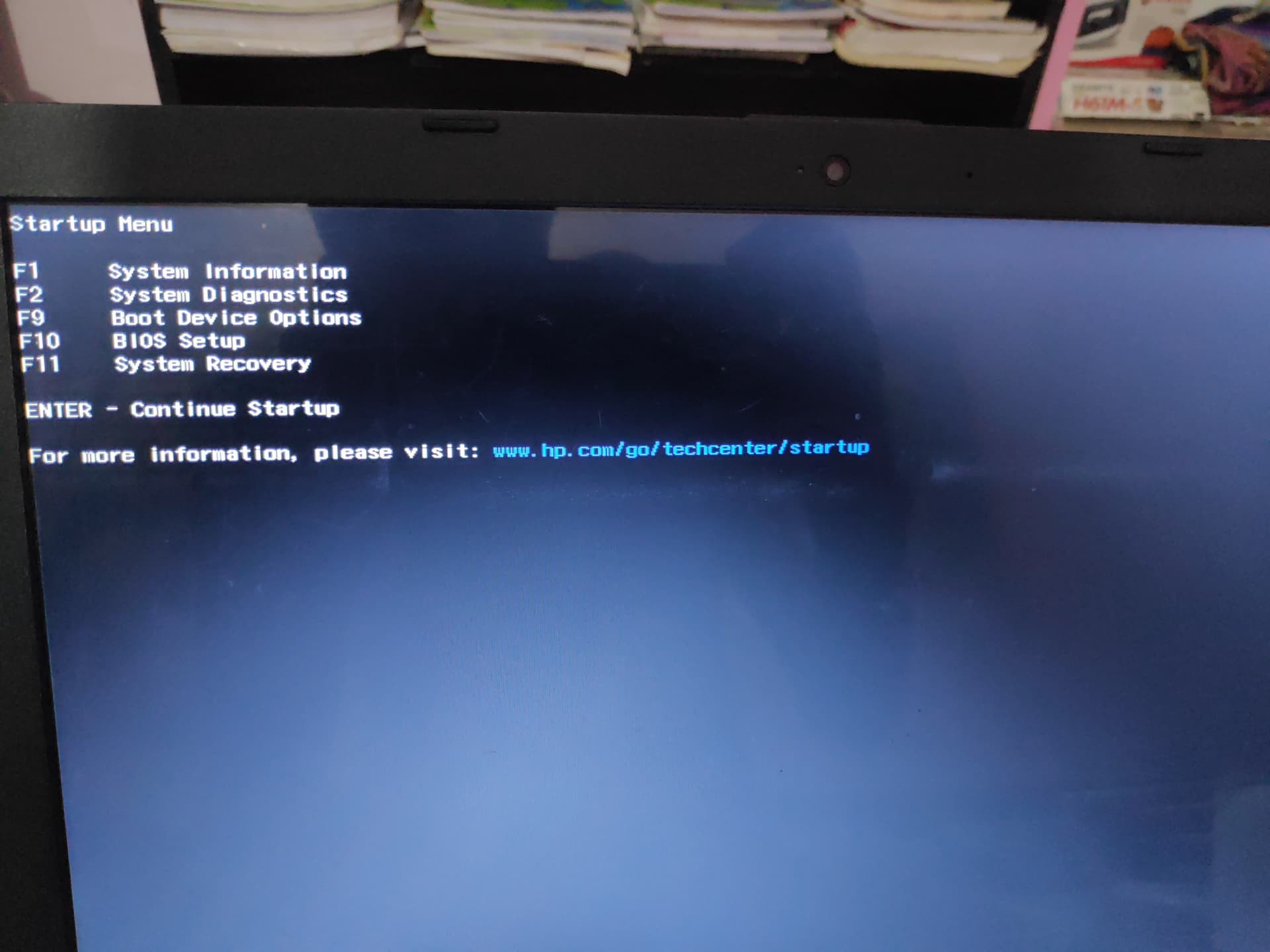
Please, be so kind as to read the warnings, and solutions pinned on this forum site, and here:
https://endeavouros.com/news/full-transparency-on-the-grub-issue/
It is not encrypted and it is EXT4 iirc. I didn’t modify the EOS defaults.
So, yes, there is at least one path. It isn’t super easy though.
You can use WSL2(The windows subsystem for Linux) to mount your ext4 drive.
Once you have it open, edit /boot/grub/grub.cfg and remove any lines that read fwsetup --is-supported
After that you should be able to boot into Linux and run sudo grub-install