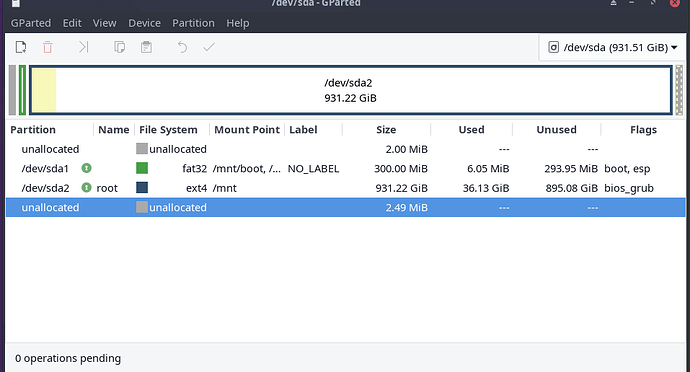not sure I understand what you did
When I ran grub-install, instead of using endeavouros-grub, I used endeavouros-2297, so it replaced the existing folder.
Not if your grub is the issue ![]()
In my case, I have both folders in there and, it appears EndeavourOS-grub was the more recently modified. I’m wondering if I shouldn’t move endeavouros-3039 to an archive location and then try re-installing grub.
Thanks for your detailed steps, but I could not wait.
My data is stored on external devices, so I did a clean install of Artemis.
It’s not ideal, but it solved the immediate booting problem.
I’m not sure, I decided to use grub-install to replace the existing folder, to keep things clean
I would say that if its working for you now, I wouldn’t touch anymore
I’m currently holding grub back while I work this out. It does appear these two folders are redundant though…
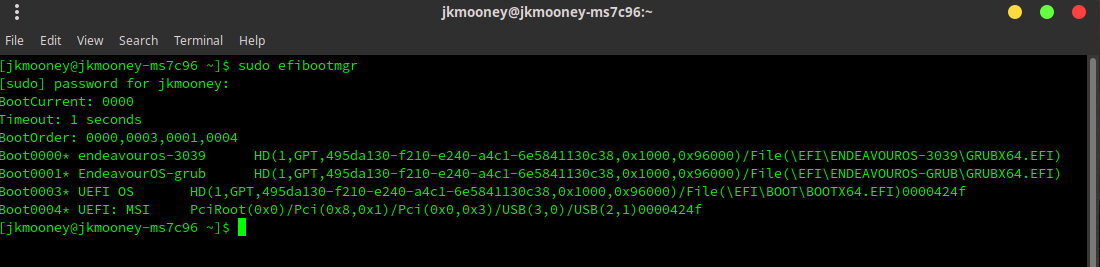
Indeed, you only need one
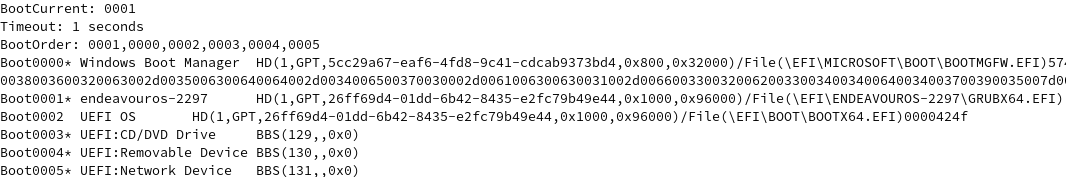
I can get it to boot doing as you suggest, but I get a grub memory error along the way. Still sorting it out.
Is this the error you are getting?
Loading kernel linux-zen …
452: out of range pointer: 0x89253020
Aborted. Press any key to exit.
You could still have booted off the ISO and restored a snapshot. Snapshot booting isn’t the only way to access your snapshots.
As like others I woken up to my computer unable to boot. I went and tried to follow the instructions given in the pinned discussion on “Grub Update Causing Unbootable OS On UEFI Systems”. I tried mounting my root and managed to chroot into my system. I then tried following the second links instructions here. I see that when I run sudo efibootmgr
it gives me the message
EFI variables are not supported on this system.
meaning currently I am booted into legacy mode,which is fine in itself. But once I get to the part where it says Repair GRUB on BIOS systems and to skip step one for since I only have endeavouros installed.
Running grub-install --target=i386-pc /dev/sdX in my case i assume sd2 it gives the error
grub-install: error: cannot find a device for /boot/grub (is /dev mounted?).
I have a hard time reading , and understanding basics on disk managment,
And I can’t quite put 2&2 together and figure out what I am doing wrong. If logs are needed I can figure out how to provide but please help!
The most likely problem is that you booted the ISO in legacy mode. Make sure you boot the ISO in UEFI mode and try again.
That’s good to hear, because I have to do a reinstall on another machine on Sunday.
No, it just says “out of memory” or something similar, followed by, “press any key to continue”, then it gives me a plain boot menu (no theme) and allows me to boot.
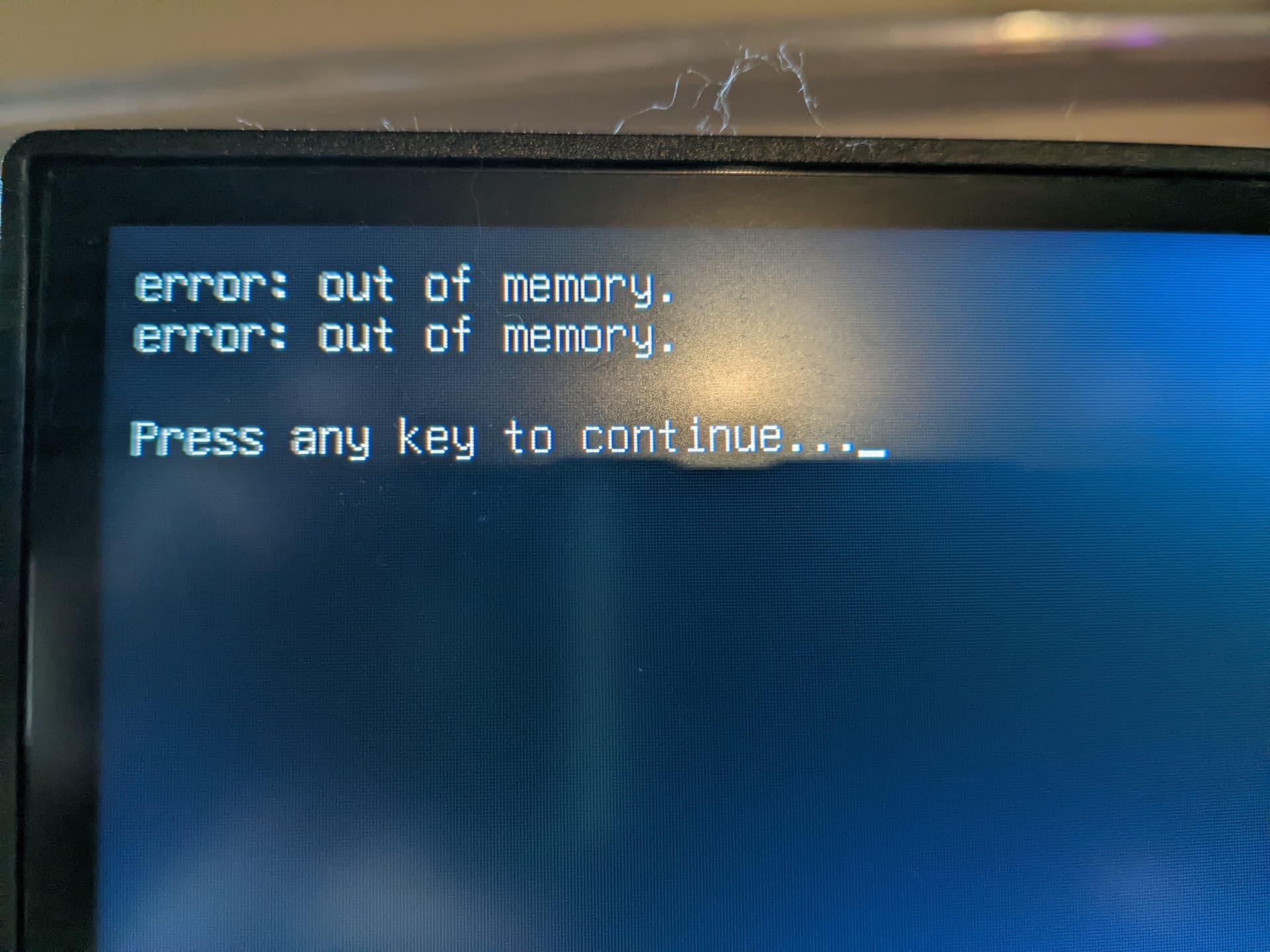
That’s weird, can you confirm if into the BIOS, you are pointing to endeavouros-grub, endeavouros-3039 or UEFI OS?
Here I’m using endeavouros-2297
appears to be endeavouros-3039
BootCurrent: 0000
Timeout: 1 seconds
BootOrder: 0000,0003,0004
Boot0000* endeavouros-3039 HD(1,GPT,495da130-f210-e240-a4c1-6e5841130c38,0x1000,0x96000)/File(\EFI\ENDEAVOUROS-3039\GRUBX64.EFI)
Boot0003* UEFI OS HD(1,GPT,495da130-f210-e240-a4c1-6e5841130c38,0x1000,0x96000)/File(\EFI\BOOT\BOOTX64.EFI)0000424f
Boot0004* UEFI: MSI PciRoot(0x0)/Pci(0x8,0x1)/Pci(0x0,0x3)/USB(3,0)/USB(2,1)0000424f
Here I have to press ‘DEL’ to get into the BIOS when my computer starts the boot process.
You need to check what is the key you need to press, and check the boot order there inside the BIOS.
have you already updated your system? if you update, then this grub error should happen again.
updated and ran
sudo grub-install
before reboot
all went well ![]()
thanks for all the research and help gone into this