Do i need grub-tools installed as i removed them before trying to understand this?
You should have it installed, yes.
Well, heck with it, I’ll try again, maybe I made an error doing it the first time.
Still not understanding this?
[ricklinux@rick-ms7c37 ~]$ grub-install --target=x86_64-efi --efi-directory=/boot/efi --bootloader-id=EndeavourOS-grub
Installing for x86_64-efi platform.
grub-install: warning: disk does not exist, so falling back to partition device /dev/sda1.
grub-install: warning: disk does not exist, so falling back to partition device /dev/sda1.
grub-install: warning: disk does not exist, so falling back to partition device /dev/sda1.
grub-install: error: disk `hostdisk//dev/sda1' not found.
[ricklinux@rick-ms7c37 ~]$
Is that a UEFI system?
Yes and it is btrfs. So do i have to mount the drives or chroot to run the grub-install command?
Edit: FYI it is also my triple boot using rEFInd but i am booting separately with grub on each installed desktop.
No. You do need to use sudo though.
The bug is open now on Arch for those who want to follow it: https://bugs.archlinux.org/task/75701
If it borks, I’ll log in from my Arch box but, here’s the outputs from grub-mkconfig and grub-install, all looks OK so far…
[jkmooney@jkmooney-ms7c96 ~]$ sudo grub-mkconfig -o /boot/grub/grub.cfg
Generating grub configuration file …
Found theme: /boot/grub/themes/EndeavourOS/theme.txt
Found linux image: /boot/vmlinuz-linux-lts
Found initrd image: /boot/amd-ucode.img /boot/initramfs-linux-lts.img
Found fallback initrd image(s) in /boot: amd-ucode.img initramfs-linux-lts-fallback.img
Found linux image: /boot/vmlinuz-linux
Found initrd image: /boot/amd-ucode.img /boot/initramfs-linux.img
Found fallback initrd image(s) in /boot: amd-ucode.img initramfs-linux-fallback.img
Warning: os-prober will be executed to detect other bootable partitions.
Its output will be used to detect bootable binaries on them and create new boot entries.
Adding boot menu entry for UEFI Firmware Settings …
done
[jkmooney@jkmooney-ms7c96 ~]$ sudo grub-install --target=x86_64-efi --efi-directory=/boot/efi --bootloader-id=EndeavourOS-grub
Installing for x86_64-efi platform.
Installation finished. No error reported.
[jkmooney@jkmooney-ms7c96 ~]$
All -
I know everyone is dealing with this issue at the moment, but after following the posted instructions to correct grub, it does not appear to be working for me…after following the instruction for a btrfs install and rebooting, the system no longer boots directly into the UEFI console, but to the grub loader, but there is no Endeavour mount reference and then reboots to to another drive that has another linux install or back to UEFI. Any thoughts or insight would be helpful. Attaching reference information below:
[root@EndeavourOS ~]# fdisk -l | grep nvme1n1
Disk /dev/nvme1n1: 1.82 TiB, 2000398934016 bytes, 3907029168 sectors
/dev/nvme1n1p1 4096 618495 614400 300M EFI System
/dev/nvme1n1p2 618496 3907024064 3906405569 1.8T Linux filesystem
[root@EndeavourOS ~]# mount /dev/nvme1n1p2 /mnt
[root@EndeavourOS ~]# btrfs subvolume list -p /mnt
ID 256 gen 88876 parent 5 top level 5 path @
ID 257 gen 88868 parent 5 top level 5 path @home
ID 258 gen 88848 parent 5 top level 5 path @cache
ID 259 gen 88863 parent 5 top level 5 path @log
ID 260 gen 88854 parent 5 top level 5 path @swap
ID 261 gen 28 parent 256 top level 256 path @/var/lib/portables
ID 262 gen 29 parent 256 top level 256 path @/var/lib/machines
[root@EndeavourOS ~]# mount -o subvol=@ /dev/nvme1n1p2 /mnt
[root@EndeavourOS ~]# mount -o subvol=@log /dev/nvme1n1p2 /mnt/var/log
[root@EndeavourOS ~]# mount -o subvol=@cache /dev/nvme1n1p2 /mnt/var/cache
[root@EndeavourOS ~]# mount -o subvol=@home /dev/nvme1n1p2 /mnt/home
[root@EndeavourOS ~]# mount -o subvol=@swap /dev/nvme1n1p2 /mnt/swap
[root@EndeavourOS ~]# mount /dev/nvme1n1p1 /mnt/boot/efi
[root@EndeavourOS ~]# arch-chroot /mnt
[root@EndeavourOS /]# ls -la /home
total 0
drwxr-xr-x 1 root root 12 Jul 6 10:31 .
drwxr-xr-x 1 root root 148 Jul 7 17:30 ..
drwx------ 1 secdoc secdoc 548 Aug 26 05:19 secdoc
[root@EndeavourOS /]# efibootmgr
BootCurrent: 0019
Timeout: 1 seconds
BootOrder: 0000,0018,0019
Boot0000* EndeavourOS-grub HD(1,GPT,89187583-b98b-df4e-8e87-d5fa5c3cd5a0,0x1000,0x96000)/File(\EFI\EndeavourOS-grub\grubx64.efi)
Boot0018* UEFI: SMI USB DISK 1100, Partition 1 PciRoot(0x0)/Pci(0x1,0x2)/Pci(0x0,0x0)/Pci(0x8,0x0)/Pci(0x0,0x3)/USB(9,0)/HD(1,MBR,0xb2df2391,0x800,0x751f800)0000424f
Boot0019* UEFI: SMI USB DISK 1100, Partition 2 PciRoot(0x0)/Pci(0x1,0x2)/Pci(0x0,0x0)/Pci(0x8,0x0)/Pci(0x0,0x3)/USB(9,0)/HD(2,MBR,0xb2df2391,0x7520000,0x10000)0000424f
[root@EndeavourOS /]# grub-mkconfig -o /boot/grub/grub.cfg
Generating grub configuration file ...
Warning: os-prober will be executed to detect other bootable partitions.
Its output will be used to detect bootable binaries on them and create new boot entries.
Adding boot menu entry for UEFI Firmware Settings ...
done
[root@EndeavourOS /]# grub-install --target=x86_64-efi --efi-directory=/boot/efi --bootloader-id=EndeavourOS-grub
Installing for x86_64-efi platform.
Installation finished. No error reported.
[root@EndeavourOS /]# lsblk
NAME MAJ:MIN RM SIZE RO TYPE MOUNTPOINTS
loop0 7:0 0 1.7G 1 loop
sda 8:0 0 465.8G 0 disk
└─sda1 8:1 0 465.8G 0 part
sdb 8:16 0 465.8G 0 disk
└─sdb1 8:17 0 465.8G 0 part
sdc 8:32 0 10.9T 0 disk
└─sdc1 8:33 0 10.9T 0 part
sdd 8:48 0 10.9T 0 disk
sde 8:64 1 58.6G 0 disk
├─sde1 8:65 1 58.6G 0 part
│ └─ventoy 254:0 0 1.9G 1 dm
└─sde2 8:66 1 32M 0 part
sdf 8:80 0 7.3T 0 disk
└─sdf1 8:81 0 7.3T 0 part
nvme0n1 259:0 0 1.8T 0 disk
├─nvme0n1p1 259:2 0 300M 0 part
└─nvme0n1p2 259:3 0 1.8T 0 part
nvme1n1 259:1 0 1.8T 0 disk
├─nvme1n1p1 259:4 0 300M 0 part /boot/efi
└─nvme1n1p2 259:5 0 1.8T 0 part /swap
/home
/var/cache
/var/log
/
[root@EndeavourOS /]# efibootmgr
BootCurrent: 0019
Timeout: 1 seconds
BootOrder: 0001,0000,0010,0018,0019
Boot0000* EndeavourOS-grub HD(1,GPT,89187583-b98b-df4e-8e87-d5fa5c3cd5a0,0x1000,0x96000)/File(\EFI\EndeavourOS-grub\grubx64.efi)
Boot0018* UEFI: SMI USB DISK 1100, Partition 1 PciRoot(0x0)/Pci(0x1,0x2)/Pci(0x0,0x0)/Pci(0x8,0x0)/Pci(0x0,0x3)/USB(9,0)/HD(1,MBR,0xb2df2391,0x800,0x751f800)0000424f
Boot0019* UEFI: SMI USB DISK 1100, Partition 2 PciRoot(0x0)/Pci(0x1,0x2)/Pci(0x0,0x0)/Pci(0x8,0x0)/Pci(0x0,0x3)/USB(9,0)/HD(2,MBR,0xb2df2391,0x7520000,0x10000)0000424f
[root@EndeavourOS /]# ls -la /boot/grub/
total 8
drwxr-xr-x 1 root root 84 Aug 26 11:39 .
drwxr-xr-x 1 root root 14 Aug 26 10:02 ..
drwxr-xr-x 1 root root 22 Aug 26 10:02 fonts
-rw------- 1 root root 2779 Aug 26 11:39 grub.cfg
-rw-r--r-- 1 root root 1024 Aug 26 10:02 grubenv
drwxr-xr-x 1 root root 546 Aug 26 11:15 locale
drwxr-xr-x 1 root root 18 Aug 26 10:02 themes
drwxr-xr-x 1 root root 6262 Aug 26 11:15 x86_64-efi
[root@EndeavourOS /]# ls -la /boot/efi/EFI/
total 12
drwxr-xr-x 3 root root 4096 Aug 26 10:02 .
drwxr-xr-x 3 root root 4096 Dec 31 1969 ..
drwxr-xr-x 2 root root 4096 Aug 26 10:02 EndeavourOS-grub
[root@EndeavourOS /]# efibootmgr -b 0000 -a
efibootmgr: Boot entry 0 not found
Could not set active state for Boot0000: No such file or directory
[root@EndeavourOS /]# efibootmgr -v
BootCurrent: 0019
Timeout: 1 seconds
BootOrder: 0000,0018,0019
Boot0000* EndeavourOS-grub HD(1,GPT,89187583-b98b-df4e-8e87-d5fa5c3cd5a0,0x1000,0x96000)/File(\EFI\EndeavourOS-grub\grubx64.efi)
dp: 04 01 2a 00 01 00 00 00 00 10 00 00 00 00 00 00 00 60 09 00 00 00 00 00 83 75 18 89 8b b9 4e df 8e 87 d5 fa 5c 3c d5 a0 02 02 / 04 04 48 00 5c 00 45 00 46 00 49 00 5c 00 45 00 6e 00 64 00 65 00 61 00 76 00 6f 00 75 00 72 00 4f 00 53 00 2d 00 67 00 72 00 75 00 62 00 5c 00 67 00 72 00 75 00 62 00 78 00 36 00 34 00 2e 00 65 00 66 00 69 00 00 00 / 7f ff 04 00
Boot0018* UEFI: SMI USB DISK 1100, Partition 1 PciRoot(0x0)/Pci(0x1,0x2)/Pci(0x0,0x0)/Pci(0x8,0x0)/Pci(0x0,0x3)/USB(9,0)/HD(1,MBR,0xb2df2391,0x800,0x751f800)0000424f
dp: 02 01 0c 00 d0 41 03 0a 00 00 00 00 / 01 01 06 00 02 01 / 01 01 06 00 00 00 / 01 01 06 00 00 08 / 01 01 06 00 03 00 / 03 05 06 00 09 00 / 04 01 2a 00 01 00 00 00 00 08 00 00 00 00 00 00 00 f8 51 07 00 00 00 00 91 23 df b2 00 00 00 00 00 00 00 00 00 00 00 00 01 01 / 7f ff 04 00
data: 00 00 42 4f
Boot0019* UEFI: SMI USB DISK 1100, Partition 2 PciRoot(0x0)/Pci(0x1,0x2)/Pci(0x0,0x0)/Pci(0x8,0x0)/Pci(0x0,0x3)/USB(9,0)/HD(2,MBR,0xb2df2391,0x7520000,0x10000)0000424f
dp: 02 01 0c 00 d0 41 03 0a 00 00 00 00 / 01 01 06 00 02 01 / 01 01 06 00 00 00 / 01 01 06 00 00 08 / 01 01 06 00 03 00 / 03 05 06 00 09 00 / 04 01 2a 00 02 00 00 00 00 00 52 07 00 00 00 00 00 00 01 00 00 00 00 00 91 23 df b2 00 00 00 00 00 00 00 00 00 00 00 00 01 01 / 7f ff 04 00
data: 00 00 42 4f
This is the boot screen after making changes:
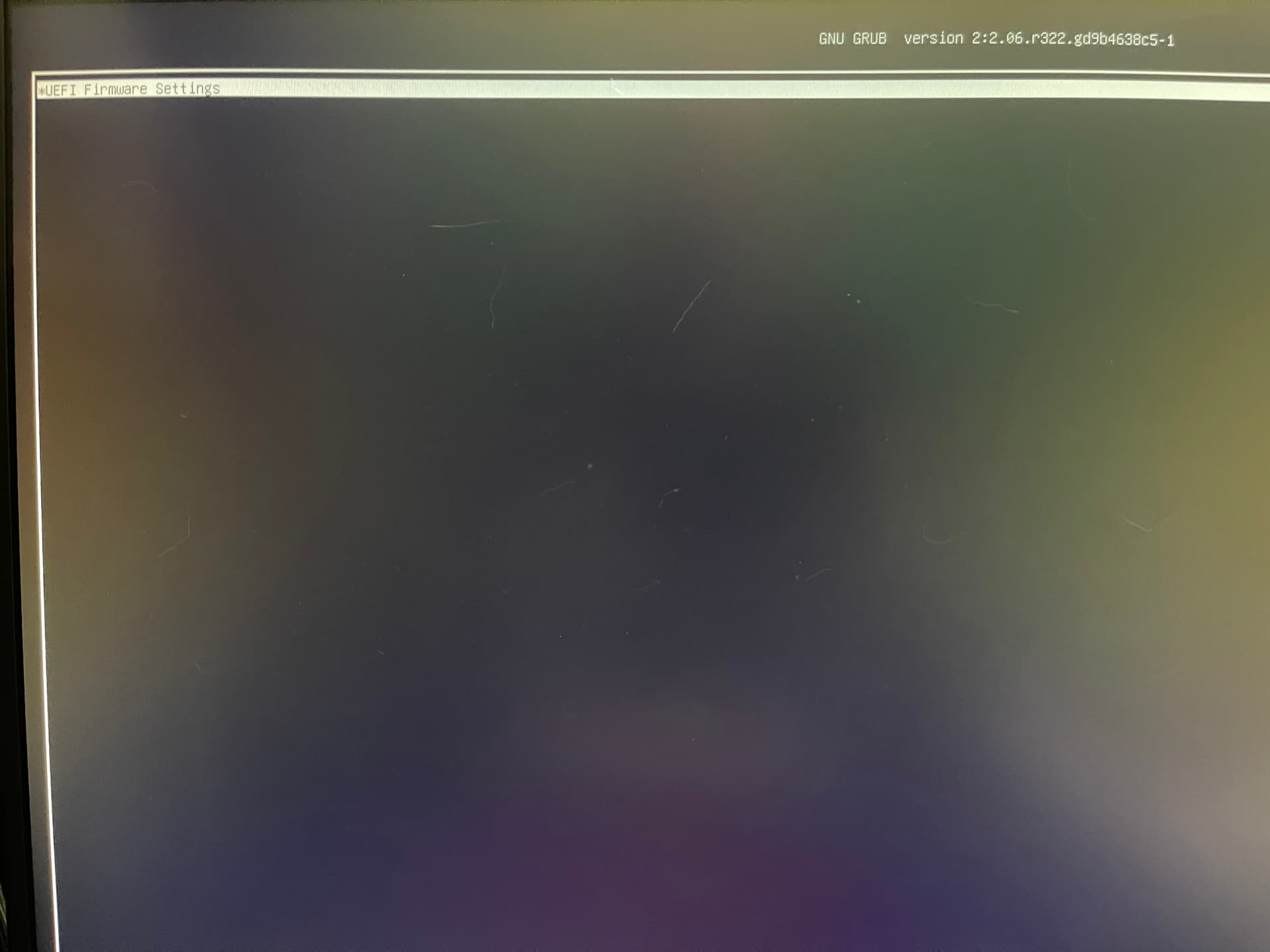
@dalto
Okay i was able to run this after installing grub-tools. But, I am using rEFInd also so the name changes from what it is originally. So i had to rename my icon in rEFInd that it is booting from to os_EndeavourOS-grub.png
sudo grub-install --target=x86_64-efi --efi-directory=/boot/efi --bootloader-id=EndeavourOS-grub
So my question is now? If i run the update command will it boot straight into UEFI again or this fixes it?
Nope, I redid your steps in the exact same order:

I dunno. I guess I’m just lucky today ![]() . Maybe I’ll buy a lottery ticket.
. Maybe I’ll buy a lottery ticket.
I got kicked into grub_rescue mode with the “grub-debug-malloc not found” error again. Researching the error and poking around in grub_rescue is giving me reason to believe that grub_install installed the wrong boot file (Endeavouros-3039). will recover system and post what I have.
I think running grub-mkconfig after grub-install in these cases will solve the issue. Can you report back after trying?
@dalto
Hi, I just switched to systemd-boot with your kernel-install-mkinitcpio. Just a question, shouldn’t the fallback entries use initrd-fallback instead of the normal initrd, they are otherwise just a duplicate of the normal entry?
Yes, that is a bug I will have to fix. Thanks for pointing it out.
I’m chrooted in right now and it appears EndeavourOS-3039 is a BIOS option. That jibes with what I was reading about the error message online. That folder probably shouldn’t be there. I’ll recover and investigate further…
UPDATE: Yup, grub-install was pulling from endeavouros-3039 when it should have been using EndeavourOS-grub. I also strongly suspect for former is BIOS and the latter is UEFI. I think I need to get the BIOS option out of there before trying again.

Same! Only EOS, BTRFS.
What really surprised me that I was assuming BTRFS and snapshots I will be ALWAYS having something to boot to. This was my understanding that was proven wrong!
I used the same name, to avoid that issue, in my case was endeavouros-2297
