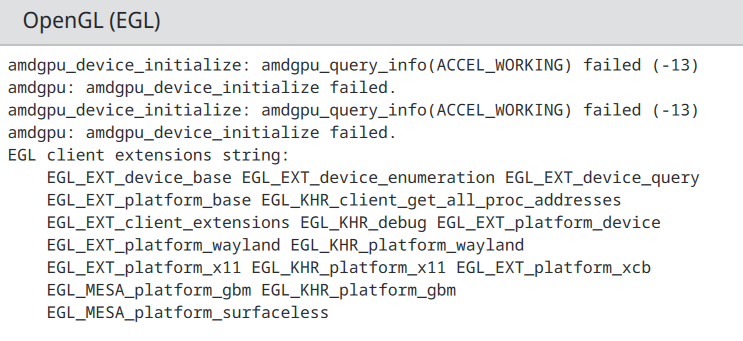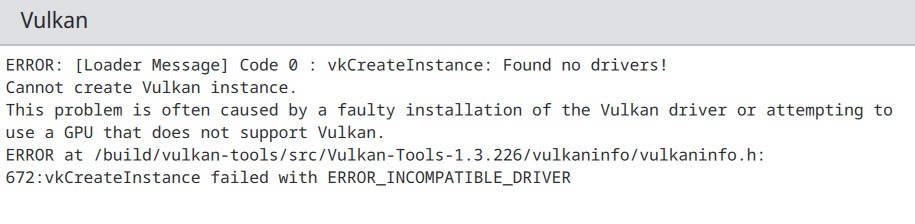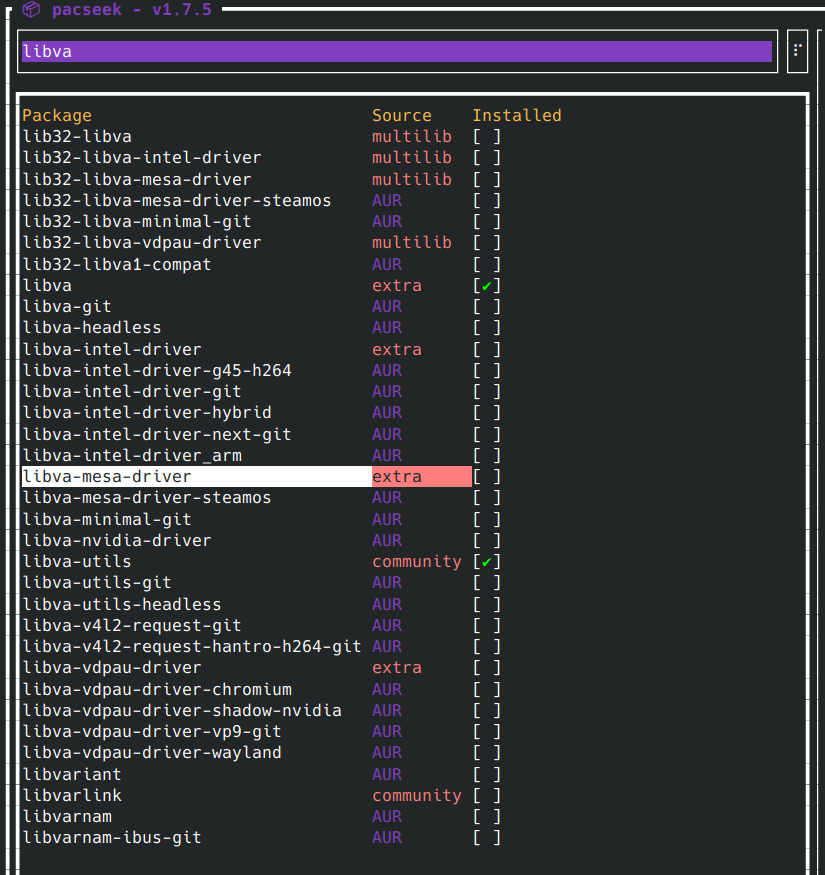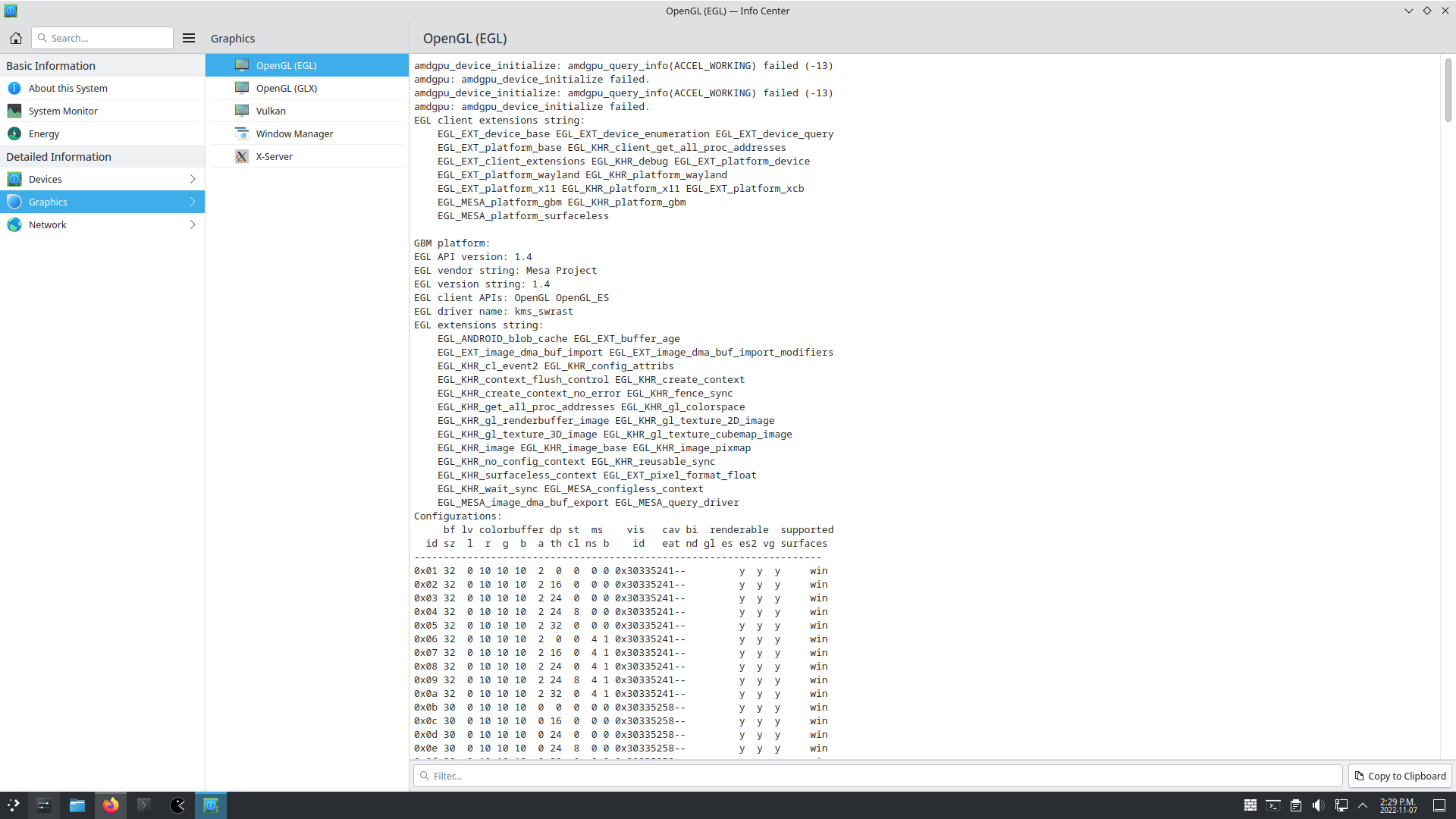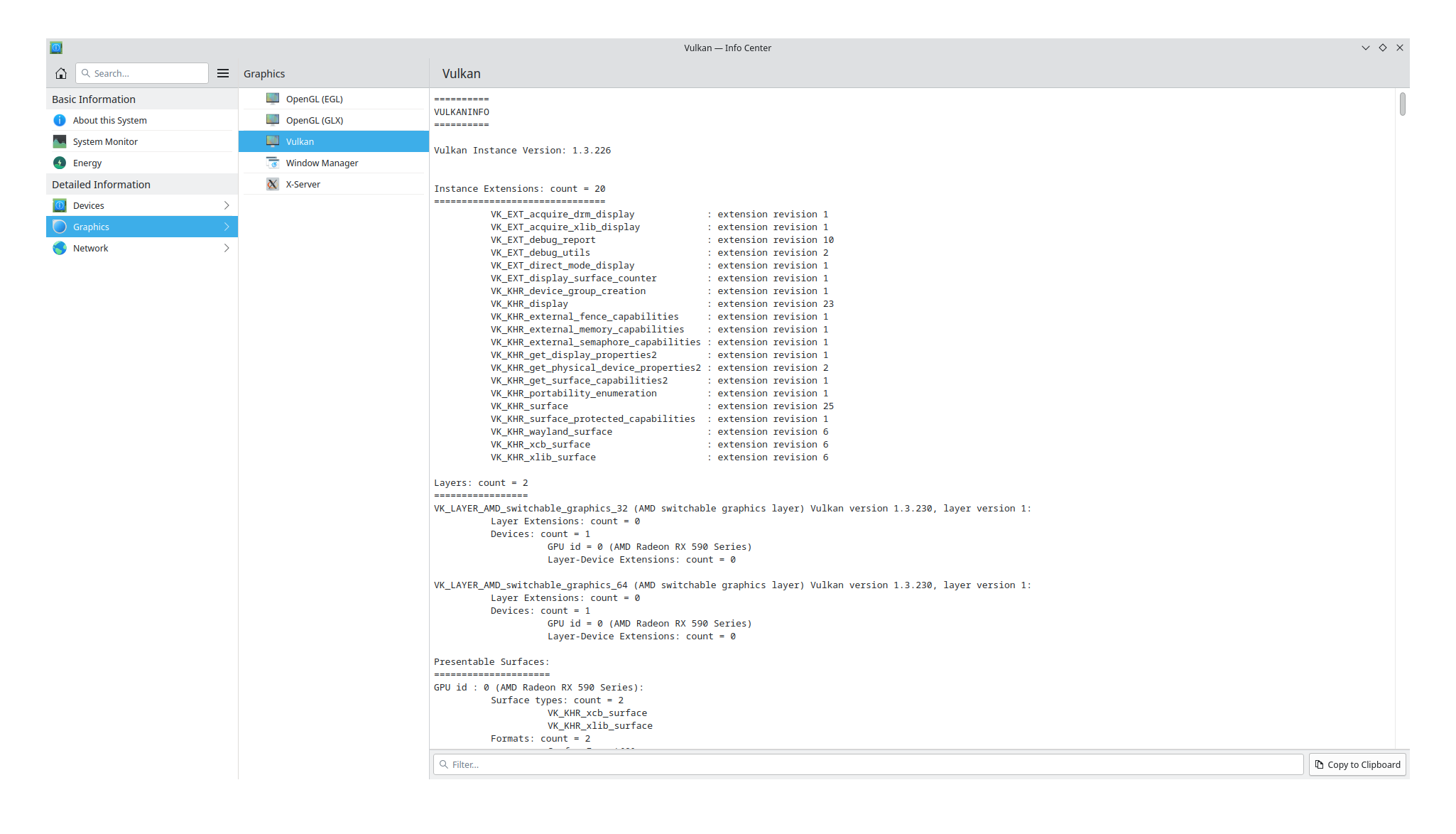Hi, how to explain,
I have an 6800XT, game on it a lot without problems. Under Plasma my HW acceleration works too, on the driver site I didn’t change anything from the endeavourOS installation.
but unter the driver informations I have the following erros:
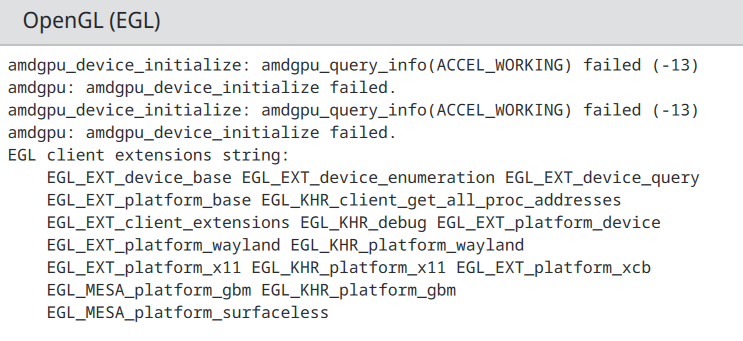
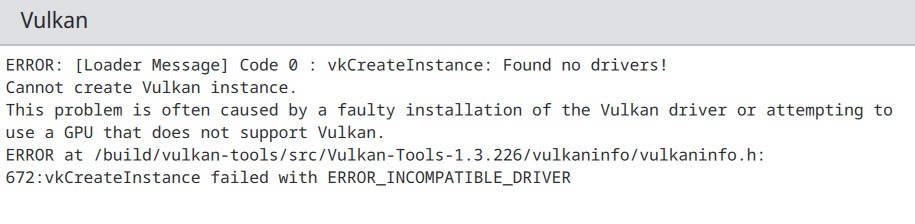
Is that something I should worry about, or is there a fix?
greetings,
Daniel
Hi,
I guess you use Wayland, because you would just need to check the log with Xorg.
There’s not much you can do, but check direct rendering and libva are OK.
glxinfo | grep rendering
direct rendering: Yes
vainfo
No at the moment I use X11
at home I trie what vainfo will tell me
i have no vainfo in wich package is it integrated?
edit: ok found
here what I get:
Trying display: wayland
error: XDG_RUNTIME_DIR is invalid or not set in the environment.
Trying display: x11
vaInitialize failed with error code -1 (unknown libva error),exit
edit2: are there perhaps some packages that I should install:
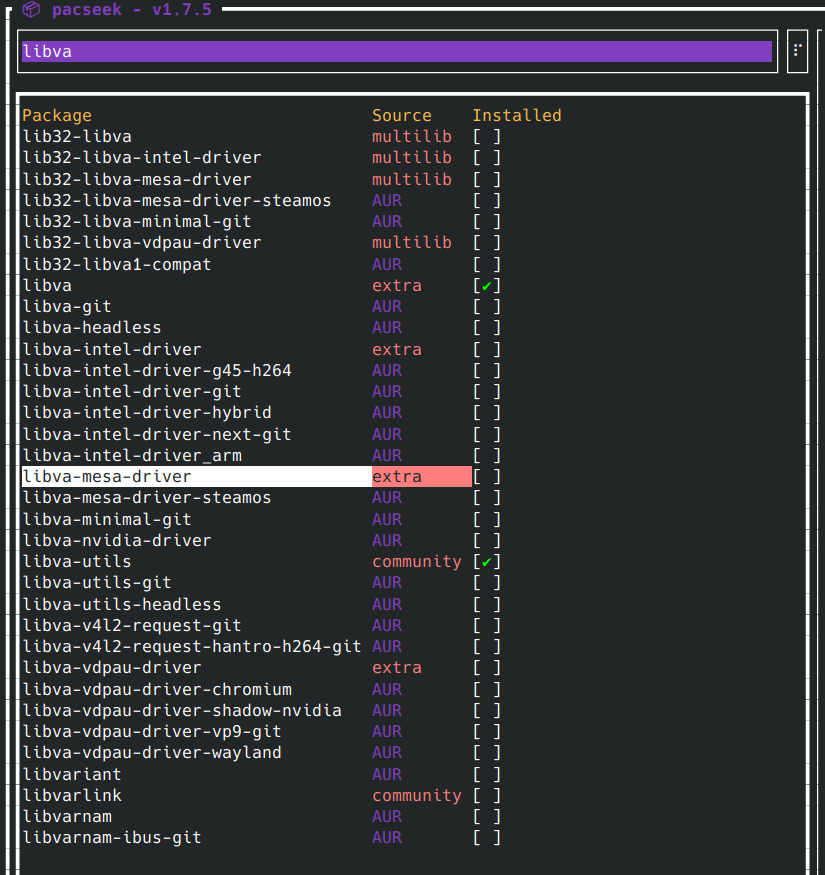
I have installed vulkan-radeon, lib32-vulkan-radeon, amdvlk, lib32-amdvlk, libva-mesa-driver. lib32-libva-mesa-driver, mesa-vdpau, lib32-mesa.vdpau, lib32-mesa. You may or may not need the 32bit support unless needed but i installed all on Kde. I also have no issues.
Example outputs:
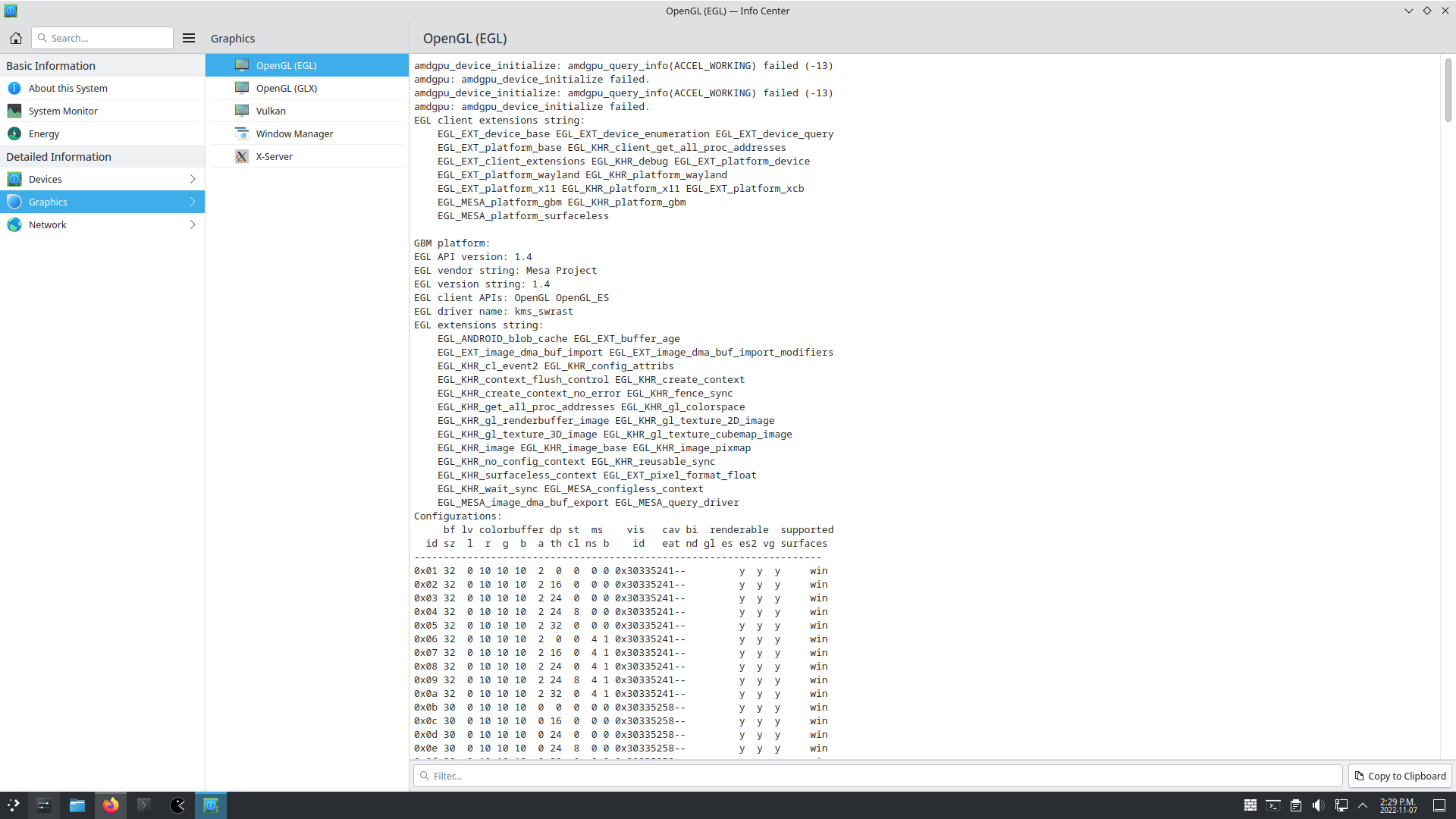
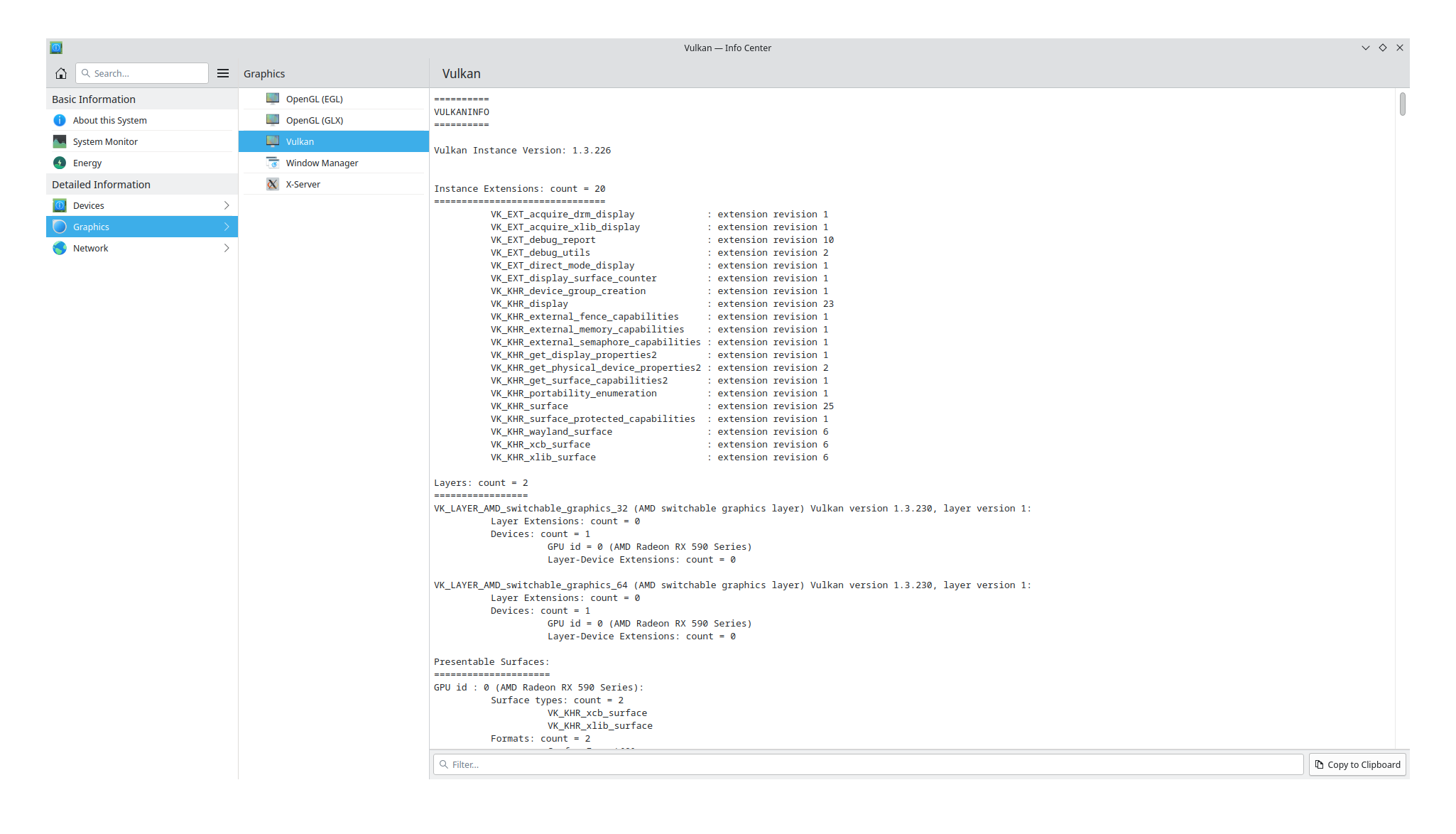
Edit: All of the panels have information in them on Kde.
I have also installed and set up these.
libva-vdpau-driver
libvdpau-va-gl
libva-utils
vdpauinfo
https://wiki.archlinux.org/title/Hardware_video_acceleration#ATI/AMD
[ricklinux@kde-plasma ~]$ vainfo
Trying display: wayland
Trying display: x11
vainfo: VA-API version: 1.16 (libva 2.16.0)
vainfo: Driver version: Mesa Gallium driver 22.2.2 for AMD Radeon RX 590 Series (polaris10, LLVM 14.0.6, DRM 3.48, 6.0.7-arch1-1)
vainfo: Supported profile and entrypoints
VAProfileMPEG2Simple : VAEntrypointVLD
VAProfileMPEG2Main : VAEntrypointVLD
VAProfileVC1Simple : VAEntrypointVLD
VAProfileVC1Main : VAEntrypointVLD
VAProfileVC1Advanced : VAEntrypointVLD
VAProfileH264ConstrainedBaseline: VAEntrypointVLD
VAProfileH264ConstrainedBaseline: VAEntrypointEncSlice
VAProfileH264Main : VAEntrypointVLD
VAProfileH264Main : VAEntrypointEncSlice
VAProfileH264High : VAEntrypointVLD
VAProfileH264High : VAEntrypointEncSlice
VAProfileHEVCMain : VAEntrypointVLD
VAProfileHEVCMain : VAEntrypointEncSlice
VAProfileHEVCMain10 : VAEntrypointVLD
VAProfileJPEGBaseline : VAEntrypointVLD
VAProfileNone : VAEntrypointVideoProc
[ricklinux@kde-plasma ~]$
[ricklinux@kde-plasma ~]$ vdpauinfo
display: :0 screen: 0
API version: 1
Information string: G3DVL VDPAU Driver Shared Library version 1.0
Video surface:
name width height types
-------------------------------------------
420 16384 16384 NV12 YV12
422 16384 16384 UYVY YUYV
444 16384 16384 Y8U8V8A8 V8U8Y8A8
420_16 16384 16384
422_16 16384 16384
444_16 16384 16384
Decoder capabilities:
name level macbs width height
----------------------------------------------------
MPEG1 --- not supported ---
MPEG2_SIMPLE 3 65536 4096 4096
MPEG2_MAIN 3 65536 4096 4096
H264_BASELINE 52 65536 4096 4096
H264_MAIN 52 65536 4096 4096
H264_HIGH 52 65536 4096 4096
VC1_SIMPLE 1 65536 4096 4096
VC1_MAIN 2 65536 4096 4096
VC1_ADVANCED 4 65536 4096 4096
MPEG4_PART2_SP 3 65536 4096 4096
MPEG4_PART2_ASP 5 65536 4096 4096
DIVX4_QMOBILE --- not supported ---
DIVX4_MOBILE --- not supported ---
DIVX4_HOME_THEATER --- not supported ---
DIVX4_HD_1080P --- not supported ---
DIVX5_QMOBILE --- not supported ---
DIVX5_MOBILE --- not supported ---
DIVX5_HOME_THEATER --- not supported ---
DIVX5_HD_1080P --- not supported ---
H264_CONSTRAINED_BASELINE 0 65536 4096 4096
H264_EXTENDED --- not supported ---
H264_PROGRESSIVE_HIGH --- not supported ---
H264_CONSTRAINED_HIGH --- not supported ---
H264_HIGH_444_PREDICTIVE --- not supported ---
VP9_PROFILE_0 --- not supported ---
VP9_PROFILE_1 --- not supported ---
VP9_PROFILE_2 --- not supported ---
VP9_PROFILE_3 --- not supported ---
HEVC_MAIN 186 65536 4096 4096
HEVC_MAIN_10 186 65536 4096 4096
HEVC_MAIN_STILL --- not supported ---
HEVC_MAIN_12 --- not supported ---
HEVC_MAIN_444 --- not supported ---
HEVC_MAIN_444_10 --- not supported ---
HEVC_MAIN_444_12 --- not supported ---
AV1_MAIN --- not supported ---
AV1_HIGH --- not supported ---
AV1_PROFESSIONAL --- not supported ---
Output surface:
name width height nat types
----------------------------------------------------
B8G8R8A8 16384 16384 y NV12 YV12 UYVY YUYV Y8U8V8A8 V8U8Y8A8 P010 P016 I8A8
R8G8B8A8 16384 16384 y NV12 YV12 UYVY YUYV Y8U8V8A8 V8U8Y8A8 P010 P016 I8A8
R10G10B10A2 16384 16384 y NV12 YV12 UYVY YUYV Y8U8V8A8 V8U8Y8A8 P010 P016 I8A8
B10G10R10A2 16384 16384 y NV12 YV12 UYVY YUYV Y8U8V8A8 V8U8Y8A8 P010 P016 I8A8
Bitmap surface:
name width height
------------------------------
B8G8R8A8 16384 16384
R8G8B8A8 16384 16384
R10G10B10A2 16384 16384
B10G10R10A2 16384 16384
A8 16384 16384
Video mixer:
feature name sup
------------------------------------
DEINTERLACE_TEMPORAL y
DEINTERLACE_TEMPORAL_SPATIAL -
INVERSE_TELECINE -
NOISE_REDUCTION y
SHARPNESS y
LUMA_KEY y
HIGH QUALITY SCALING - L1 y
HIGH QUALITY SCALING - L2 -
HIGH QUALITY SCALING - L3 -
HIGH QUALITY SCALING - L4 -
HIGH QUALITY SCALING - L5 -
HIGH QUALITY SCALING - L6 -
HIGH QUALITY SCALING - L7 -
HIGH QUALITY SCALING - L8 -
HIGH QUALITY SCALING - L9 -
parameter name sup min max
-----------------------------------------------------
VIDEO_SURFACE_WIDTH y 48 4096
VIDEO_SURFACE_HEIGHT y 48 4096
CHROMA_TYPE y
LAYERS y 0 4
attribute name sup min max
-----------------------------------------------------
BACKGROUND_COLOR y
CSC_MATRIX y
NOISE_REDUCTION_LEVEL y 0.00 1.00
SHARPNESS_LEVEL y -1.00 1.00
LUMA_KEY_MIN_LUMA y
LUMA_KEY_MAX_LUMA y
[ricklinux@kde-plasma ~]$
Here’s what I have :
yay -Qsq libva
libva
libva-mesa-driver
libva-utils
echo $XDG_RUNTIME_DIR
/run/user/1000
I’m not a gamer, you might need the 32 bits packages too. I tried Vulkan once for mpv, but uninstalled it, because it didn’t bring more than what I have with OpenGL.
You need some of these pacakges if you want to run the commands to show the info.
[ricklinux@kde-plasma ~]$ yay -Qsq libva
lib32-libva-mesa-driver
libva
libva-mesa-driver
libva-utils
libva-vdpau-driver
[ricklinux@kde-plasma ~]$
vainfo looks fine with the packages I mentioned above :
vainfo
Trying display: wayland
Trying display: x11
vainfo: VA-API version: 1.16 (libva 2.16.0)
vainfo: Driver version: Mesa Gallium driver 22.2.1 for AMD Radeon RX 570 Series (polaris10, LLVM 14.0.6, DRM 3.48, 6.0.7-ivybridge-xanmod1-1)
vainfo: Supported profile and entrypoints
VAProfileMPEG2Simple : VAEntrypointVLD
VAProfileMPEG2Main : VAEntrypointVLD
VAProfileVC1Simple : VAEntrypointVLD
VAProfileVC1Main : VAEntrypointVLD
VAProfileVC1Advanced : VAEntrypointVLD
VAProfileH264ConstrainedBaseline: VAEntrypointVLD
VAProfileH264ConstrainedBaseline: VAEntrypointEncSlice
VAProfileH264Main : VAEntrypointVLD
VAProfileH264Main : VAEntrypointEncSlice
VAProfileH264High : VAEntrypointVLD
VAProfileH264High : VAEntrypointEncSlice
VAProfileHEVCMain : VAEntrypointVLD
VAProfileHEVCMain : VAEntrypointEncSlice
VAProfileHEVCMain10 : VAEntrypointVLD
VAProfileJPEGBaseline : VAEntrypointVLD
VAProfileNone : VAEntrypointVideoProc
and
grep -i "rendering\|acceleration" /var/log/Xorg.0.log
[ 4.530] (II) AMDGPU(0): glamor X acceleration enabled on AMD Radeon RX 570 Series (polaris10, LLVM 14.0.6, DRM 3.48, 6.0.6-ivybridge-xanmod1-1)
[ 4.552] (II) AMDGPU(0): Direct rendering enabled
[ 4.584] (II) AMDGPU(0): Use GLAMOR acceleration.
[ 4.584] (II) AMDGPU(0): Acceleration enabled
I just meant that if you don’t have certain packages installed then vainfo won’t show you anything. 
I have this output.
[ricklinux@kde-plasma ~]$ grep -i "rendering\|acceleration" /var/log/Xorg.0.log
[ 5.025] (II) AMDGPU(0): glamor X acceleration enabled on AMD Radeon RX 590 Series (polaris10, LLVM 14.0.6, DRM 3.48, 6.0.7-arch1-1)
[ 5.039] (II) AMDGPU(0): Direct rendering enabled
[ 5.053] (II) AMDGPU(0): Use GLAMOR acceleration.
[ 5.053] (II) AMDGPU(0): Acceleration enabled
[ricklinux@kde-plasma ~]$
ok now with more packages installed, I get no error with vainfo, but the system informations from kde show the same.
But as everything seems to work, I think I must ignore it