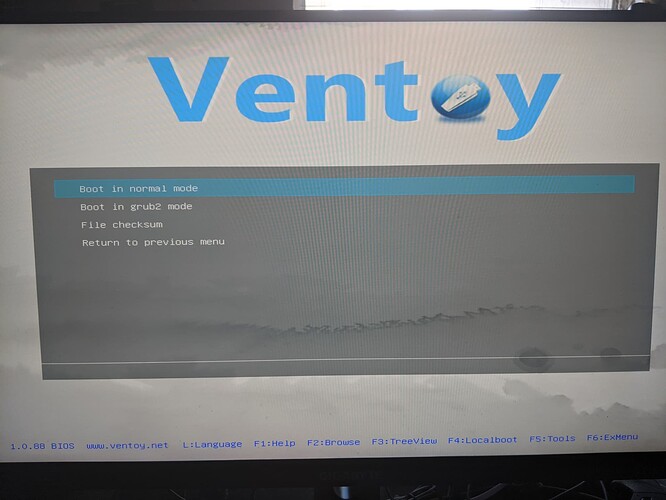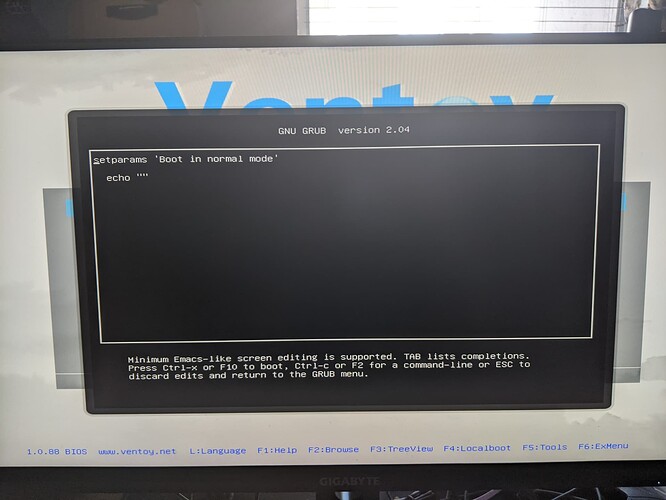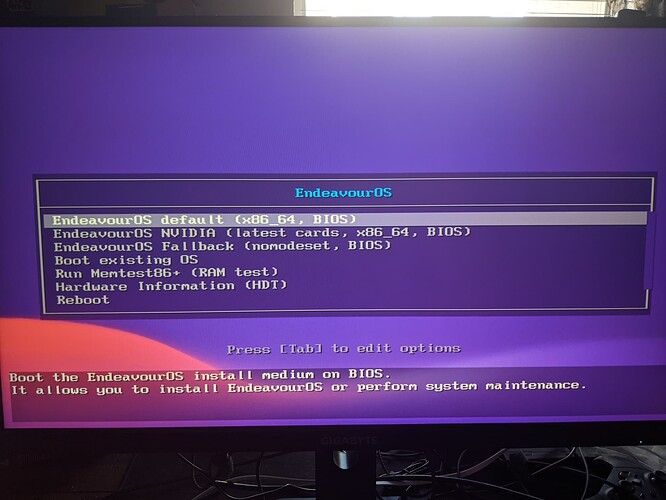Looks good.
Though… is that all you see?
And if I hit esc here…
If I don’t enter any boot params there and let it attempt to boot normally from purple screen I get the usual outcome…
Type: Desktop Mobo: ASUSTeK model: ROG STRIX B450-F GAMING v: Rev 1.xx
serial: <superuser required> UEFI: American Megatrends v: 4901 date: 07/25/2022
The BIOS you have installed (4901) is not listed on the Asus website anymore:
Chances are that there was a big bug in that BIOS and they took that one back. There are earlier and later BIOSes - you might give it a try to update to the newest one - because the ISO should boot as long as the hardware is ok. It contains everything you need to run an AMD GPU of the 6000 series. (like already said, AMD GPU’s are mostly trouble free on Linux as long as they are not too old or too new, no boot parameters and other stuff needed)
Hmm, worth a shot, updating bios now. Good catch!
No dice, unfortunately.
According to the Xorg.log, Xorg try to use the ati driver first (driver used for older cards), but it’s not installed, then try to use modeset, but the kernel has the nomodeset parameter.
What happened is, with the nomodeset parameter, Xorg failed and the system went back to the console and without nomodeset, the boot is in error. ![]()
I just checked on the wiki :
Make sure you do not have
nomodesetorvga=as a kernel parameter, sinceamdgpurequires KMS.
https://wiki.archlinux.org/title/AMDGPU
in 3) Loading
Yes, I read that too. But if I do not add nomodeset to kernel params, then all I get is a black screen, no input to the monitor. I am regularly trying to boot without it - every time I think I may have fixed something I try it without. I only am using nomodeset to be able to access the system through TTY for troubleshooting purposes. I never had nomodeset enabled when it was working (just fine) with nvidia proprietary, and I do not have nomodeset permanently in the kernel params.
Your system is UEFI that is a bios boot.
I personally wouldn’t use ventoy to boot from. I would create a live usb from the current ISO. Sometimes ventoy is problematic. Many users have issue booting from it and some others don’t. Depends on whether its updated also.
You could also try amdgpu.dc=0 kernel parameter to boot from on the live ISO. See if it boots then.
Edit: amdgpu can’t boot with nomodeset.
We need Xorg log from this boot attempt. After booting normally, and get to black screen, reboot to TTY (try with 3 as kernel parameter, instead of nomodeset, unless it fails too). Then post /var/log/Xorg.?.log.old and journalctl -b -1 --no-pager --no-hostname, to check what is happening. Then try to start display manager and get a screenshot of the error message.
Normally, the kernel images include amdgpu driver. But we have seen some similar weird issues lately, so… ![]() patience is needed. Keep the hammer out of the room for now
patience is needed. Keep the hammer out of the room for now ![]() .
.
/var/log/Xorg.?.log.old
https://0x0.st/HsXf.txt
journalctl -b -1 --no-pager --no-hostname
https://0x0.st/HsXV.txt
Sadly 3 didn’t work as a standalone kernel parameter. From the second log:
Feb 18 19:08:03 kernel: Unknown kernel command line parameters "3 nvme_load=YES", will be passed to user space. it looks like the 3 just confused it?
Looking further at second log, I think there’s GPU-related errors starting around 19:08:41 timestamp, though what it means i couldn’t begin to guess.
This made the logs being of the failed boot session (with 3 param).
Please, repeat and after the normal (failing) boot, use the nomodeset param (and whatever you use) and use the same commands to get the logs.
You may also check the logs for file timestamps and kernel parameters in the contents.
cat /var/log/Xorg.?.log.old
https://0x0.st/Hsbm.txt
journalctl -b -1 --no-pager --no-hostname
https://0x0.st/HsbA.txt
the first one seems to be still grabbing the second (nomodeset) session, given
[ 28.081] Kernel command line: initrd=\8ff49b03a8424dd2860aaac916edf0e4\6.1.12-zen1-1-zen\initrd nomodeset nvme_load=YES rw rootflags=subvol=/@ rd.luks.uuid=de762764-2c38-49d4-9762-7ba3c9ead53d root=/dev/mapper/luks-de762764-2c38-49d4-9762-7ba3c9ead53d rd.luks.uuid=dd7f46b5-ad0c-45bf-8eaa-9fbb45b09334 resume=/dev/mapper/luks-dd7f46b5-ad0c-45bf-8eaa-9fbb45b09334 systemd.machine_id=8ff49b03a8424dd2860aaac916edf0e4
If you are still in the session you used for these, post
cat /var/log/Xorg.0.lognot in the session anymore, but that was the only Xorg.X.log.old in there, I looked because I was confused checking the output
edit OH you mean the NOT “.old” log. dang, no, i can go make a new sess real quick
I think you will get the same result, but since troubleshooting, confirming is OK. ![]()
FWIW, from the journal log, it seems the amdgpu driver fails after SDDM tries to start.
graphical.target is reached.
It happens after these:
Feb 19 11:54:42 kernel: [drm] Found VCN firmware Version ENC: 1.26 DEC: 2 VEP: 0 Revision: 0
Feb 19 11:54:42 kernel: amdgpu 0000:0b:00.0: amdgpu: Will use PSP to load VCN firmware
Feb 19 11:54:42 kernel: [drm] reserve 0xa00000 from 0x83fd000000 for PSP TMR
Feb 19 11:54:42 kernel: amdgpu 0000:0b:00.0: amdgpu: SECUREDISPLAY: securedisplay ta ucode is not available
Feb 19 11:54:42 kernel: amdgpu 0000:0b:00.0: amdgpu: smu driver if version = 0x00000040, smu fw if version = 0x00000041, smu fw program = 0, version = 0x003a5600 (58.86.0)
Do you have amd-ucode package installed? I don’t know if it has a role, but… also not know if it does not have a role with the GPU (I thought it was about the CPU…).
At least we have the errors of the fail. A web search on those might hopefully get some helpful tip.
Unfortunately I have no time now to help, although I don’t think I can help much. ![]() .
.
cat /var/log/Xorg.?.log
https://0x0.st/Hsb1.txt
cat /var/log/Xorg.?.log.old
https://0x0.st/Hsbj.txt
journalctl -b -1 --no-pager --no-hostname
https://0x0.st/Hsbe.txt
looks like both the first and second logs are nomodeset… but they’re from 2 seconds apart (the .old is from 2 seconds prior, according to the 9th timestamp line)
Yeah, 20230210.bf4115c-1 (which is described as microcode update image for AMD CPUs so I think you’re right in that it’s unrelated)
Thanks for any amount of time you’ve been able to help so far, seriously. I’m very much not results-based in my appreciation!
Journal confirms these errors:
Feb 19 17:25:05 kernel: amdgpu 0000:0b:00.0: amdgpu: SECUREDISPLAY: securedisplay ta ucode is not available
Feb 19 17:25:05 kernel: amdgpu 0000:0b:00.0: amdgpu: smu driver if version = 0x00000040, smu fw if version = 0x00000041, smu fw program = 0, version = 0x003a5600 (58.86.0)
Feb 19 17:25:05 kernel: amdgpu 0000:0b:00.0: amdgpu: SMU driver if version not matched
Feb 19 17:25:05 kernel: amdgpu 0000:0b:00.0: amdgpu: use vbios provided pptable
Feb 19 17:25:05 kernel: amdgpu 0000:0b:00.0: amdgpu: SMU: response:0xFFFFFFFF for index:13 param:0x00000000 message:GetEnabledSmuFeaturesHigh?
Feb 19 17:25:05 kernel: amdgpu 0000:0b:00.0: amdgpu: Failed to retrieve enabled ppfeatures!
Feb 19 17:25:05 kernel: amdgpu 0000:0b:00.0: amdgpu: SMU: response:0xFFFFFFFF for index:13 param:0x00000000 message:GetEnabledSmuFeaturesHigh?
Feb 19 17:25:05 kernel: amdgpu 0000:0b:00.0: amdgpu: Failed to retrieve enabled ppfeatures!
Feb 19 17:25:05 kernel: amdgpu 0000:0b:00.0: amdgpu: SMU: response:0xFFFFFFFF for index:13 param:0x00000000 message:GetEnabledSmuFeaturesHigh?
Feb 19 17:25:05 kernel: amdgpu 0000:0b:00.0: amdgpu: Failed to retrieve enabled ppfeatures!
Feb 19 17:25:05 kernel: amdgpu 0000:0b:00.0: amdgpu: SMU: response:0xFFFFFFFF for index:13 param:0x00000000 message:GetEnabledSmuFeaturesHigh?
Feb 19 17:25:05 kernel: amdgpu 0000:0b:00.0: amdgpu: Failed to retrieve enabled ppfeatures!
Feb 19 17:25:05 kernel: amdgpu 0000:0b:00.0: amdgpu: SMU: response:0xFFFFFFFF for index:13 param:0x00000000 message:GetEnabledSmuFeaturesHigh?
Feb 19 17:25:05 kernel: amdgpu 0000:0b:00.0: amdgpu: Failed to retrieve enabled ppfeatures!
Feb 19 17:25:05 kernel: amdgpu 0000:0b:00.0: amdgpu: SMU: response:0xFFFFFFFF for index:13 param:0x00000000 message:GetEnabledSmuFeaturesHigh?
Feb 19 17:25:05 kernel: amdgpu 0000:0b:00.0: amdgpu: Failed to retrieve enabled ppfeatures!
Feb 19 17:25:05 kernel: amdgpu 0000:0b:00.0: amdgpu: SMU: response:0xFFFFFFFF for index:13 param:0x00000000 message:GetEnabledSmuFeaturesHigh?
Feb 19 17:25:05 kernel: amdgpu 0000:0b:00.0: amdgpu: Failed to retrieve enabled ppfeatures!
Feb 19 17:25:05 kernel: amdgpu 0000:0b:00.0: amdgpu: SMU: response:0xFFFFFFFF for index:13 param:0x00000000 message:GetEnabledSmuFeaturesHigh?
Feb 19 17:25:05 kernel: amdgpu 0000:0b:00.0: amdgpu: Failed to retrieve enabled ppfeatures!
Feb 19 17:25:05 kernel: amdgpu 0000:0b:00.0: amdgpu: SMU: response:0xFFFFFFFF for index:13 param:0x00000000 message:GetEnabledSmuFeaturesHigh?
Feb 19 17:25:05 kernel: amdgpu 0000:0b:00.0: amdgpu: Failed to retrieve enabled ppfeatures!
Feb 19 17:25:05 kernel: amdgpu 0000:0b:00.0: amdgpu: SMU: response:0xFFFFFFFF for index:13 param:0x00000000 message:GetEnabledSmuFeaturesHigh?
Feb 19 17:25:05 kernel: amdgpu 0000:0b:00.0: amdgpu: Failed to retrieve enabled ppfeatures!
Feb 19 17:25:05 kernel: amdgpu 0000:0b:00.0: amdgpu: Failed to retrieve enabled ppfeatures!
Feb 19 17:25:05 kernel: amdgpu 0000:0b:00.0: amdgpu: Failed to retrieve enabled ppfeatures!
Feb 19 17:25:05 kernel: amdgpu 0000:0b:00.0: amdgpu: Failed to retrieve enabled ppfeatures!
Feb 19 17:25:05 kernel: amdgpu 0000:0b:00.0: amdgpu: Failed to retrieve enabled ppfeatures!
Feb 19 17:25:05 kernel: amdgpu 0000:0b:00.0: amdgpu: Failed to retrieve enabled ppfeatures!
Feb 19 17:25:05 kernel: amdgpu 0000:0b:00.0: amdgpu: Failed to retrieve enabled ppfeatures!
Feb 19 17:25:05 kernel: amdgpu 0000:0b:00.0: amdgpu: Failed to retrieve enabled ppfeatures!
Feb 19 17:25:05 kernel: amdgpu 0000:0b:00.0: amdgpu: Attempt to override pcie params failed!
Feb 19 17:25:05 kernel: amdgpu 0000:0b:00.0: amdgpu: Failed to setup smc hw!
Feb 19 17:25:05 kernel: [drm:amdgpu_device_init.cold [amdgpu]] *ERROR* hw_init of IP block <smu> failed -121
Feb 19 17:25:05 kernel: amdgpu 0000:0b:00.0: amdgpu: amdgpu_device_ip_init failed
Feb 19 17:25:05 kernel: amdgpu 0000:0b:00.0: amdgpu: Fatal error during GPU init
Feb 19 17:25:05 kernel: amdgpu 0000:0b:00.0: amdgpu: amdgpu: finishing device.
Try other kernels.
Also check firmware related packages. They are too many, and I can’t help on a guess.
pacman -Ss firmware
I hope luck ![]()
Tried using the arch kernel instead, no luck. For shits n giggles here’s the same requested logs as last time:
cat /var/log/Xorg.?.log
https://0x0.st/Hsbf.txt)
cat /var/log/Xorg.?.log.old
https://0x0.st/Hsb0.txt
journalctl -b -1 --no-pager --no-hostname
https://0x0.st/HsbV.txt
And here’s some lists of my installed packages, I’ll take a look and see if there’s anything there that shouldn’t not that there that should:
pacman -Ss firmware
https://0x0.st/HsbY.txt
pacman -Qs firmware
https://0x0.st/Hsb3.txt
edit: didn’t see anything obviously out-of-place with firmware packages