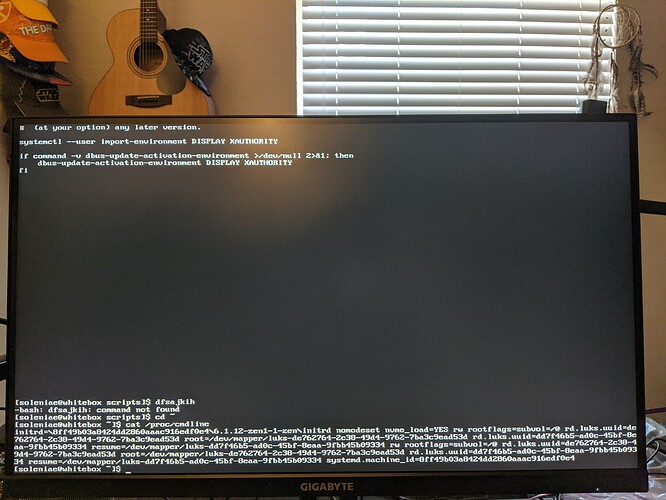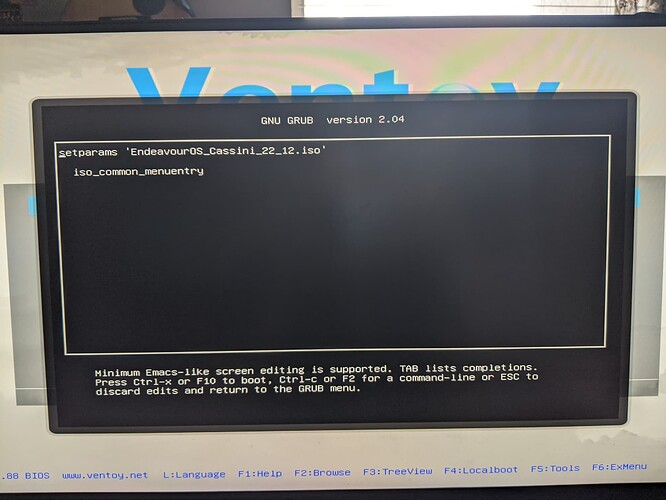Yeah I did reinstall-kernels after each action that made it appropriate.
What does cat /proc/cmdline show?
Edit /etc/kernel/cmdline and remove all the duplicate stuff and part that starts with systemd.machine_id=
Then run sudo reinstall-kernels again.
Done. (The part that had systemd.machine_id wasn’t in the file, must be appended from somrwhere.) Reinstalled kernels aaaaand no luck.
Some more information is needed…
Can you show the URLs returned by commands
lsmod | grep -P 'i915|amd|ati|radeon|nvidia|nouveau' | eos-sendlog
inxi -Fza | eos-sendlog
lspci -vnn | grep -PA10 '3D|VGA|Display' | eos-sendlog
pacman -Qs nvidia | eos-sendlog
pacman -Qs xf86-video | eos-sendlog
What is the behaviour you are currently seeing on boot?
The behavior is, systemd-boot and unlock luks as normal, after the Welcome to EandeavourOS! scroll of startup processes finishes but before the splash hits, the screen stops receiving an input and goes black.
I’ll have the results of those commands in a few mins, manuel.
lsmod | grep -P 'i915|amd|ati|radeon|nvidia|nouveau' | eos-sendlog
inxi -Fza | eos-sendlog
lspci -vnn | grep -PA10 '3D|VGA|Display' | eos-sendlog
pacman -Qs nvidia | eos-sendlog
pacman -Qs xf86-video | eos-sendlog
So amdgpu seems to not be in use.
Are there any blacklistings?
Edit: also
cat /var/log/Xorg.0.log | eos-sendlog
sudo journalctl -b -0 | eos-sendlog
I’m assuming you mean something like modprobe –showconfig | grep -E “^(blacklist|install)”?
https://0x0.st/HsHZ.txt
According to the capture above, you have nomodeset as kernel parameter and you should not have it if you want amdgpu driver to work.
Don’t know what you’re using as a boot loader, so I can’t help you further.
cat /var/log/Xorg.0.log | eos-sendlog
https://0x0.st/HsHq.txt
sudo journalctl -b -0 | eos-sendlog
https://0x0.st/HsHc.txt
I am manually entering nomodeset to be able to get into the OS at all to use TTY. When not using it I get what I described to dalto here.
My bootloader is systemd-boot.
If you boot with the ISO, do you get any different results?
Can’t boot with iso either. But Windows works fine.
Booting with the ISO you can change/edit some kernel parameters, that might be worth a try.
In what way? Eli5, I don’t know what you mean ![]()
Like change blacklistings or modesets according to what might be better than the defaults there.
Do you see the boot menu? Pressing a special key (maybe Esc) should give a kernel parameter line for editing.
Note that I don’t have AMD devices so my experience is limited with them.