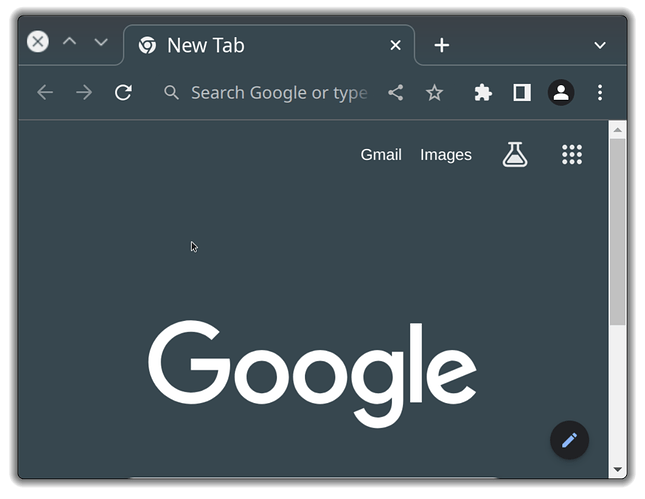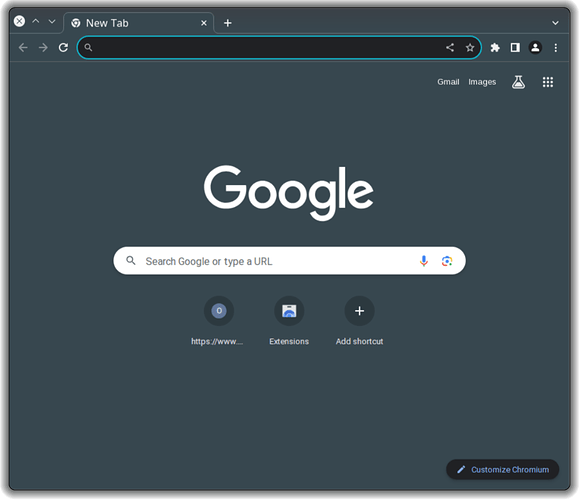is anyone else having issues with both chrome and chromium displaying way to large? After updating to version 116 they both displayed very large. Downgrading to 115 corrected the issue for me. Just wondering if anyone else is seeing similar issues.
What packages specifically? I can test them on my end and see.
specifically
google-chrome 116.0.5845.96-1
chromium 116.0.5845.96-1
google-chrome is from the aur, but I got it from the chaotic-aur repo, Considering the build numbers are the same, if you could test chromium that would be very helpful.
Thanks
Tried Chrome from the aur and chromium from extra and both displayed just fine. Might be the way the browser is interacting with its dependencies?
Interesting, Now I’m stuck trying to figure out how to troubleshoot this. Just for reference here is what I am seeing on KDE
vs
On a hunch I set the wayland flag for chromium and that fixed the issue! Are you wayland or x11?
X11, that makes sense now. Glad you were able to figure it out!
What is the wayland flag?
I had the same issue and resolved it with:
# ~/.config/chromium-flags.conf
--force-device-scale-factor
But your approach sounds better suited, since I do believe it is a wayland issue indeed.
Edit:
After a bit of googling, I’m guessing you mean:
# ~/.config/chromium-flags.conf
--ozone-platform-hint=auto
as instructed by the ArchWiki for Chromium
Works like a charm and seems like a more correct approach than my initial flag.
Thanks for sharing your solution! ![]()