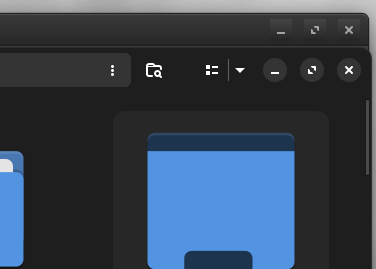How to get the windows decorations of apps like RawTherapee to look like they fit with adwaita when using Wayland?
Running under X-Org, I have it looking just fine. I’ve installed adw-gtk-dark and that takes care of all non-native apps. However, when running under wayland they look like strange, and squared instead of round like basically every other app looks.