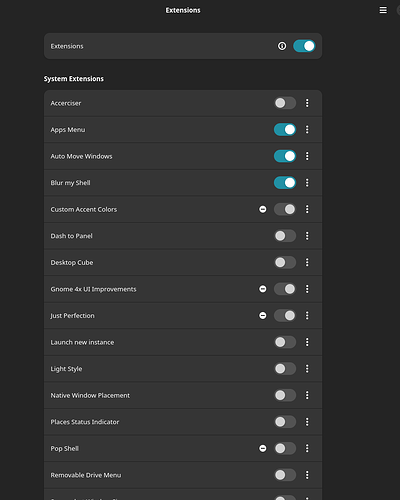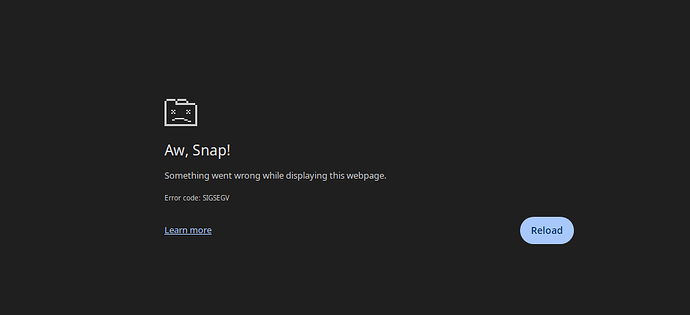When it’s Wayland, it’s called a window compositor. This difference is because Wayland window managers also do compositing. In X11, compositing is done by a separate package, unless you are using a full DE (except for Xfce).
Yes, I did. Indeed was my first try after uninstalled Hyprland. But that one was working really bad. For that reason after I just tried with KDE and finally with Gnome ![]()
What about if the problem are the nvidia drivers?
nvidia-smi
Sat Oct 19 13:49:39 2024
+-----------------------------------------------------------------------------------------+
| NVIDIA-SMI 560.35.03 Driver Version: 560.35.03 CUDA Version: 12.6 |
|-----------------------------------------+------------------------+----------------------+
| GPU Name Persistence-M | Bus-Id Disp.A | Volatile Uncorr. ECC |
| Fan Temp Perf Pwr:Usage/Cap | Memory-Usage | GPU-Util Compute M. |
| | | MIG M. |
|=========================================+========================+======================|
| 0 NVIDIA GeForce RTX 4090 Off | 00000000:01:00.0 On | Off |
| 0% 41C P8 26W / 450W | 621MiB / 24564MiB | 6% Default |
| | | N/A |
+-----------------------------------------+------------------------+----------------------+
+-----------------------------------------------------------------------------------------+
| Processes: |
| GPU GI CI PID Type Process name GPU Memory |
| ID ID Usage |
|=========================================================================================|
| 0 N/A N/A 1410 G /usr/lib/Xorg 31MiB |
| 0 N/A N/A 2015 G /usr/bin/gnome-shell 250MiB |
| 0 N/A N/A 2543 G /usr/bin/Xwayland 125MiB |
| 0 N/A N/A 3549 G ...,WinRetrieveSuggestionsOnlyOnDemand 78MiB |
| 0 N/A N/A 23886 G /usr/bin/kitty 26MiB |
I see a similar error recently on askubuntu, wdyt about it?
Why I do have Xorg as a process? That’s not weird?
Something I forgot to mention:
Even though Wayland + Nvidia setups have got better than they were some months ago, it is still like it was months ago in terms of consistency.
Different system + different hardware + different configs can equal to different results.
For some people, the way they praise Wayland, you’d think they have never had an issue (even some Nvidia users), but that’s them with their system.
Right now, the development of KDE, Gnome and Wayland has varying results for everyone, and as such, it makes Arch (in general) look unstable. However, people using static release distros (Ubuntu, Fedora, etc.) with Gnome and Nvidia usually don’t experience these issues.
On Arch, depending on which and how many packages you have, every update can break something on your system. I say this just to set proper expectations.
I believe Wayland still has several issues, though it’s improved compared to some time ago. However, posts like the one I’m referencing highlight many of these problems (and even though I really like Wayland, these issues are frustrating). For instance, when everything freezes unexpectedly while I’m working and I can’t access the TTYs, I have no choice but to restart the system.
I’m not sure if I should switch back to Xorg, or if buying the Nvidia RTX 4090 was a mistake, hahah. I can’t see like a log or something that indicates me the real problem that I’m facing
Or probably is the extensions that I’ve installed?
I would love to say I’ve not experienced this in X11, but I have, even with window managers. However, because just logging in was an issue with Wayland before, I’m just fine using X11 until Wayland becomes truly stable for most users.
I imagine that I would’ve had the same thoughts in my mind as that GitHub user’s post if I actually tried to use Wayland consistently. But I stopped using KDE prior to the beginning of all the Wayland updates, and I’m happy that I did. Less issues for me.
In terms of extensions, Gnome is notorious for being the Apple of Linux, so it is possible that an extension is causing issues. Disable them. See what happens.
It’s really weird and frustrating because if Wayland could at least work without freezing, I could tolerate the flickering (for example, I put up with it a lot on Hyprland). But freezing is a different issue. Today, I’ll try disabling the extensions and will follow up to see if the issue persists or not. I’d like to check the logs as well, but when I use the dmesg command, I don’t see anything particularly useful.
As for the post, yes, Wayland had a lot of issues in the beginning, but it seems more mature now. Probably by next year, it will be stable enough to use as the main system.
Yes. It has certainly got better for more users. But since I have no need for it, with my laptop and no extra monitors, I can wait.
I disabled the extensions, and now trying to enter to this thread, I got this one:
Still the same problem, even without extensions ![]()
To confirm, not sure if you’ve said it before, but have you tried X11?
Another option is Cinnamon. All the benefits of a full DE with little to none of the drawbacks of not using Gnome or KDE — depending on your use case, of course.
Also, i3 and Openbox will probably take less than 2 minutes to install. Try them out.
Make sure you do it this way, though:
sudo pacman -Syu openbox i3 picom
This updates your system and adds picom as your compositor for i3 and Openbox sessions. Start picom by just typing “picom” into a terminal and pressing your Enter key. Keep the terminal open, then try things out that you need your setup to be able to do.
Try Openbox first, as it’s more straight-forward and requires no setup prior to logging in.
Lastly, I think I said before that having multiple DEs on the same system is a bad idea.
This is still true. So, decide which ONE you want (Cinnamon, Gnome, or KDE), then keep a “fallback” WM like i3 or Openbox.
AND, because you would’ve had up to 3 DEs installed at some point, it is a good idea to create a new username and log into that to ensure leftover settings don’t affect you.
It might actually be a good idea to try that now because maybe the issue you are having is just user settings.
I’m going to try that, but right now I’ve chosen GNOME Classic on Xorg. Let’s see if it works. I’ve put on some 4K videos in one tab to observe the performance. If it doesn’t work, I’ll give i3 a try. I’ll keep you updated. Thanks a lot!
Yes I do have an older nvidia card and I am using KDE
Graphics:
Device-1: NVIDIA GP107 [GeForce GTX 1050] driver: nvidia v: 560.35.03
Display: wayland server: X.org v: 1.21.1.13 with: Xwayland v: 24.1.3
compositor: kwin_wayland driver: X: loaded: nvidia gpu: nvidia
resolution: 1920x1080
API: EGL v: 1.5 drivers: nvidia,swrast
platforms: gbm,wayland,x11,surfaceless,device
API: OpenGL v: 4.6.0 compat-v: 4.5 vendor: nvidia mesa v: 560.35.03
renderer: NVIDIA GeForce GTX 1050/PCIe/SSE2
API: Vulkan v: 1.3.295 drivers: nvidia surfaces: xcb,xlib,wayland
I have not had any issue’s when using you tube
I also am using grub as the bootloader and I have this in /etc/default/grub
nvidia_drm.modeset=1 nvidia_drm.fbdev=1
I added that the awhile back to be able to use wayland.
Maybe someone smarter than me which does not take much can explain it better and where to add it when using syatemd boot or if you need it.
I’ve got the exact same issues as you(also the random black background when working on the system for a while) but on a Tuxedo laptop with an AMD CPU (and its iGPU). I’ve had it before on a Lenovo laptop that all ran the Ubuntu LTS versions from 20.04 until 24.04 and I’ve got it again on this new laptop with EndeavourOS the past year.
I can kind of speedrun-trigger the issue by just opening up a browser(usually Brave or Firefox) and skip ahead in a YouTube video a couple of times. Then at some point it freezes up and it’s almost impossible to move the mouse around, video stops playing(audio often continues for a bit longer but eventually also stops).
Makes it very hard to debug when it’s impossible to open up the terminal and try things.
I’ve always felt that it’s some sort of Gnome VRAM memory leak of some kind that never gets handled properly. Maybe I should try out KDE for a while to see if it has the same issue.
Just wish it was easier to open up a Gitlab issue at the Gnome team to investigate.