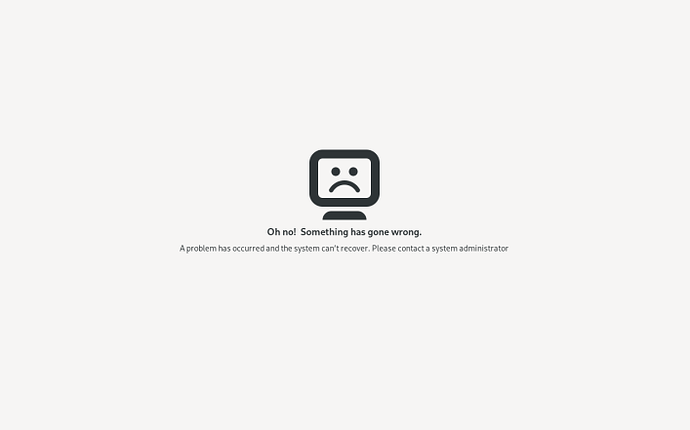Hello,
My machine won’t display the GDM screen. When it boots both Wayland and then X11 fail with the same core dump:
May 05 18:47:27 myhost systemd-coredump[855]: [🡕] Process 806 (gnome-shell) of user 120 dumped core.
Stack trace of thread 806:
#0 0x00007831d0ed1660 getenv (libmozjs-115.so + 0x16d1660)
#1 0x00007831d0f0d0e3 n/a (libmozjs-115.so + 0x170d0e3)
#2 0x00007831d0f0caa5 n/a (libmozjs-115.so + 0x170caa5)
#3 0x00007831d2f75297 n/a (ld-linux-x86-64.so.2 + 0x5297)
#4 0x00007831d2f7538d n/a (ld-linux-x86-64.so.2 + 0x538d)
#5 0x00007831d2f8c580 n/a (ld-linux-x86-64.so.2 + 0x1c580)
ELF object binary architecture: AMD x86-64
...
May 05 18:47:27 myhost gnome-session-binary[733]: Unrecoverable failure in required component org.gnome.Shell.desktop
I never get the greeter to login to the GUI, so I can only login via ssh or through a text tty.
Note that auto-login is disabled.
~# grep Automatic /etc/gdm/custom.conf
AutomaticLogin=myuser
AutomaticLoginEnable=False
Anyone else come across this? What can I do to investigate and fix this?