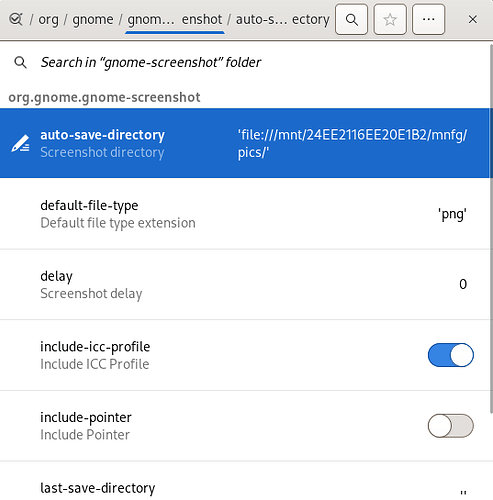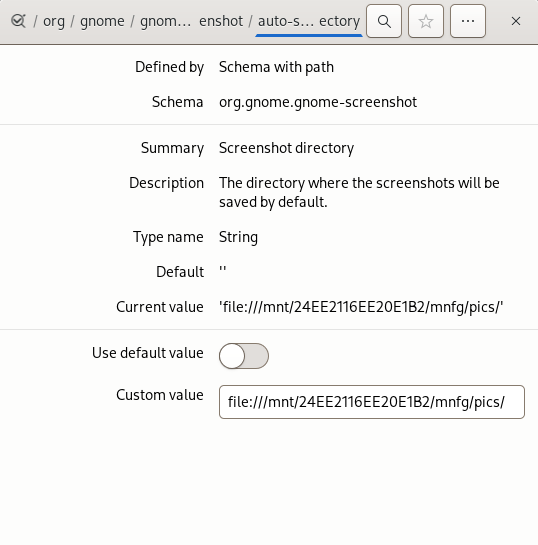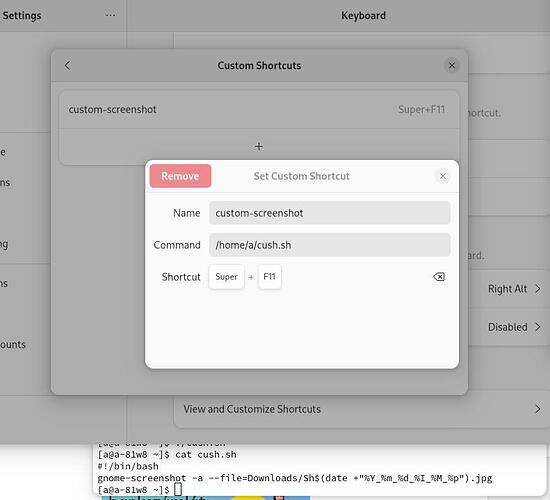Hello!
How to change screenshot save folder in gnome DE for gnome Screenshot?
I tried changing the path in dconf editor, but that didn’t help.
$ gsettings set org.gnome.gnome-screenshot auto-save-directory file:///home/user/Desktop
Tip 5 here
Edit: I’ll refrain from offering not tested things.
This simple workaround works for me.
cat cush.sh
#!/bin/bash
gnome-screenshot -a --file=Downloads/Sh$(date +"%Y_%m_%d_%I_%M_%p").jpg
Btw if you create a Custom Keyboard Shortcut exactly:
gnome-screenshot
gnome-screenshot
assigned to PrtSc
the custom auto-save-directory will be used set in dconf-editor
1 Like
I use this command before and it doesn’t work
Certainly not a bug, but just another new Gnome feature, as the Gnome devs keep them coming…