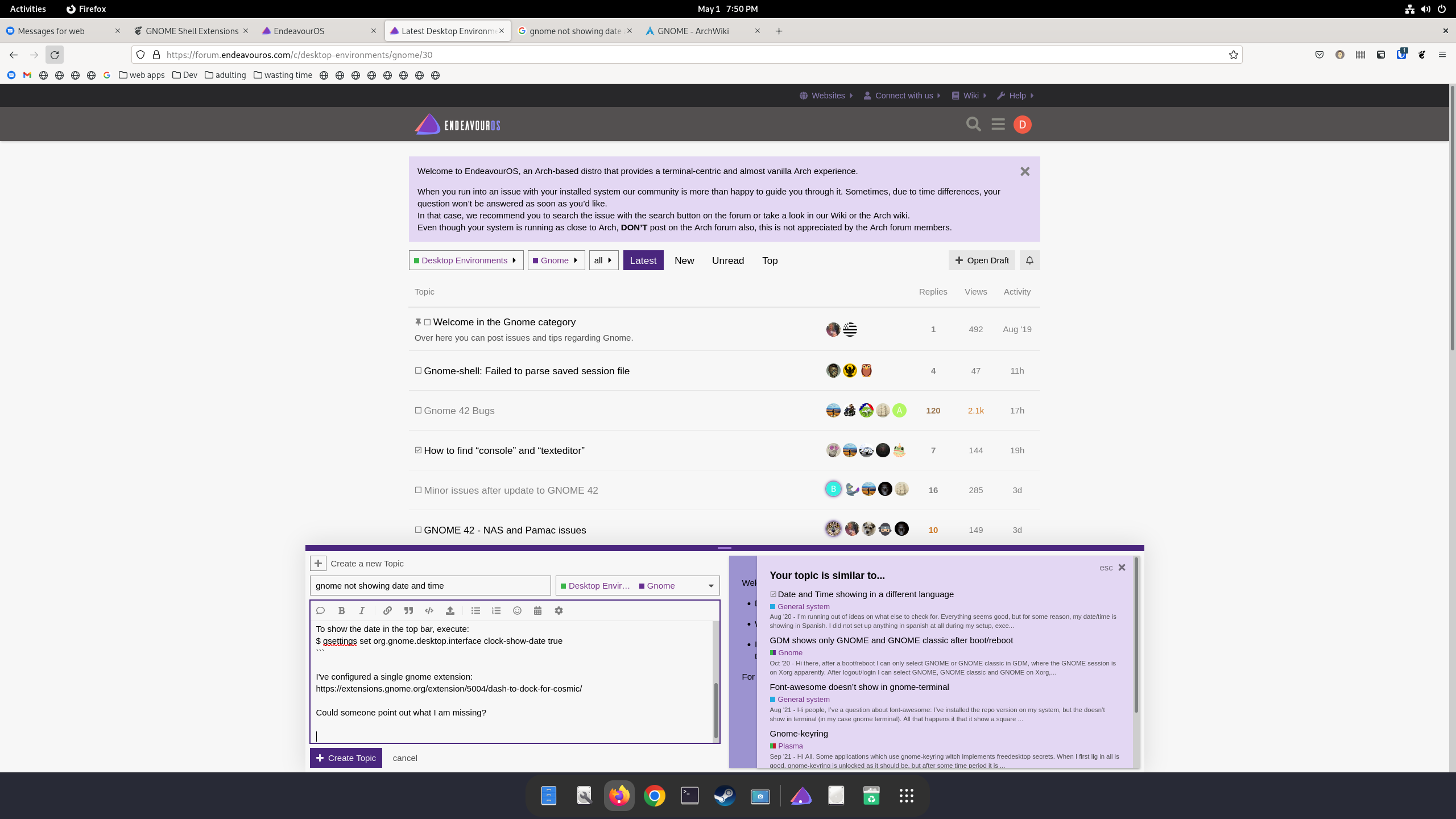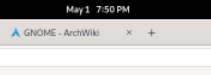Hi - brand new to arch.
I cannot get gnome to show date and time.
I’ve followed the instructions here, but no date and no time:https://wiki.archlinux.org/title/GNOME#Date_&_time
To show the date in the top bar, execute:
$ gsettings set org.gnome.desktop.interface clock-show-date true
I’ve configured a single gnome extension:https://extensions.gnome.org/extension/5004/dash-to-dock-for-cosmic/
Could someone point out what I am missing?
I can see date and time here:
2 Likes
wow. I expected it to be on the right side of the top panel. Instead it was covered up by my web cam.
know how to pin it to the right of the top panel by chance?
1 Like
I can’t help you here, I don’t use Gnome.
Welcome to
Mark on the posts as solved so that the topic can be closed.
do you have a notch or something like an iphone?
Yep - exactly the problem. my web cam was covering it up.
1 Like
I got ya. I didn’t know they started putting those on laptops too. Then again, I haven’t really looked at new laptops in a long time, so I didn’t know about such a thing. I know a few years ago there was a trend of them putting them down at the bottom by the hinge.
Welcome @dado-e-prso aboard
1 Like
BONK
May 3, 2022, 5:28pm
13
Use the extension dash to panel.
1 Like
system
May 5, 2022, 5:29pm
14
This topic was automatically closed 2 days after the last reply. New replies are no longer allowed.