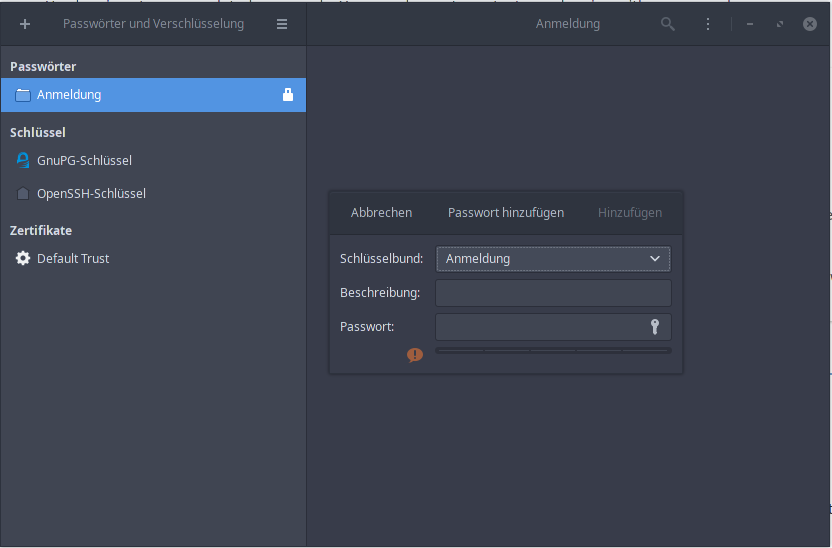This issue is not only about gnome-keyring not working. I am probably facing a bigger problem with my user environment. The keyring just made it obvious. Thats why I am posting this here in the gnome section.
I moved from Manjaro to EndeavourOS with a clean system installation but I kept my home directory. I am using xfce and sometimes gnome. I realized in xfce that evolution takes a long time to query my imap server and then is asking me for a password. Which it never did before. gnome-keyring-daemon is running but not communicating with evolution. Also seahorse is not showing the password section. It only shows gpg and ssh keys. And this is also true when trying this in gnome. On my laptop everything is working fine with my old home directory.
So I figured something must be wrong with the environment. I started to compare laptop and PC.
Here are a couple of findings using xfce+lightdm:
- On the PC several gnome processes have PPID=1:
3# ps -ef | grep gnome
matthias 4619 1 0 08:51 ? 00:00:00 /usr/lib/gnome-shell-calendar-server
matthias 11238 1 0 08:59 ? 00:00:00 /usr/lib/gnome-shell-calendar-server
matthias 19029 1 0 09:10 ? 00:00:00 /usr/bin/gnome-keyring-daemon --daemonize --login
matthias 19087 1 0 09:10 ? 00:00:00 /usr/lib/at-spi2-registryd --use-gnome-session
matthias 19246 19032 0 09:10 ? 00:00:00 /usr/lib/polkit-gnome/polkit-gnome-authentication-agent-1
matthias 19910 19819 0 09:11 pts/0 00:00:00 grep --color=auto --exclude-dir=.bzr --exclude-dir=CVS --exclude-dir=.git --exclude-dir=.hg --exclude-dir=.svn --exclude-dir=.idea --exclude-dir=.tox gnome
On the laptop this is not the case
/usr/lib/at-spi2-registryd for exmaple is owned by /usr/lib/systemd/systemd --user
- That brings me to the next odd thing. On the laptop systemd --user has a long list of running services:
# systemctl status --user
State: running
Jobs: 0 queued
Failed: 0 units
Since: Sun 2020-10-25 21:33:32 CET; 11h ago
CGroup: /user.slice/user-1000.slice/user@1000.service
├─gvfs-goa-volume-monitor.service
│ └─1407 /usr/lib/gvfs-goa-volume-monitor
├─evolution-calendar-factory.service
│ └─1448 /usr/lib/evolution-calendar-factory
├─pulseaudio.service
│ ├─2213 /usr/bin/pulseaudio --daemonize=no --log-target=journal
│ └─2282 /usr/lib/pulse/gsettings-helper
├─gvfs-daemon.service
│ ├─1120 /usr/lib/gvfsd
│ ├─1125 /usr/lib/gvfsd-fuse /run/user/1000/gvfs -f
│ └─1439 /usr/lib/gvfsd-trash --spawner :1.5 /org/gtk/gvfs/exec_spaw/0
├─evolution-source-registry.service
│ └─1395 /usr/lib/evolution-source-registry
├─gvfs-udisks2-volume-monitor.service
│ └─1331 /usr/lib/gvfs-udisks2-volume-monitor
├─init.scope
│ ├─1088 /usr/lib/systemd/systemd --user
│ └─1089 (sd-pam)
├─gpg-agent.service
│ └─2631 /usr/bin/gpg-agent --supervised
├─gvfs-gphoto2-volume-monitor.service
│ └─1400 /usr/lib/gvfs-gphoto2-volume-monitor
├─at-spi-dbus-bus.service
│ ├─1133 /usr/lib/at-spi-bus-launcher
│ ├─1139 /usr/bin/dbus-daemon --config-file=/usr/share/defaults/at-spi2/accessibility.conf --nofork --print-address 3
│ └─2197 /usr/lib/at-spi2-registryd --use-gnome-session
├─gvfs-metadata.service
│ └─1444 /usr/lib/gvfsd-metadata
├─dbus.service
│ ├─1108 /usr/bin/dbus-daemon --session --address=systemd: --nofork --nopidfile --systemd-activation --syslog-only
│ ├─1141 /usr/lib/xfce4/xfconf/xfconfd
│ ├─1411 /usr/lib/goa-daemon
│ ├─1425 /usr/lib/goa-identity-service
│ ├─1463 /usr/lib/dconf-service
│ └─2199 /usr/bin/xfce4-screensaver --no-daemon
├─evolution-addressbook-factory.service
│ └─1470 /usr/lib/evolution-addressbook-factory
├─gvfs-mtp-volume-monitor.service
│ └─1396 /usr/lib/gvfs-mtp-volume-monitor
└─gvfs-afc-volume-monitor.service
└─1430 /usr/lib/gvfs-afc-volume-monitor
While on the PC this list is really short:
# systemctl status --user
* rakete
State: running
Jobs: 0 queued
Failed: 0 units
Since: Mon 2020-10-26 08:51:49 CET; 25min ago
CGroup: /user.slice/user-1000.slice/user@1000.service
|-pulseaudio.service
| |-19109 /usr/bin/pulseaudio --daemonize=no --log-target=journal
| `-19281 /usr/lib/pulse/gsettings-helper
|-init.scope
| |-4482 /usr/lib/systemd/systemd --user
| `-4509 (sd-pam)
|-gpg-agent.service
| `-5744 /usr/bin/gpg-agent --supervised
|-pipewire.service
| |-5524 /usr/bin/pipewire
| `-5526 /usr/bin/pipewire-media-session
`-dbus.service
`-4586 /usr/bin/dbus-daemon --session --address=systemd: --nofork --nopidfile --systemd-activation --syslog-only
- seahorse is not showing the password keyring on the PC but just keys and certificates:
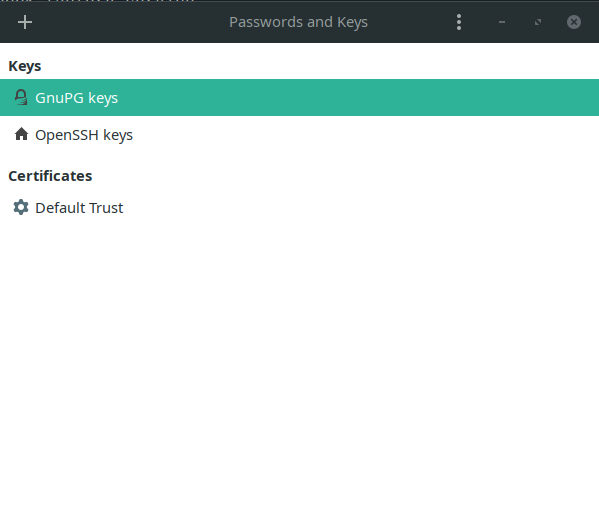
On the laptop it shows me the login keyring:
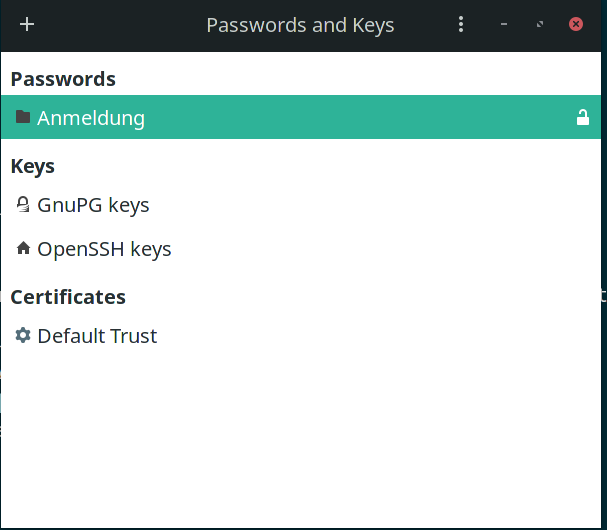
So something is odd on my PC. And it is also odd when I login to gnome. I did a reset of all gnome settings with
dconf reset -f /org/gnome/
and Reset to Defaults in the gnome tweak tool. But that didnt help.
Any idea what is going on here?
EDIT:
I tried with the original home directory which was created during EndeavourOS installation. Same story. So this issue seems to be independent of the home directory.