It isn’t a desktop then … if it doesn’t have icons. ![]()
Plasma, being chock-full of settings, has one for the desktop that disables icons ![]() It also has a full screen Application Dashboard available, and an Overview unashamedly influenced by Gnome.
It also has a full screen Application Dashboard available, and an Overview unashamedly influenced by Gnome.
Plasma meh… sadly it settings is total mess ( imo ) just no my thing . we all different ![]()
Different strokes for different folks.
It’s just Gnome with extensions. ![]()
really confused about this, cuz in my opinion GNOME has one of the best screenshot tools of any OS, period.
I just wish the audio would work in screen recordings on wayland but thats a whole other can of worms.
is OBS not an option for you for recording? It works just fine in OBS
Gnome is just solid Linux experience for me.
KDE has options and customizations but it’s all glass looking windows or Mac clone. Personally selling Linux as “customizable” OS is just… not doing it for me.
In the end of the day what’s matter is looks (by default), general support and familiarity, the later is no longer the problem since I’ve been using it since the early 3.0 version.
Vanilla Gnome ![]()
strange ! i feel same about “Knome” Oop i should say KDE ![]()
we all different , some like one thing ! some no like. that cool ( choice a wonder ful thing ) ![]()
Cool, I’m glad that it fits your needings, but I only want to press a key (or keys combination) to get a screenshot on clipboard, nothing fancy or advanced.
The best thing about KDE customizations is that you can make it look as you want, Win, Mac, or anything else you like.
This might go somewhat in that direction:
https://help.gnome.org/users/gnome-help/stable/screen-shot-record.html.en
Must be possible to set a keybinding under settings.
I just type the Meta key and type “scr…”, then it opens the mini window with 3 choice, full screen, window or selection, then save to clipboard or file. Very similar to spectacle on kde.
Edit: yes you can, check settings/keyboard then type screenshot to find keybinding…
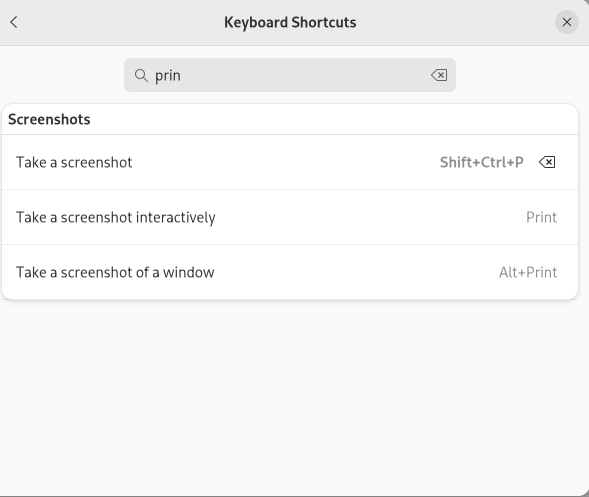
Note I changed it to Shift+Ctrl+P but you can choose anything you like.
Nice!
Thanks, @pebcak and @Zircon34, this solves one of the “issues” that I can live with, but in the end, Gnome didn’t convince me and I’ll go for Plasma.
Thanks, everybody for your replies and suggestions, maybe I’ll keep testing Gnome on VM just to see if it could be useful someday, now my “backup option” is still Cinnamon.
That ok! I still use gnome at the moment, no complains…
GNOME is the best thing that has happened to me. Ever!
![]()
![]()
PS
I have even torn out the letter on my eyboard ![]()
Gnome? What is this Gnome? Come to the Plasma side and forget your problems always talking about Gnome 43 … It’s not even here yet. It’s not even a desktop. ![]()
Sorry to break it to you: Arch is thing of yesterday ![]()

