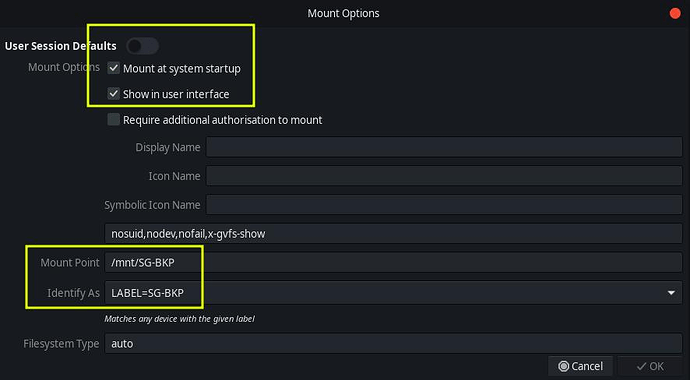I have been using this utility for years (on Debian, Mint etc.) all utilizing cinnamon desktop. Yet when I installed it on EOS using Gnome software it will not show my USB 5TB backup drive on the desktop unless I open Disks and mount the drive from the disks utility. It will also not show the amount of space used on the drive in the disks window. I have enabled “mounted drives” in the Desktop Layout. Interestingly is shows other USB devices when they are plugged in and my other laptop running Debian 12.5 has never had a problem mounting this drive. Thanks in advance.!!
This post is not related to your specific issue.
It is only to inform about the use of any graphical package managers which use packagekit in the background.
packagekit tend to obfuscate the process of installing/updating packages on Arch, where occasionally users need to be attentive to the terminal output where user intervention is required.
Also:
Warning: PackageKit opens up system permissions by default, and is otherwise not recommended for general usage. See FS#50459 and FS#57943.
https://wiki.archlinux.org/title/Pacman/Tips_and_tricks#Graphical
Welcome to the community! ![]()
![]()
Please check if you have similar options in gnome-disks:
As mentioned, using graphical package managers on an Arch-based system is not recommended. However, if you insist on using one, Octopi is least likely to eventually mess up your system. ![]()
Graphical Package Managers for Arch: https://wiki.archlinux.org/title/AUR_helpers#Graphical
Even so, there is a warning there:
Warning: Usage of graphical AUR helpers may lead to a defective system, for example through unattended partial upgrades.
Unlike static releases, Arch-based distros require a hands-on approach to package management. Leaving your system while it’s updating to go take a phone call, a shower, etc. is not a good idea.