Is anyone else finding that their Gnome desktop is getting stuck in the “Activites” overview screen. I am unable to click on any of the windows shown when this happens. I have no idea what triggers this to happen, but it seems to happen in both X11 & Wayland desktop sessions. Sometimes it even happens when I haven’t moved my mouse to the corner of the screen to bring up the “Activities” overview. The only way out is to log out and back in again.
I’m running gnome-shell version 1:3.38.4-1.
My inxi -Fxza output is:
System: Kernel: 5.11.10-zen1-1-zen x86_64 bits: 64 compiler: gcc v: 10.2.1
parameters: BOOT_IMAGE=/@/boot/vmlinuz-linux-zen root=UUID=f4a38316-ac59-4e5c-a8b1-8eaf4671e28f rw
rootflags=subvol=@ quiet loglevel=3 nowatchdog mitigations=off
Desktop: GNOME 3.38.4 tk: GTK 3.24.28 wm: gnome-shell dm: GDM 3.38.2.1 Distro: EndeavourOS base: Arch Linux
Machine: Type: Desktop System: Intel Client Systems product: NUC8i7HVK v: J71485-504 serial: <filter>
Chassis: Intel Corporation type: 3 v: 2.0 serial: N/A
Mobo: Intel model: NUC8i7HVB v: J68196-504 serial: <filter> UEFI: Intel v: HNKBLi70.86A.0064.2020.1028.1438
date: 10/28/2020
Battery: Device-1: apple_mfi_fastcharge model: N/A serial: N/A charge: N/A status: N/A
Device-2: hidpp_battery_0 model: Logitech MX Keys Wireless Keyboard serial: <filter>
charge: 55% (should be ignored) rechargeable: yes status: Discharging
CPU: Info: Quad Core model: Intel Core i7-8809G bits: 64 type: MT MCP arch: Kaby Lake family: 6 model-id: 9E (158)
stepping: 9 microcode: DE L2 cache: 8 MiB
flags: avx avx2 lm nx pae sse sse2 sse3 sse4_1 sse4_2 ssse3 vmx bogomips: 49599
Speed: 1197 MHz min/max: 800/8300 MHz Core speeds (MHz): 1: 1197 2: 2255 3: 1226 4: 1282 5: 1420 6: 1840 7: 912
8: 900
Vulnerabilities: Type: itlb_multihit status: KVM: VMX disabled
Type: l1tf mitigation: PTE Inversion; VMX: vulnerable
Type: mds status: Vulnerable; SMT vulnerable
Type: meltdown status: Vulnerable
Type: spec_store_bypass status: Vulnerable
Type: spectre_v1 status: Vulnerable: __user pointer sanitization and usercopy barriers only; no swapgs barriers
Type: spectre_v2 status: Vulnerable, IBPB: disabled, STIBP: disabled
Type: srbds status: Vulnerable
Type: tsx_async_abort status: Not affected
Graphics: Device-1: Intel HD Graphics 630 driver: i915 v: kernel bus ID: 00:02.0 chip ID: 8086:591b class ID: 0380
Device-2: Advanced Micro Devices [AMD/ATI] Polaris 22 XT [Radeon RX Vega M GH] vendor: Intel driver: amdgpu
v: kernel bus ID: 01:00.0 chip ID: 1002:694c class ID: 0300
Display: server: X.Org 1.20.10 compositor: gnome-shell driver: loaded: amdgpu,ati,intel
unloaded: fbdev,modesetting,vesa display ID: :0 screens: 1
Screen-1: 0 s-res: 3840x1080 s-dpi: 96 s-size: 1016x285mm (40.0x11.2") s-diag: 1055mm (41.5")
Monitor-1: DisplayPort-2 res: 1920x1080 hz: 60 dpi: 93 size: 527x296mm (20.7x11.7") diag: 604mm (23.8")
Monitor-2: DisplayPort-3 res: 1920x1080 hz: 60 dpi: 93 size: 527x296mm (20.7x11.7") diag: 604mm (23.8")
OpenGL: renderer: AMD VEGAM (DRM 3.40.0 5.11.10-zen1-1-zen LLVM 11.1.0) v: 4.6 Mesa 21.0.1 direct render: Yes
Audio: Device-1: Intel CM238 HD Audio driver: snd_hda_intel v: kernel bus ID: 00:1f.3 chip ID: 8086:a171 class ID: 0403
Device-2: Advanced Micro Devices [AMD/ATI] Polaris 22 HDMI Audio vendor: Intel driver: snd_hda_intel v: kernel
bus ID: 01:00.1 chip ID: 1002:ab08 class ID: 0403
Device-3: Logitech Logitech StreamCam type: USB driver: hid-generic,snd-usb-audio,usbhid,uvcvideo bus ID: 6-1:2
chip ID: 046d:0893 class ID: 0300 serial: <filter>
Sound Server: ALSA v: k5.11.10-zen1-1-zen
Network: Device-1: Intel Ethernet I219-LM driver: e1000e v: kernel port: f040 bus ID: 00:1f.6 chip ID: 8086:15b7
class ID: 0200
IF: eno1 state: up speed: 100 Mbps duplex: full mac: <filter>
Device-2: Intel I210 Gigabit Network driver: igb v: kernel port: b000 bus ID: 05:00.0 chip ID: 8086:157b
class ID: 0200
IF: enp5s0 state: down mac: <filter>
Device-3: Intel Wireless 8265 / 8275 driver: iwlwifi v: kernel port: b000 bus ID: 06:00.0 chip ID: 8086:24fd
class ID: 0280
IF: wlan0 state: down mac: <filter>
IF-ID-1: eth0 state: down mac: <filter>
Bluetooth: Device-1: Intel Bluetooth wireless interface type: USB driver: btusb v: 0.8 bus ID: 1-9:3 chip ID: 8087:0a2b
class ID: e001
Message: Required tool hciconfig not installed. Check --recommends
Drives: Local Storage: total: 1.86 TiB used: 590.35 GiB (30.9%)
ID-1: /dev/nvme0n1 maj-min: 259:2 vendor: Samsung model: SSD 970 PRO 1TB size: 953.87 GiB block size:
physical: 512 B logical: 512 B speed: 31.6 Gb/s lanes: 4 rotation: SSD serial: <filter> rev: 1B2QEXP7 temp: 49.9 C
scheme: GPT
SMART: yes health: PASSED on: 185d 20h cycles: 740 read-units: 10,878,547 [5.56 TB]
written-units: 11,562,304 [5.91 TB]
ID-2: /dev/nvme1n1 maj-min: 259:0 vendor: A-Data model: SX8200PNP size: 953.87 GiB block size: physical: 512 B
logical: 512 B speed: 31.6 Gb/s lanes: 4 rotation: SSD serial: <filter> rev: SS0411B temp: 39.9 C scheme: GPT
SMART: yes health: PASSED on: 364d 17h cycles: 12 read-units: 5,643,534 [2.88 TB]
written-units: 2,054,343 [1.05 TB]
Partition: ID-1: / raw size: 953.37 GiB size: 953.37 GiB (100.00%) used: 192.32 GiB (20.2%) fs: btrfs block size: 4096 B
dev: /dev/nvme0n1p2 maj-min: 259:4
ID-2: /boot/efi raw size: 512 MiB size: 511 MiB (99.80%) used: 560 KiB (0.1%) fs: vfat block size: 512 B
dev: /dev/nvme0n1p1 maj-min: 259:3
ID-3: /home raw size: 953.37 GiB size: 953.37 GiB (100.00%) used: 192.32 GiB (20.2%) fs: btrfs block size: 4096 B
dev: /dev/nvme0n1p2 maj-min: 259:4
Swap: Kernel: swappiness: 60 (default) cache pressure: 100 (default)
ID-1: swap-1 type: file size: 29.8 GiB used: 0 KiB (0.0%) priority: -2 file: /swap/swapfile
Sensors: System Temperatures: cpu: 64.0 C mobo: 29.8 C gpu: amdgpu temp: 53.0 C
Fan Speeds (RPM): N/A
Info: Processes: 293 Uptime: 3h 45m wakeups: 23 Memory: 31.27 GiB used: 2.83 GiB (9.0%) Init: systemd v: 247 Compilers:
gcc: 10.2.0 alt: 9 clang: 11.1.0 Packages: pacman: 1570 lib: 468 Shell: Zsh (sudo) v: 5.8 default: Bash v: 5.1.4
running in: gnome-terminal inxi: 3.3.01
Extensions-wise, I’m running:
- Dash to Dock
- OpenWeather
- KStatusNotifierItem/AppIndicator Support
- Removable Drive Menu
- User Themes
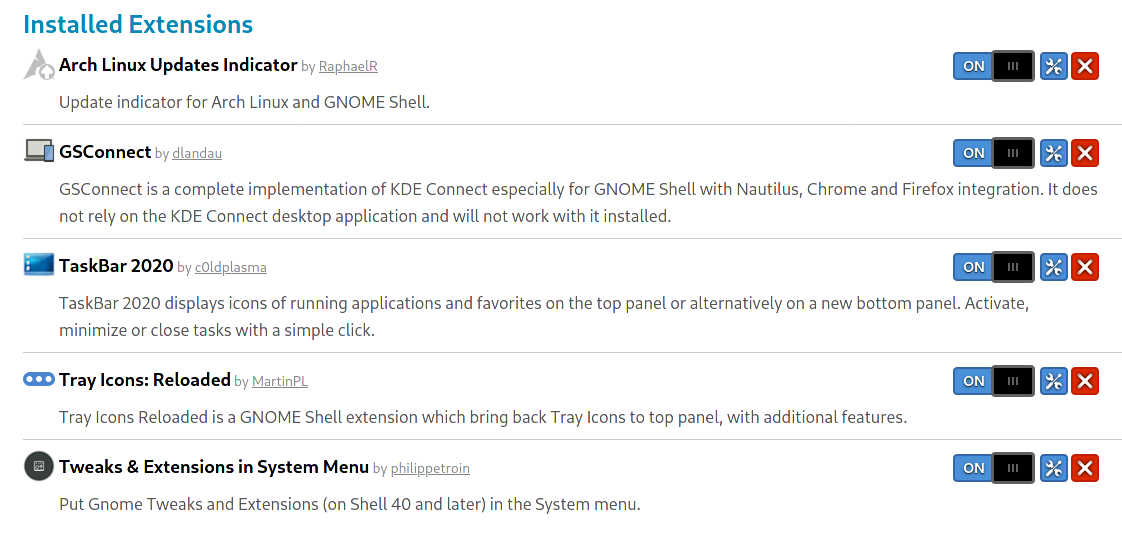

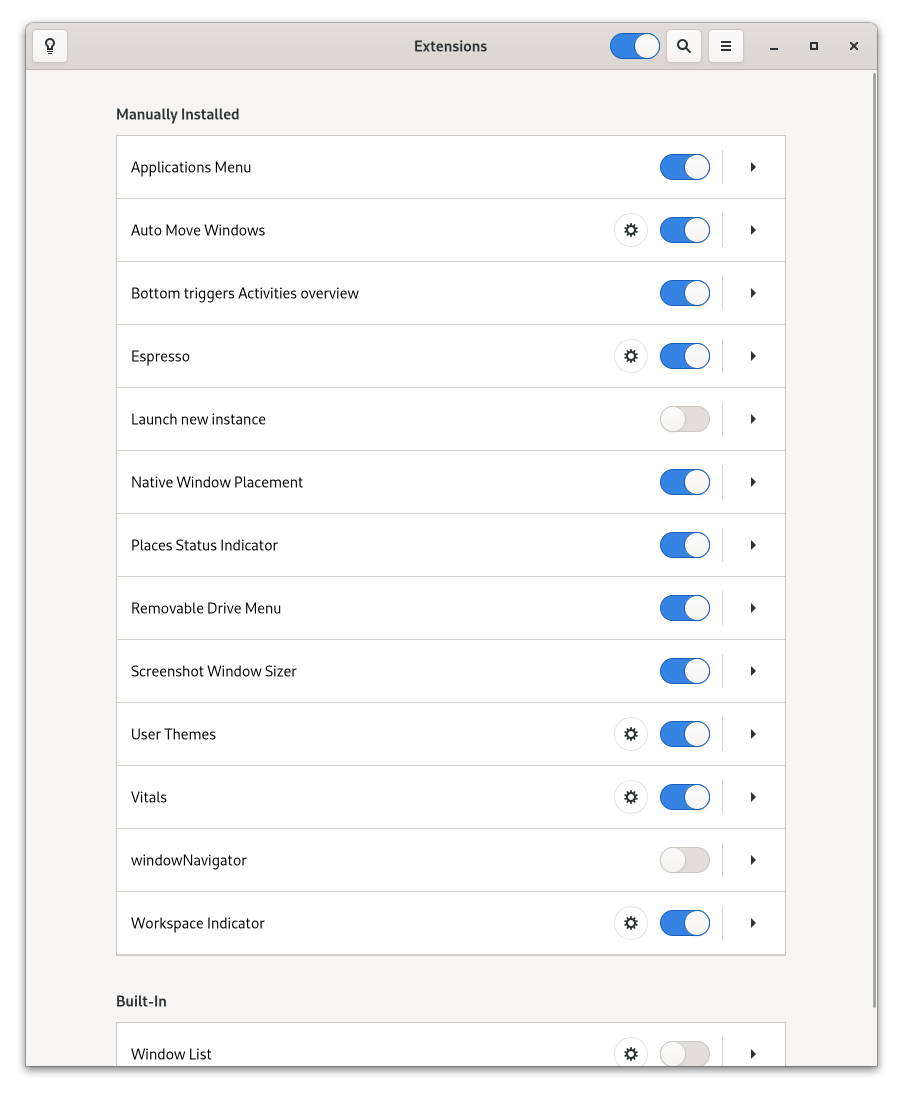
 smooth +zero problem so far on Gnome 40
smooth +zero problem so far on Gnome 40