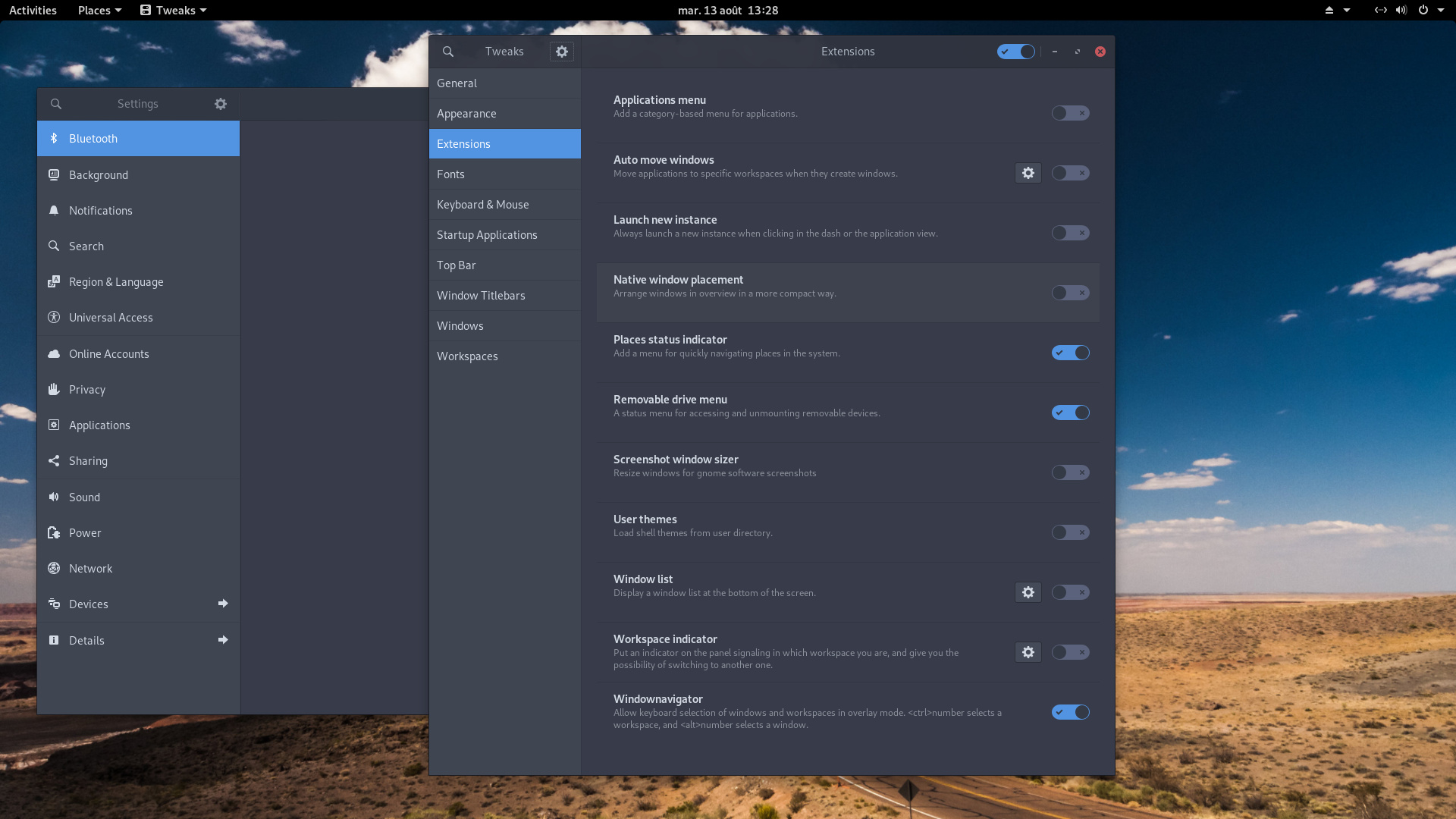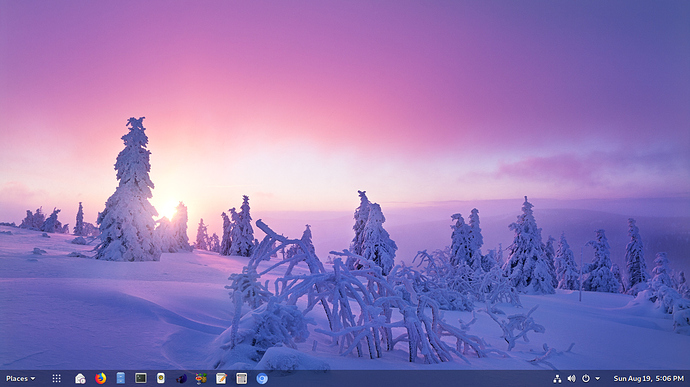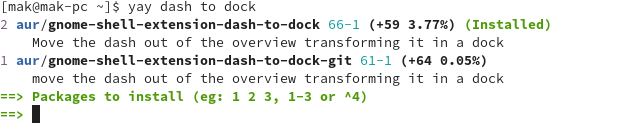This is another case of Arch being Arch. For dash to dock or dash to panel you need to go straight to the source. Namely github, but never fear it is very easy, only two steps actually.
Dash to panel
I start by making a new folder in my home directory named Temp cd into Temp, then as user enter
$ git clone https://github.com/home-sweet-gnome/dash-to-panel.git
There should now be a folder created named dash-to-panel cd into this folder then enter:
$ make install
Do a reboot, yes reboot not log-out log-in
Now dash to panel should show up in Gnome-tweaks. Enable it and configure it to your liking.
I prefer dash to panel because the panel on the bottom looks more conventional to people who use Cinnamon, Mate, Windows  or Deepin Gnome. Here’s how I see it, conventional panel on the bottom of the screen with frequently used apps, then click on Show Applications ( the start button in other DEs) and get your apps presented in a smart phone style.
or Deepin Gnome. Here’s how I see it, conventional panel on the bottom of the screen with frequently used apps, then click on Show Applications ( the start button in other DEs) and get your apps presented in a smart phone style.
Here is how I customize Gnome
Lauch Tweaks
Under the "General tab", turn off "Suspend when laptop lid is closed" obviously for desktops
Under the "Extensions" tab, enable "Dash to Panel" then click on the Options gear
"Position" tab set "Clock Location" to "Right of System Indicators"
"Style" tab set "Panel Size" to 34 "App Icon Margin" to 2 "App Icon Padding" to 1
"Behavior" tab Enable "Show AppMenu button"
Under the "Top Bar" tab turn "Clock Weekday" to on
Under the "Window Titlebars" tab turn "Titlebar Buttons" "Maximize" and "Minimize" to on.
Done.
Dash To Dock
For dash to dock, in ~/Temp enter
git clone https://github.com/micheleg/dash-to-dock.git
should yield a folder named dash-to-dock cd into it and enter
make install
Reboot and use Gnome-tweaks to configure.
Kalu
I’ve never tried installing kalu on Gnome, but if kalu is gtk based it might work.
Anyone know for sure?
Here is a screenshot of my Gnome desktop configured as described above.
Except I don’t use “Places” anymore (extreme lower left)
Pudge