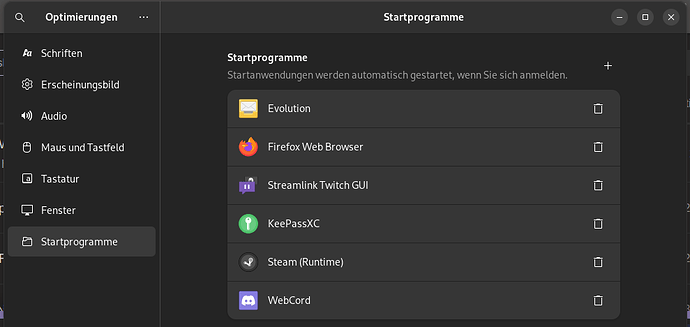Good morning everyone,
my new PC is now a few weeks old, and by trying Gnome before buying I decided to switch to it, as it is really nice. AMD works well, Wayland is running smoothly (even in gaming), I can hardly complain.
So let me complain for a bit. This is one of the minute problems I have with my new Gnome driven PC.
I like to start some applications when I sign into my machine. I installed Gnome Tweaks (called “Optimierungen” here in Weißwurstland) and set up all my applications to autostart:
One of the applications I would like to autostart is the magnificent Freetube, a privacy oriented local only Youtube frontend (check it out if you value your privacy!). However, let me tell you how that went.
The first think I discovered was that whenever Freetube was autostarted the design was light, while I wanted it dark. Closing the autostarted version down and starting it from the menu opened a dark themed version. I thought that strange but set the autostarted version to dark and tried to forget that little strangeness.
However, using the Mozilla Firefox extension Freetube Redirect which always worked like a charm now didn’t. While Freetube (the autostarted version) was running, clicking a link in Firefox opened a second version of Freetube and played the video there.
I discovered that this happened only with the autostarted version of Freetube. Manually starting Freetube, then using a link in Firefox works normally.
This is one of the strange problems I have with my new PC. If anyone can shed some light on this, maybe illustrating the difference between an autostarted version of a program and a manually started one, I’d be grateful.
This is the version I have installed:
aur/freetube-bin 0.21.0-1 (+162 8.67) (Installiert)
An open source desktop YouTube player built with privacy in mind.