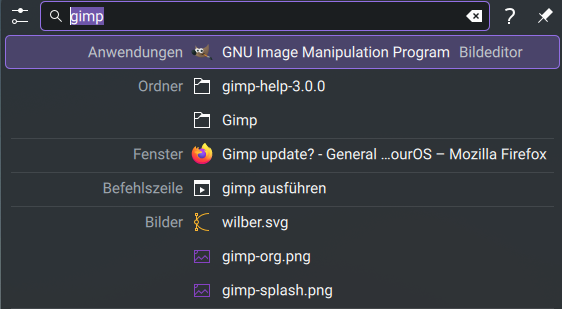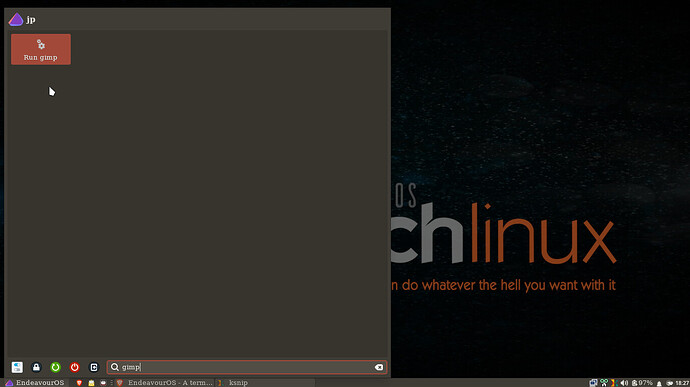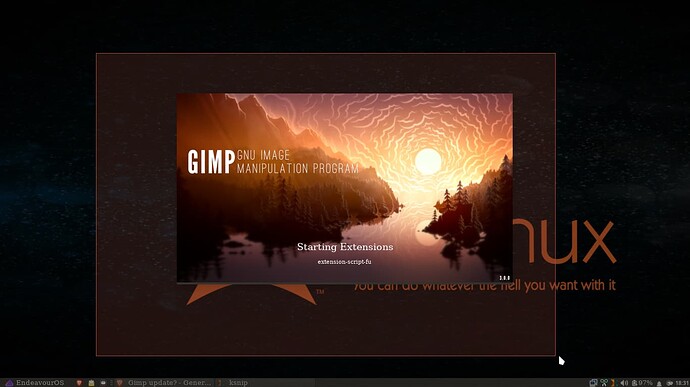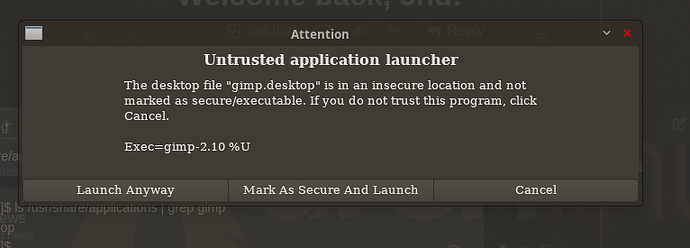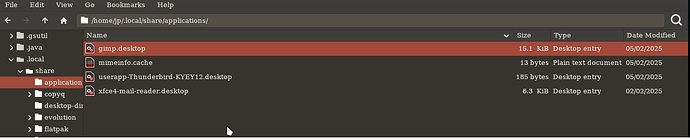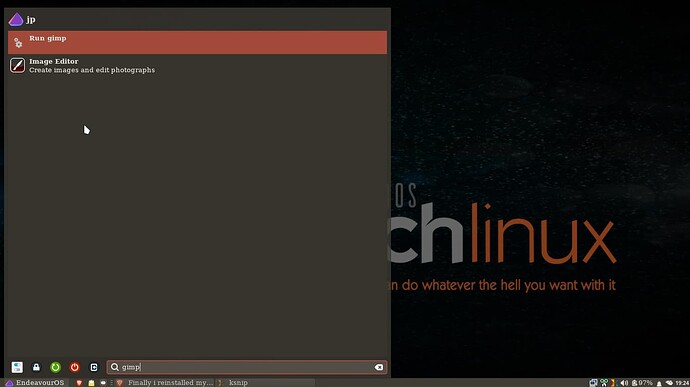i’m on gimp 3.0.2 now apparently, and it doesn’t look the same
i mean there’s no “installed” gimp , now when i press super key and type gimp , it doesn’t show the app like before , now it shows “run gimp”
it’s also nowhere in my applications menu ?
I don’t remember how gimp 2.x showed up but gimp 3 shows up as “GNU Image Manipulation Program”
What DE are you using? I’m on Openbox and it works fine for me from my menu or i can type gimp at the command line and it works fine maybe your .desktop file got erased. You could try to just create a new one.
On GNOME, I press the meta key and type gi and Gimp shows up under the name GNU Image Manipulation Program". Hit Enter and off it launches.
I don’t know what environment you’re using, but as long as you have a launcher which can use .desktop files it should show Gimp.
edit: I’m using Ulauncher
It works fine with no issues on my openbox install.
let me try explain better ,
i had gimp on before and it showed under applications, now it doesn’t.
i tried reinstalling it , no difference
when i type gimp in search it only shows “run gimp”
if i run it it it works like the usual gimp, but the startup screen looks different
PS: on Xfce , if that matters
Startup screen looks like myne does so i think its ok
what is the result of
ls /usr/share/applications | grep gimp
[jp@jp14 ~]$ ls /usr/share/applications | grep gimp
gimp.desktop
[jp@jp14 ~]$
can you navigate to the file click on it and see if gimp loads
ok , navigated there , it loads fine
also i see its under local/share/applications , and if i go there , i get this
but under /usr/share/applications it loads fine
ok your desktop file looks like it may have not updated. Its calling for an old version of gimp
your Exec should be
Exec=gimp-3.0 %U
edit:
I see that is in your local folder so either edit it and replace the Exec as above or just remove it since you have it in /usr/share/applications
This topic was automatically closed 2 days after the last reply. New replies are no longer allowed.