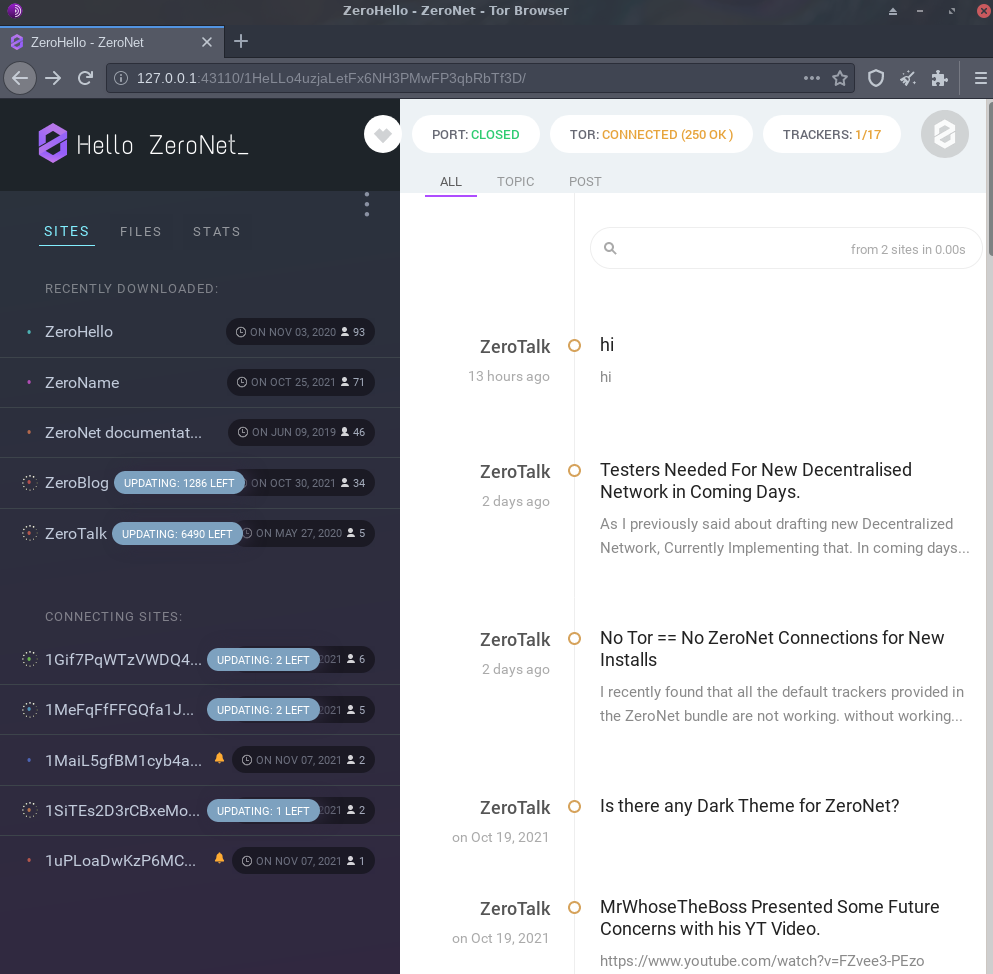Ok, I just spent the last hour or two figuring this out, so I thought I’d share with the crew.
I wanted to play with Zeronet, which is an alternative network which uses Bittorrent & Bitcoin’s cryptography to host uncensorable websites. It’s a network similar to I2P, Tor, and Freenet.
You can find out more about it here:https://zeronet.io/ https://zeronet.readthedocs.io/en/latest/
The arch wiki page is here:https://wiki.archlinux.org/title/ZeroNet
In the arch wiki they tell you to download the aur package and then tell you to edit some config files to use Zeronet over Tor by default, which is beneficial because it can conceal your IP address.
Zeronet comes configured to use clearnet & tor, and the arch wiki shows how to make it only use Tor. If you use it over clearnet, peers can see your IP address, which may or not be good depending on your use case.
The package in the AUR did not work for me, I couldn’t get it to work over localhost on clearnet or over Tor. I tried to search for solutions and troubleshoot, but I eventually gave up and uninstalled the AUR version.
Instead, I installed it from the Zeronet website, as described in the Zeronet github:
wget https://github.com/HelloZeroNet/ZeroNet-linux/archive/dist-linux64/ZeroNet-py3-linux64.tar.gztar xvpfz ZeroNet-py3-linux64.tar.gzcd ZeroNet-linux-dist-linux64/Start with: ./ZeroNet.sh
Open the ZeroHello landing page in your browser by navigating to: http://127.0.0.1:43110/
If it worked, you should be able to see the Zeronet Hello Page which looks like this
From there you can see the Port Button & Tor Buttons at the top. When I first visited the site Tor was giving me an error:
Tor Error: Status: Error ([Errno 13] Permission denied: ‘/var/lib/tor/control_auth_cookie’)
I had to configure Tor as described in the arch wiki page with two additional steps.
Archwiki instructions:
Tor
By default, ZeroNet uses clearnet and Tor if available. To enable Tor support you first need to install Tor . Then, give ZeroNet access to control Tor using the following instructions.
sudo usermod -a -G tor zeronet
Append or edit the following options in /etc/tor/torrc:
ControlPort 9051
You may also want to start/enable tor.service.
Eventually check Tor file permissions
#stat -c %a /var/lib/tor
should print 750. if not, run sudo chmod 0750 /var/lib/tor
To force all ZeroNet connections through Tor,/etc/zeronet.conf file
tor = always
The two additional steps that I had to do were:
Add my user to the Tor group (not just zeronet):
sudo usermod -a -G tor youruser
I had to add this additional line to the /etc/tor/torrc file
ExtORPortCookieAuthFileGroupReadable 1
Then I had to reboot.
After rebooting I launched zeronet with ./ZeroNet.sh
This time Tor was working, and I was able to click the Tor button and activate “Always Tor Mode”
Then I re-Iaunched zeronet with ./ZeroNet.sh
This closed the clearnet port on the ports button and now my Zeronet is working only over Tor.
This github thread helped me figure out how to troubleshoot this. Going to include it in case it helps:
opened 12:09PM - 26 May 18 UTC
closed 11:12AM - 06 Jun 18 UTC
### Step 1: Please describe your environment
* ZeroNet version: 0.6.2 (rev3… 467)
* Operating system: Archlinux
* Web browser: Firefox Developer Edition 61.0
* Tor status: not available(?)
* Opened port: no
* Special configuration: no
### Step 2: Describe the problem:
#### Steps to reproduce:
1. Install ZeroNet
2. Follow these instructions: https://wiki.archlinux.org/index.php/ZeroNet
3. Try to make ZeroNet connect through Tor
#### Observed Results:
* ZeroNet can't access to tor Control Auth Cookie
#### Expected Results:
* Zeronet should be allowed to read Control Auth Cookie
```
$ groups zeronet
tor zeronet
```
/etc/tor/torrc:
```
## Configuration file for a typical Tor user
## Last updated 22 April 2012 for Tor 0.2.3.14-alpha.
## (may or may not work for much older or much newer versions of Tor.)
##
## Lines that begin with "## " try to explain what's going on. Lines
## that begin with just "#" are disabled commands: you can enable them
## by removing the "#" symbol.
##
## See 'man tor', or https://www.torproject.org/docs/tor-manual.html,
## for more options you can use in this file.
##
## Tor will look for this file in various places based on your platform:
## https://www.torproject.org/docs/faq#torrc
## Tor opens a socks proxy on port 9050 by default -- even if you don't
## configure one below. Set "SocksPort 0" if you plan to run Tor only
## as a relay, and not make any local application connections yourself.
#SocksPort 9050 # Default: Bind to localhost:9050 for local connections.
#SocksPort 192.168.0.1:9100 # Bind to this adddress:port too.
## Entry policies to allow/deny SOCKS requests based on IP address.
## First entry that matches wins. If no SocksPolicy is set, we accept
## all (and only) requests that reach a SocksPort. Untrusted users who
## can access your SocksPort may be able to learn about the connections
## you make.
#SocksPolicy accept 192.168.0.0/16
#SocksPolicy reject *
## Logs go to stdout at level "notice" unless redirected by something
## else, like one of the below lines. You can have as many Log lines as
## you want.
##
## We advise using "notice" in most cases, since anything more verbose
## may provide sensitive information to an attacker who obtains the logs.
##
## Send all messages of level 'notice' or higher to /var/log/tor/notices.log
#Log notice file /var/log/tor/notices.log
## Send every possible message to /var/log/tor/debug.log
#Log debug file /var/log/tor/debug.log
## Use the system log instead of Tor's logfiles
Log notice syslog
## To send all messages to stderr:
#Log debug stderr
## Uncomment this to start the process in the background... or use
## --runasdaemon 1 on the command line. This is ignored on Windows;
## see the FAQ entry if you want Tor to run as an NT service.
#RunAsDaemon 1
## The directory for keeping all the keys/etc. By default, we store
## things in $HOME/.tor on Unix, and in Application Data\tor on Windows.
DataDirectory /var/lib/tor
DataDirectoryGroupReadable 1
## The port on which Tor will listen for local connections from Tor
## controller applications, as documented in control-spec.txt.
ControlPort 9051
## If you enable the controlport, be sure to enable one of these
## authentication methods, to prevent attackers from accessing it.
#HashedControlPassword 16:872860B76453A77D60CA2BB8C1A7042072093276A3D701AD684053EC4C
CookieAuthentication 1
CookieAuthFileGroupReadable 1
CookieAuthFile /var/lib/tor/control_auth_cookie
############### This section is just for location-hidden services ###
## Once you have configured a hidden service, you can look at the
## contents of the file ".../hidden_service/hostname" for the address
## to tell people.
##
## HiddenServicePort x y:z says to redirect requests on port x to the
## address y:z.
#HiddenServiceDir /var/lib/tor/hidden_service/
#HiddenServicePort 80 127.0.0.1:80
#HiddenServiceDir /var/lib/tor/other_hidden_service/
#HiddenServicePort 80 127.0.0.1:80
#HiddenServicePort 22 127.0.0.1:22
################ This section is just for relays #####################
#
## See https://www.torproject.org/docs/tor-doc-relay for details.
## Required: what port to advertise for incoming Tor connections.
#ORPort 9001
## If you want to listen on a port other than the one advertised in
## ORPort (e.g. to advertise 443 but bind to 9090), you can do it as
## follows. You'll need to do ipchains or other port forwarding
## yourself to make this work.
#ORPort 443 NoListen
#ORPort 127.0.0.1:9090 NoAdvertise
## The IP address or full DNS name for incoming connections to your
## relay. Leave commented out and Tor will guess.
#Address noname.example.com
## If you have multiple network interfaces, you can specify one for
## outgoing traffic to use.
# OutboundBindAddress 10.0.0.5
## A handle for your relay, so people don't have to refer to it by key.
#Nickname ididnteditheconfig
## Define these to limit how much relayed traffic you will allow. Your
## own traffic is still unthrottled. Note that RelayBandwidthRate must
## be at least 20 KB.
## Note that units for these config options are bytes per second, not bits
## per second, and that prefixes are binary prefixes, i.e. 2^10, 2^20, etc.
#RelayBandwidthRate 100 KB # Throttle traffic to 100KB/s (800Kbps)
#RelayBandwidthBurst 200 KB # But allow bursts up to 200KB/s (1600Kbps)
## Use these to restrict the maximum traffic per day, week, or month.
## Note that this threshold applies separately to sent and received bytes,
## not to their sum: setting "4 GB" may allow up to 8 GB total before
## hibernating.
##
## Set a maximum of 4 gigabytes each way per period.
#AccountingMax 4 GB
## Each period starts daily at midnight (AccountingMax is per day)
#AccountingStart day 00:00
## Each period starts on the 3rd of the month at 15:00 (AccountingMax
## is per month)
#AccountingStart month 3 15:00
## Contact info to be published in the directory, so we can contact you
## if your relay is misconfigured or something else goes wrong. Google
## indexes this, so spammers might also collect it.
#ContactInfo Random Person <nobody AT example dot com>
## You might also include your PGP or GPG fingerprint if you have one:
#ContactInfo 0xFFFFFFFF Random Person <nobody AT example dot com>
## Uncomment this to mirror directory information for others. Please do
## if you have enough bandwidth.
#DirPort 9030 # what port to advertise for directory connections
## If you want to listen on a port other than the one advertised in
## DirPort (e.g. to advertise 80 but bind to 9091), you can do it as
## follows. below too. You'll need to do ipchains or other port
## forwarding yourself to make this work.
#DirPort 80 NoListen
#DirPort 127.0.0.1:9091 NoAdvertise
## Uncomment to return an arbitrary blob of html on your DirPort. Now you
## can explain what Tor is if anybody wonders why your IP address is
## contacting them. See contrib/tor-exit-notice.html in Tor's source
## distribution for a sample.
#DirPortFrontPage /etc/tor/tor-exit-notice.html
## Uncomment this if you run more than one Tor relay, and add the identity
## key fingerprint of each Tor relay you control, even if they're on
## different networks. You declare it here so Tor clients can avoid
## using more than one of your relays in a single circuit. See
## https://www.torproject.org/docs/faq#MultipleRelays
## However, you should never include a bridge's fingerprint here, as it would
## break its concealability and potentionally reveal its IP/TCP address.
#MyFamily $keyid,$keyid,...
## A comma-separated list of exit policies. They're considered first
## to last, and the first match wins. If you want to _replace_
## the default exit policy, end this with either a reject *:* or an
## accept *:*. Otherwise, you're _augmenting_ (prepending to) the
## default exit policy. Leave commented to just use the default, which is
## described in the man page or at
## https://www.torproject.org/documentation.html
##
## Look at https://www.torproject.org/faq-abuse.html#TypicalAbuses
## for issues you might encounter if you use the default exit policy.
##
## If certain IPs and ports are blocked externally, e.g. by your firewall,
## you should update your exit policy to reflect this -- otherwise Tor
## users will be told that those destinations are down.
##
## For security, by default Tor rejects connections to private (local)
## networks, including to your public IP address. See the man page entry
## for ExitPolicyRejectPrivate if you want to allow "exit enclaving".
##
#ExitPolicy accept *:6660-6667,reject *:* # allow irc ports but no more
#ExitPolicy accept *:119 # accept nntp as well as default exit policy
#ExitPolicy reject *:* # no exits allowed
## Bridge relays (or "bridges") are Tor relays that aren't listed in the
## main directory. Since there is no complete public list of them, even an
## ISP that filters connections to all the known Tor relays probably
## won't be able to block all the bridges. Also, websites won't treat you
## differently because they won't know you're running Tor. If you can
## be a real relay, please do; but if not, be a bridge!
#BridgeRelay 1
## By default, Tor will advertise your bridge to users through various
## mechanisms like https://bridges.torproject.org/. If you want to run
## a private bridge, for example because you'll give out your bridge
## address manually to your friends, uncomment this line:
#PublishServerDescriptor 0
```
I recently updated tor, and I noticed this issue only after that:
```
$ tor --version
Tor version 0.3.3.6 (git-7dd0813e783ae16e).
```
Hopefully this was easy to follow, makes sense and is clear and helpful.