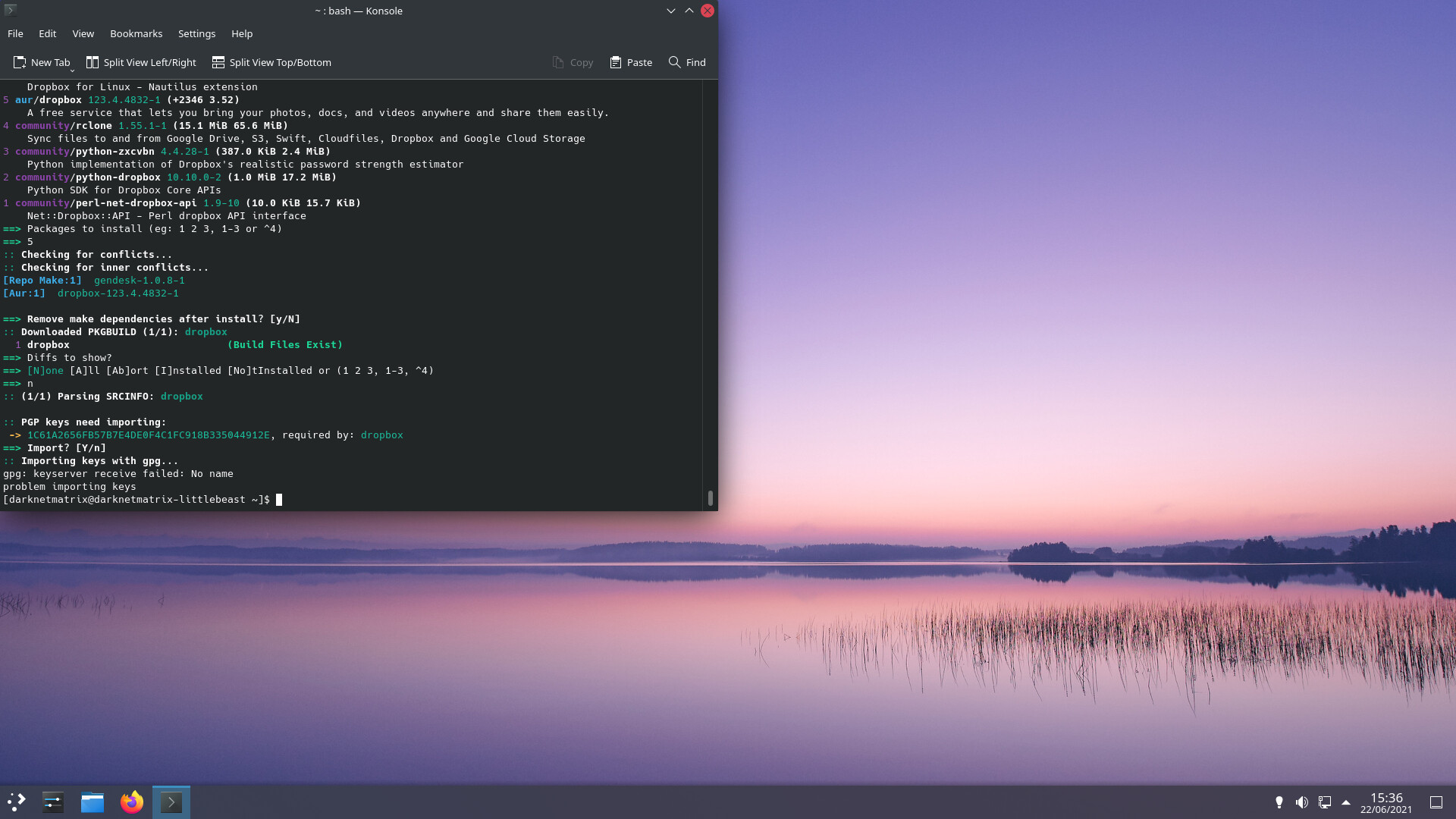Good morning,
I am trying to install ‘mullvad-vpn’ and then I get the following error:
:: PGP keys need importing:
-> EA0A77BF9E115615FC3BD8BC7653B940E494FE87, required by: mullvad-vpn
==> Import? [Y/n] y
:: Importing keys with gpg...
gpg: keyserver receive failed: General error
I ducked around but have yet to find a solution so now I am asking here.
inffy
2
try manually import it:
gpg --recv-keys --keyserver hkp://keyserver.ubuntu.com:80
2 Likes
I pasted that line in the terminal and then I tried installing again but I get the same error.
The main keyserver pool used my most Linux distros has failed to renew their SSL certificate. Before installing the AUR package, run
gpg --keyserver hkps://keys.mozilla.org --recv-keys EA0A77BF9E115615FC3BD8BC7653B940E494FE87
The previous person who tried to help assumed you knew to append the key you are importing to the end of the command.
1 Like
JR29
5
Yes, after his line I found a page on Arch where the line was slightly different and is the same as yours @anon22434355 and that worked!
Another thing I learned and this is going to my Linux notes document. Thanks all!
1 Like
inffy
7
Oh sorry I thought I pasted the key there but seems I didn’t. I’ll go into the Blame corner 
4 Likes
Such things happen to the best… I mean, I’ve done similar typos myself. 

1 Like
The solution doesn’t work anymore with that keyserver, the following works at the time of writing:
gpg --keyserver hkp://p80.pool.sks-keyservers.net:80 --recv-keys EA0A77BF9E115615FC3BD8BC7653B940E494FE87
1 Like
seems it don’t work anymore