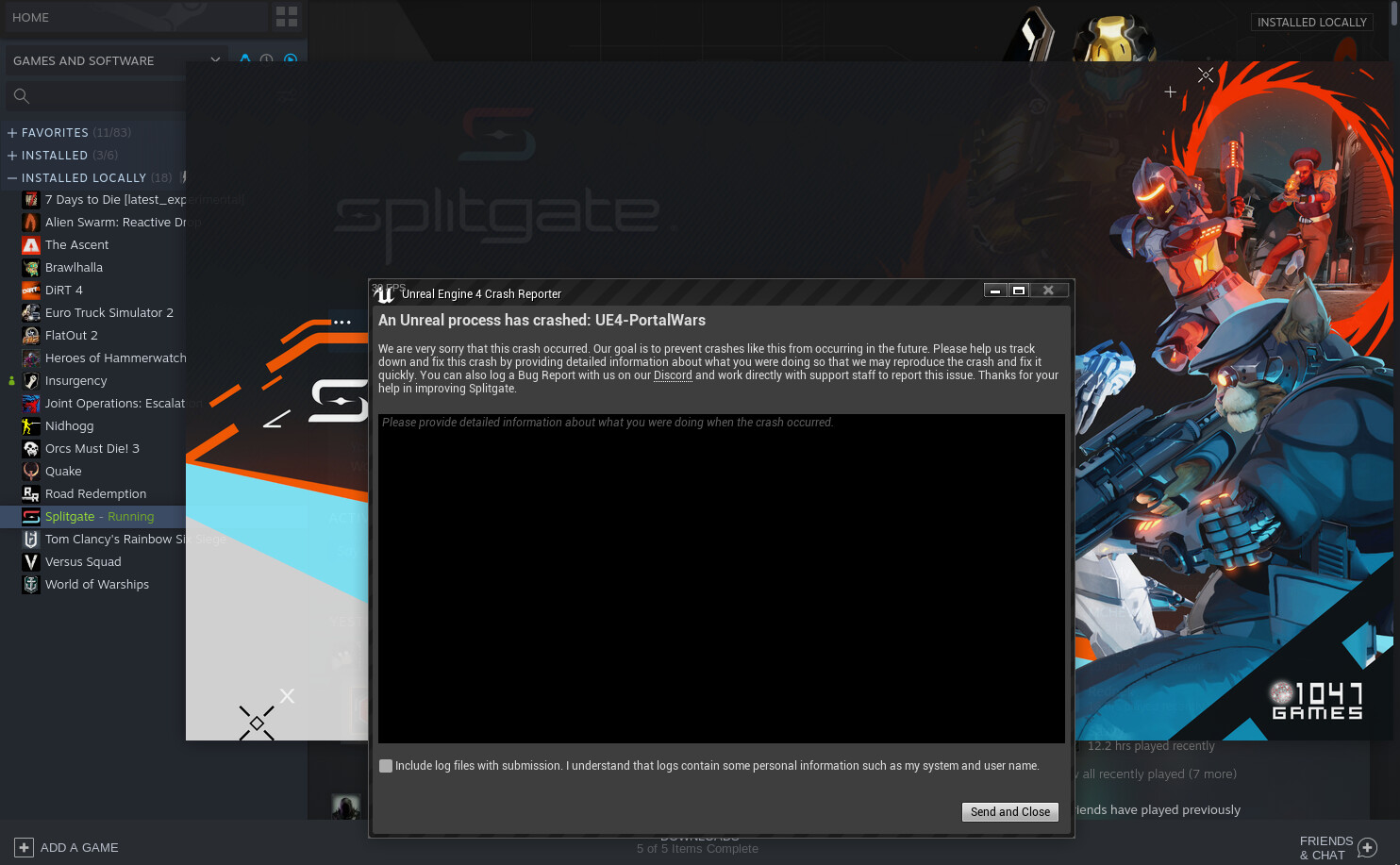Gday Community
I recently migrated / re installed from Fedora 35 XFCE Classic (NO CSD)
( https://github.com/Xfce-Classic/ ) , over to Endvour OS Neo /w XFCE Classic (no CSD)
Ive been into computers from 1991 to 2021, starting out on Amstrad CPC664 (home) and Apple IIc (school)
migrating to Amiga 500 then XT/X86 based systems around 1996-1997
I’ve re-installed the system as much as I can
but have mixed results for video games
working and need some help sorting it out please
Introduction :-
Ive been a supporter of Opensource/Foss , self hosting, privacy, non bloat
Linux, Freedom of Speech, Truth Seeking/Knowledge, facts over feelings.
Even after Ive been called - Anti Goverment, Anti Corporation, insert abuse/terms to silence debate
I advocate for Freedom for all human species without
- Supression of Truth / knowledge / information
- International Federal Goverment, World Central banking Cartel, Taxation + Wealth redistrubution
- Lies, Deciption, Double standards, force, voilence , Coercion
- Free Market Captialism without Taxation/Goverment/Regulation/unions
I support:
- Truth, Knowledge, privacy, encyption, self hosting, self suffiency, self reliancy
along with sound money + currency based on HOURS without Usery & Debt based economy - I support the 13 month calander cycle, 24 hour clock
I would self idenity/classify myself as :- Voluntist , Agorist , Cash Only Money ,
Keto+Fasting , Quiet Life , looking into Offgrid, SHTF, Survial, lowtech and woodworking
I use CB radio + LORA + old casio watch, compass+paper map, phone box’s + no mobile phone
My Hardware:-
Custom Built Gaming PC
Video - RX 580 8gb - Asrock
Sound - Presonus Audiobox USB Interface
CPU - AMD Ryzen 3500X 3.6ghz 6 core
Mobo - Gigabyte B450 S2H
RAM - 32gb DDR4
OS - Endvour OS
Kernal - 5.15.10-arch1-1 + libc 2.33
Alsa + pipewire
OpenGL 4.6 + Mesa 21.3.2
Drives - 250 gig samsung NVME (OS+ video content creation)
- 1TB 2.5" SSD (games)
- 4TB USB External (Download/backups/longterm storage)
Screen - 27" IPS 75hz + 24" IPS 75hz
Works:
Software:
Browser - Web - LibreWolf (appimage)
Browser - Gemini - Lagrange (appimage)
Text Editor - Leafpad (appimage)
Video Editor - Shortcut (appimage)
Sound Editor - Audacity 2.3.1 (appimage)
Office Suite - LibreOffice (appimage)
CPU-X (appimage)
KeePassXC (appimage)
Mumble (pacman -S)
Smplayer (pacman -S)
Dino (pacman -S)
xed (pacman -S)
OBS (pacman -S)
Hardinfo (pacman -S)
nano (pacman -S)
mutt (pacman -S)
wget (pacman -S)
youtube-dl (pacman -S)
mpg123 (pacman -S)
Simple screen recorder (pacman -S)
winFF (yay -s)
libxfce4ui-nocsd (yay -s)
Steam (pacman -S)
Games
Works:
Appimage/Opensource
- OpenRA - Combined Arms (Native/Appimage) With OpenGL
- 0AD (Native/Appimage) with OpenGL
Steam:
-
ETS2 (Native)
-
Heroes of Hammerwatch (Native)
-
Insurgency (Native)
While using launch option - LD_PRELOAD=/usr/lib32/libgcc_s.so.1 %command% -
OMD3 (Proton/Wine)
-
Alien Swarm Reactive Drop (Proton/Wine)
-
R6 Seige Offline modes (Proton/Wine) Loads/offline modes work/waiting for Ub!sh1t to get around to contact anti cheat and enable it for Linux online ‘cheat enabled’ play
Crash’s/Doesnt work :
- World Of Warships (Proton/Wine)
- Splitgate (Native) (Vulkan) * Brings up UE4 crash dialogue box*
- Dirt 4 (Native) (Vulkan) * Fails to run, manual stop required *
- The Ascent (Proton/Wine) * Fails to run, manual stop required *
- 7D2D (Native) (Can use OpenGL ‘core’ or vulkan via launcher) * Fails to run, manual stop required + double status bar/start menu appears,thus i need to reboot *
- Road Redemption (Native) *grey screen , no menu, need to force close *
Ive looked into arch wiki, reddit, censortube videos and endvour os forums
I cant seem to get Vulkan and ‘mesa’ working
(eg How to Set Up Arch Linux For Gaming - nVidia, Intel & AMD GPU Drivers, Steam Proton & Lutris How to Set Up Arch Linux For Gaming - nVidia, Intel & AMD GPU Drivers, Steam Proton & Lutris - YouTube )
(eg Linux gaming [Guide] )
I cant seem to find any well documented infomration on using AMD’s driver from its website
instead of the built in opensource/foss drivers
Im willing to post text/picuture or do a video to diganoise the problems
Too many of the guides or help often refer to Ubuntu or Nvidia
and exclude AMD video cards + Arch
Regards
Charliebrownau
People’s Republic of Australia
- Email - charliebrownau@protonmail.com