Hello! I’ve been contemplating whether or not to make this post for a while, but now I’ve reached the point where I can’t figure out what I should do to stop the crashes, not that long ago my games on Steam decided to fully crash steam, as in themselves and the Steam app as well, I have no clue why it’s happening, I am incapable of grabbing any error logs as it also crashes my terminal when running steam from it, I am running KDE6 on X11 and help or tips would be appreciated.
Did you try wayland? Gnome+wayland? Could be a plasma6 issue, since x11 became a secondary citizen there too.
journalctl -b -1 to get logs from previous boot past it too some pastebin site and link it here
Yes, now i am running Wayland and might try to check if Gnome fixes it, here’s the log but i dont think theres much information in this one https://pastebin.com/9X1NTzdQ
Wayland did let me get into the game for a while before crashing, so i suspect its less a Steam issue and my hardware just being subpar to run the game
This is pretty anticlimatic, but after installing gnome and running the game on it, the gnome-settings-daemon notified me that the reason why it crashed is because it was trying to use a lot of memory and had to be stopped, so as suspected it’s my hardware issue
Did you enable swap? How much memory you have?
Follow up question what game and what is your exact hardware, have you been able to run it before on this computer?
do the journal like this after a crashed boot
journalctl -b -1 | eos-sendlog because you didn’t copy the whole log
The game is Just Cause 3 ,i have a i5 7300HQ GTX1050M laptop with 8GB of ram, i was able to run it on my Windows drive but i also encountered the issue on there too, mainly because of not enough VRAM and RAM being at the bare minimum what was reccomended for it
oop, sorry here it is https://0x0.st/Xsc6.txt
Yer laptops aren’t really ideal for gaming
post free -m 8gb should be more than enough you probably dont have swap
nope, no swap
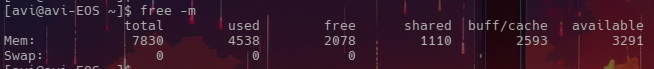
Add a swapfile https://wiki.archlinux.org/title/swap#Swap_file
It will probably help the crashing. Maybe change the vram amount if it’s possible in the bios, but it shouldn’t crash because of vram. You can alway use a desktop environment that uses less RAM.
oh it actually helped, thank you, and yeah i might switch over to Cosmic DE once that becomes finalized, i assume it will use up less RAM than KDE
There are many minimal desktops, you can continue using KDE you just use the minimal DE to game. Your system might still slow down if it starts using the swap too much.
Another thing that could help is Zram Enabling ZRAM in EndeavourOS
But wait a few days before you try it out, to see if you have slow downs with just swap added and to see if zram makes things worse after enabling. But probably your cpu is good enough for zram.
It should also be mentioned that Just Cause 3 and 4(same engine) has a memory leak bug that WILL cause the game to crash at some point(depending on your ram amount and swap) and that was never fixed and ignored by the devs it’s a bug in their engine.
Tere is countless threads about this on Steam… and their forum i gusss.
This topic was automatically closed 2 days after the last reply. New replies are no longer allowed.