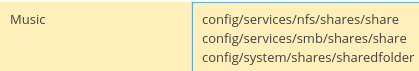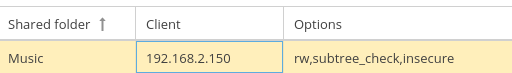good day
i have been trying to do this on my own for quite a few days now and i just cant seem to get it right, i dont know what i’m missing.
i have a smb and nfs share on my home local server, i can access it on all my devices except through fstab , i can mount it manually as well using
mount -t auto //192.168../folder /srv/nfs/folder
in my fstab i have this;
//192.168../folder /srv/nfs/music nfs user=angelus,pass=********,_netdev,noauto,x-systemd.automount,x-systemd.mount-timeout=340s,x-system.idle-time=25min 0 0
out put of status systemd-networkd-wait-online.service;
[angelus@Angelus ~]$ systemctl status systemd-networkd-wait-online.service
● systemd-networkd-wait-online.service - Wait for Network to be Configured
Loaded: loaded (/usr/lib/systemd/system/systemd-networkd-wait-online.service; enabled; vendor preset: disabled)
Active: active (exited) since Tue 2021-05-11 12:25:23 SAST; 40min ago
Docs: man:systemd-networkd-wait-online.service(8)
Process: 308 ExecStart=/usr/lib/systemd/systemd-networkd-wait-online (code=exited, status=0/SUCCESS)
Main PID: 308 (code=exited, status=0/SUCCESS)
CPU: 5msMay 11 12:25:10 Angelus systemd[1]: Starting Wait for Network to be Configured…
May 11 12:25:23 Angelus systemd[1]: Finished Wait for Network to be Configured.
output of /etc/exports;
/etc/exports - exports(5) - directories exported to NFS clients
> # Example for NFSv2 and NFSv3:
> # /srv/home hostname1(rw,sync) hostname2(ro,sync)
> # Example for NFSv4:
> # /srv/nfs4 hostname1(rw,sync,fsid=0)
> # /srv/nfs4/home hostname1(rw,sync,nohide)
> # Using Kerberos and integrity checking:
*> # /srv/nfs4 (rw,sync,sec=krb5i,fsid=0)
*> # /srv/nfs4/home (rw,sync,sec=krb5i,nohide)
**> Use exportfs -arv to reload
soooooooo i dont know lol please if anyone can advise perhaps where iam going wrong or what is missing or what i can check on
edit: removed bold text