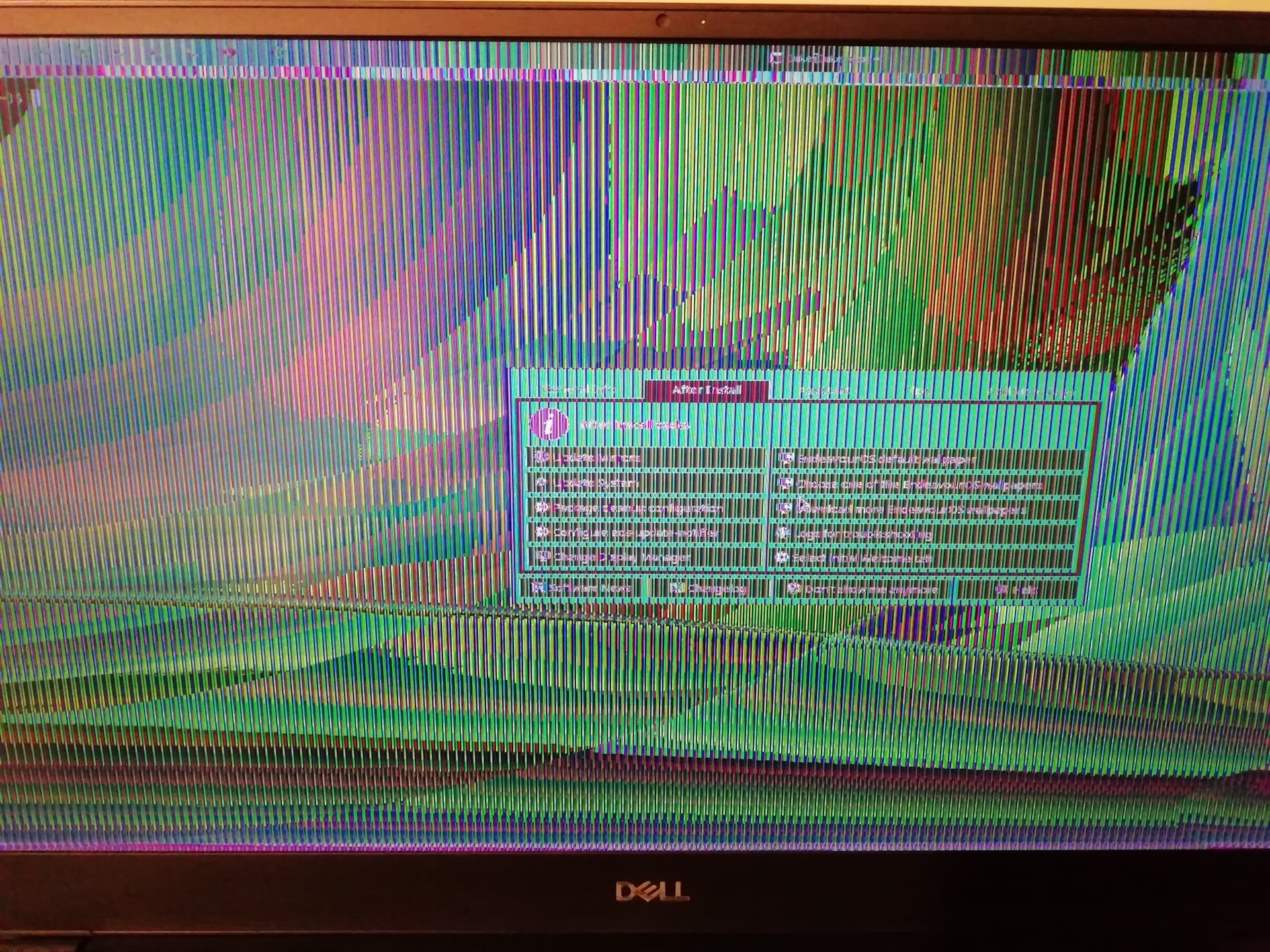I have just completed a fresh install using the online installer. I have the newest kernel and the LTS kernel and the LTS kernel causes this graphics issue (see below), the newest kernel is fine.
What could be going wrong?
My specs are:
Dell XPS 7590
dalto
November 14, 2021, 9:54pm
2
Since the LTS kernel will soon be replaced with the new LTS kernel which is also 5.15, I probably wouldn’t spend a lot of time worrying about it.
2 Likes
Ah that’s good to know.
How can I find out when that happens? Will I be able to update from the OS or will I need to download a fresh ISO?
pebcak
November 14, 2021, 10:37pm
4
Just keep updating your system regularly.
2 Likes
dalto
November 14, 2021, 10:41pm
5
Keep an eye on your updates. You will see the version number of linux-lts change from 5.10.x to 5.15.x.
1 Like
In addition to what others have said: you’ll know when it happens because LTS kernel won’t have this graphics glitch any more
1 Like
Lemon
November 15, 2021, 8:47am
7
I used to have a screen like that and removed the intel driver to solve it.
Lol, thank you for giving me a small laugh on a slightly stressful morning
How do I remove specific drivers?
Lemon
November 15, 2021, 10:56am
10
Just remove the xf86-video-intel driver and reboot.