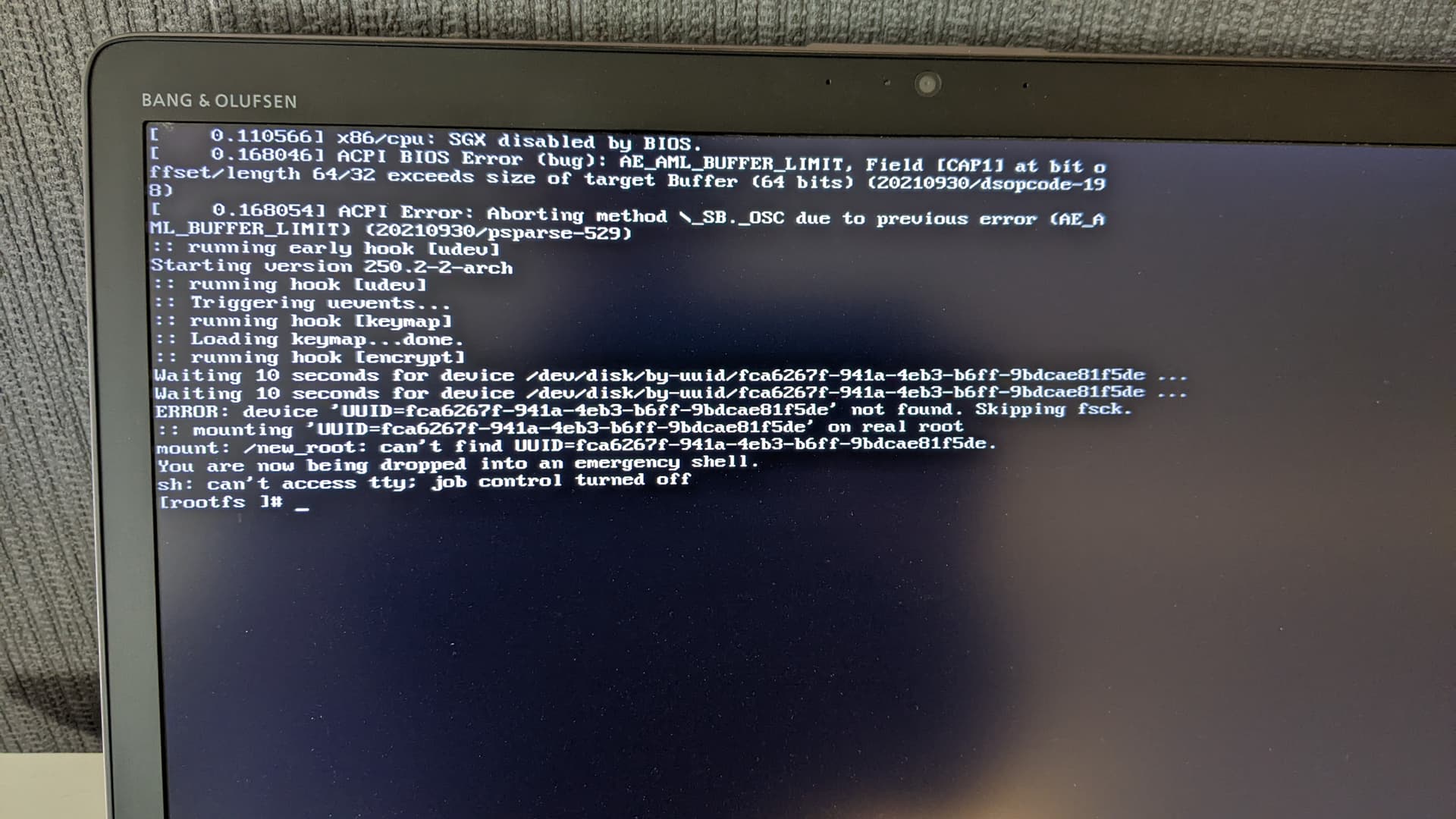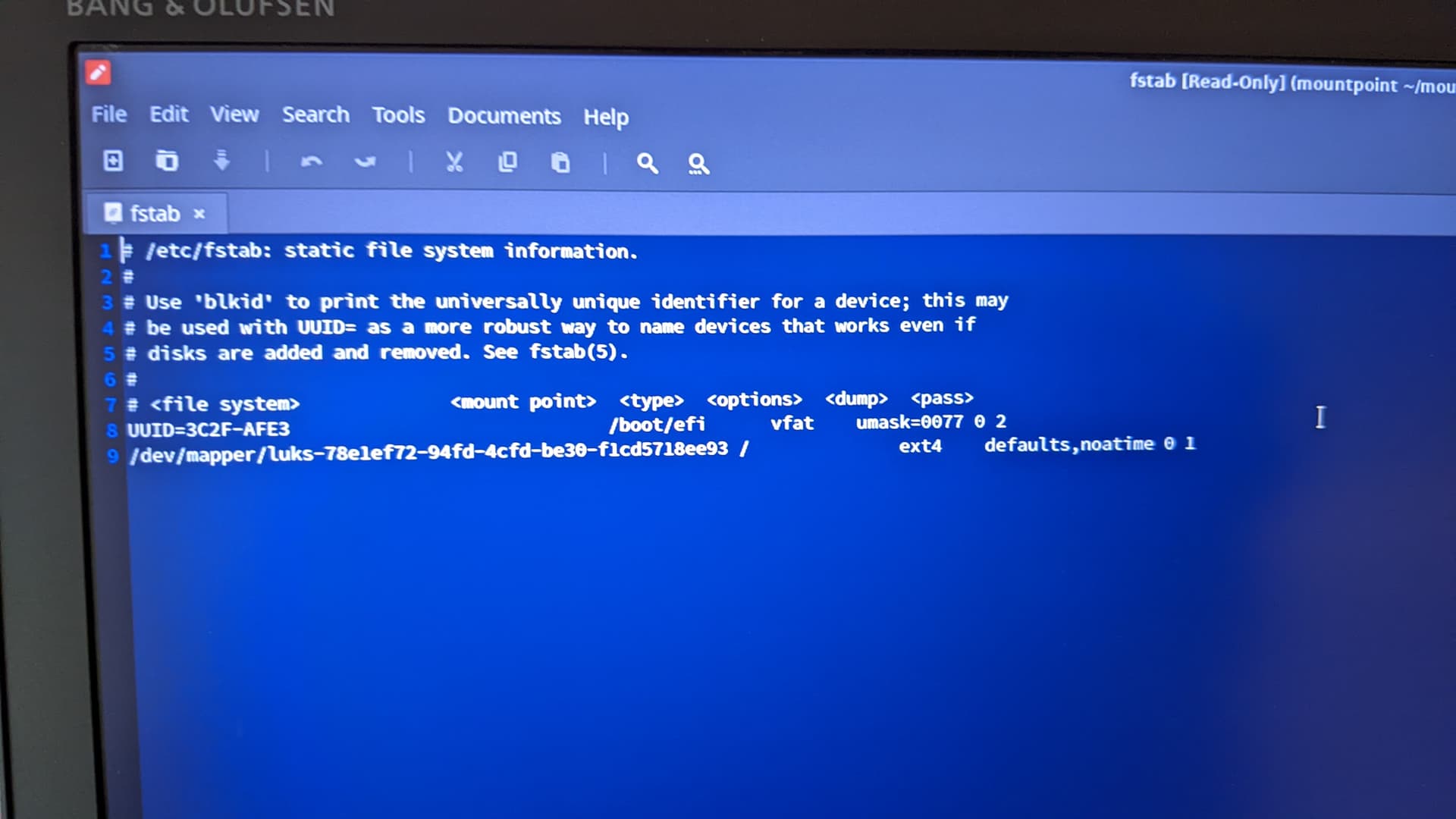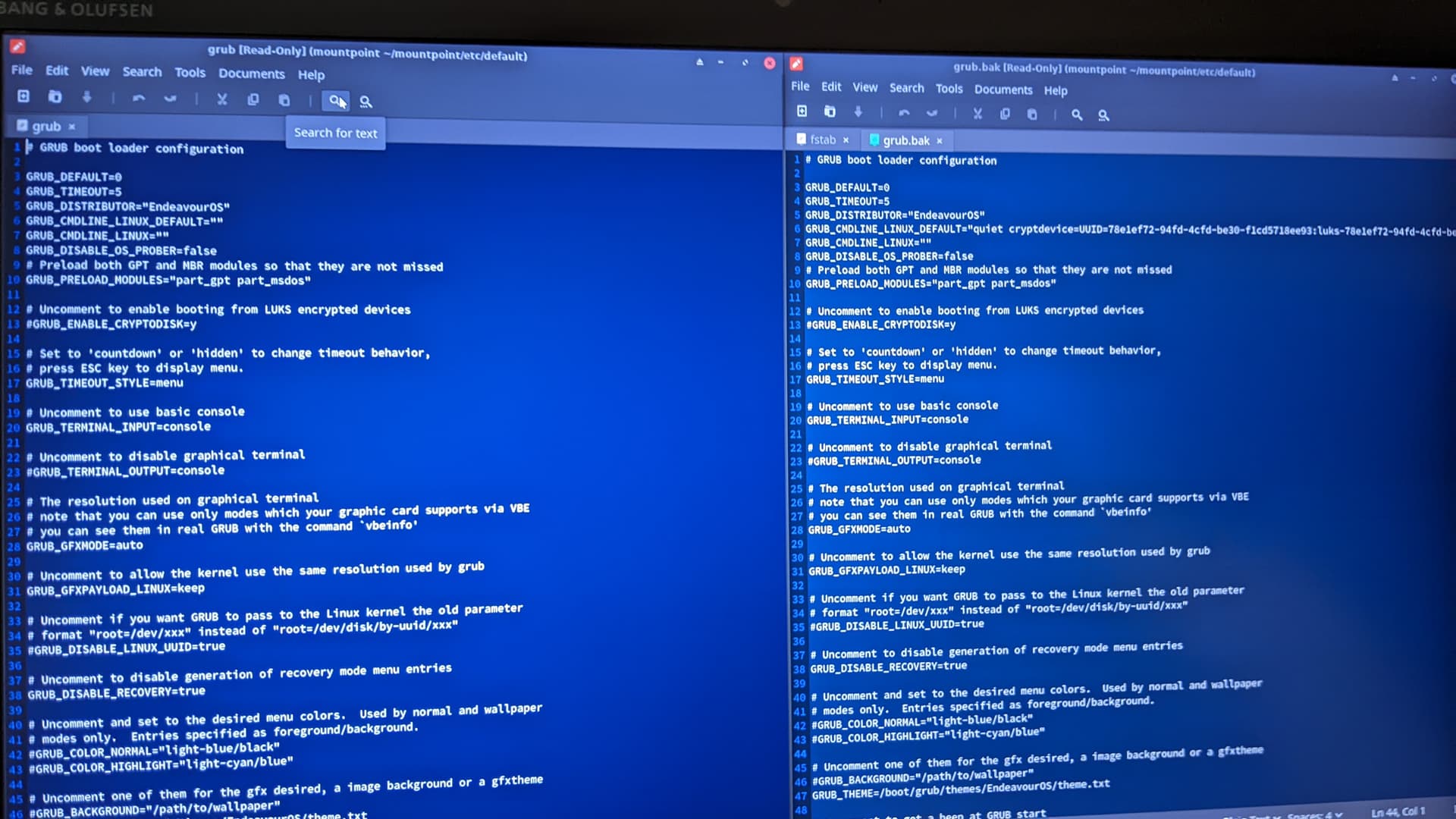So, just installed KDE Plasma next to Windows.
Worked like a charm, logged in after the fresh install, updated my system and installed packages etc. and all that fun stuff, and now after a reboot I see the following error:
I tried to cat /etc/fstab but nothing happens after typing that command, not even a error. Same with nano.
How can this happen?
dalto
January 17, 2022, 1:49pm
2
You haven’t gotten far enough in the boot process for that.
Can you boot off the ISO, mount that partition and share the contents of /etc/fstab
Sojiro84:
How can this happen?
First we need to figure out what happened, then we can work on how . :wink`
Currently trying to find out how to mount the disks.
They are LUKS encrypted and unencrypting with GPARTED doesn’t help.
But I did saw that the UUID unencrypted is correct.
dalto
January 17, 2022, 2:16pm
4
sudo cryptsetup luksOpen /dev/whatever myluks
sudo mount /dev/mapper/myluks /mnt
Replace whatever with your luks device.
1 Like
This is what is in the fstab of the root partition:
dalto
January 17, 2022, 2:38pm
6
What does the top of /etc/default/grub look like?
Now, that is interesting. And there is also a .bak.
Left = new right = bak.
dalto
January 17, 2022, 2:45pm
8
That is definitely the issue.
Your GRUB_CMDLINE_LINUX_DEFAULT was replaced with ""
Try putting that line back in the file, chrooting into your install and running sudo grub-mkconfig -o /boot/grub/grub.cfg
Will do, and now that I see it, it hits me, my script that installs packages for me etc. also does that tweak.
I believe it was so that I can see all the terminal lines during boot.
But clearly now that I switched over to LUKS, that is a problem.
1 Like
dalto
January 17, 2022, 2:49pm
10
Yes, instead of setting it to "", you should use sed or similar to remove the options you no longer want there.
Fixed, thanks a lot!
And got some new notes added to my Linux documents so if I need to do any of this stuff in the future I got the commands.
2 Likes
system
September 19, 2022, 7:20am
12
This topic was automatically closed 2 days after the last reply. New replies are no longer allowed.